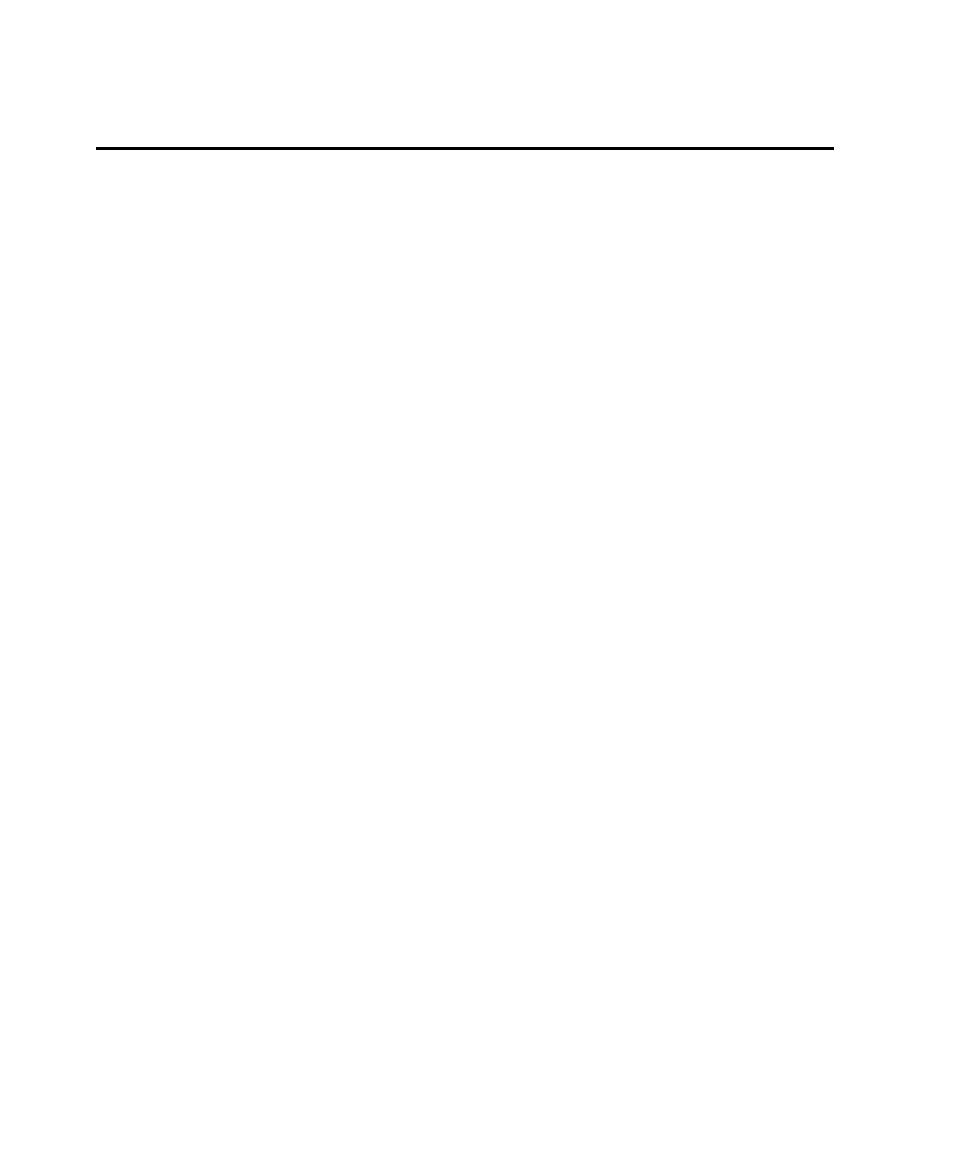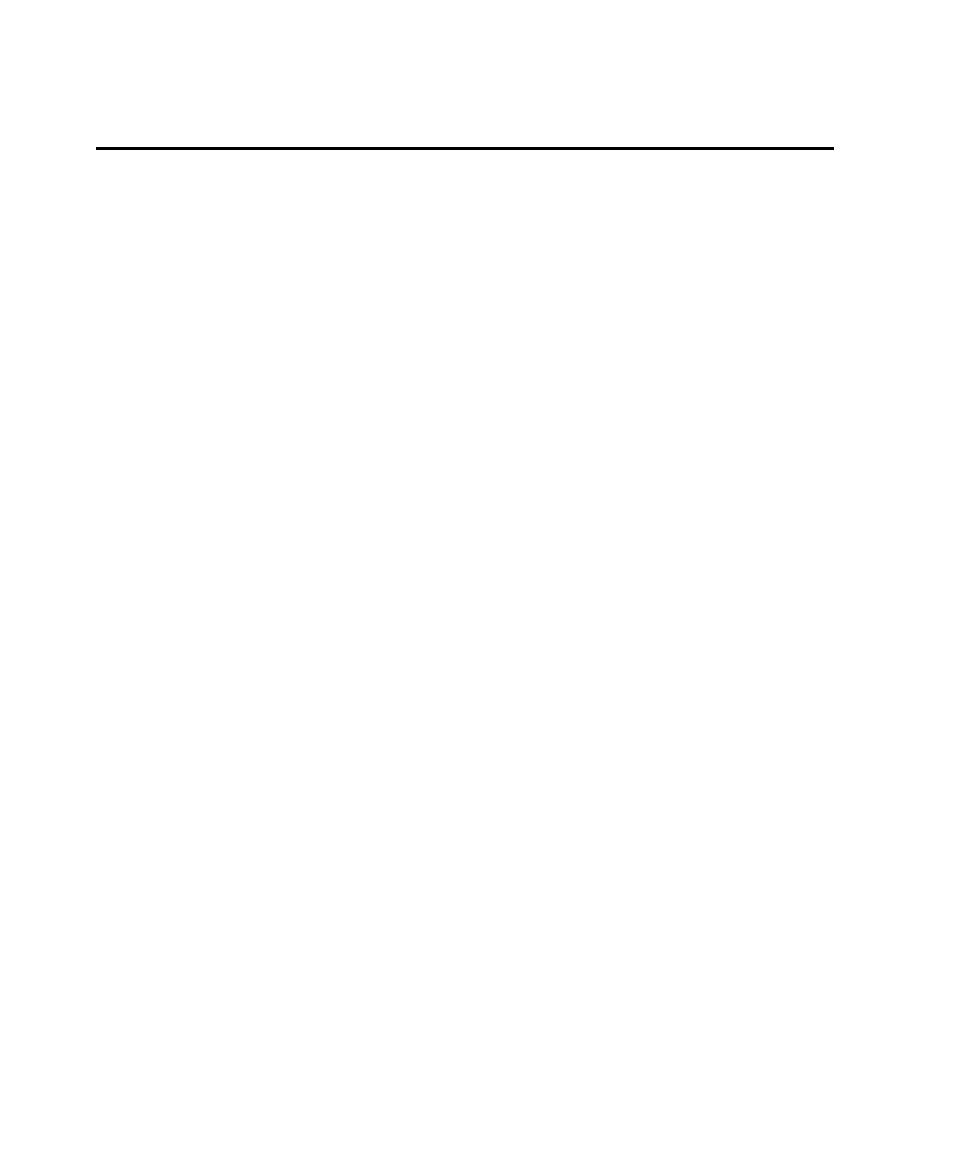
Deleting a Data Test
Working with Data Tests
A-8
Copying, Renaming, or Deleting a Data Test
You can copy any built-in or custom data test to back it up or to create a new test from
an existing one. When you copy a data test, you can use the test only for objects of
the class for which the original data test was created.
You can rename any custom data test. However, scripts that contain the data test
under its original name fail on playback unless you change the name in the scripts.
You can delete any custom data test. However, scripts that contain the data test fail
on playback unless you delete the test from the scripts.
To copy, rename, or delete a data test:
1. Click Tools > Object Data Test Definition.
2. Select the data test.
3. Do one of the following:
To copy the test, click Copy. Type a new name (50 characters maximum)
and click OK.
To rename the test, click Rename. Type a new name (50 characters
maximum) and click OK.
To delete the test, click Delete. Click OK to confirm the deletion.
If you renamed or deleted the data test, be sure to rename it or delete it in any scripts
that use that data test.