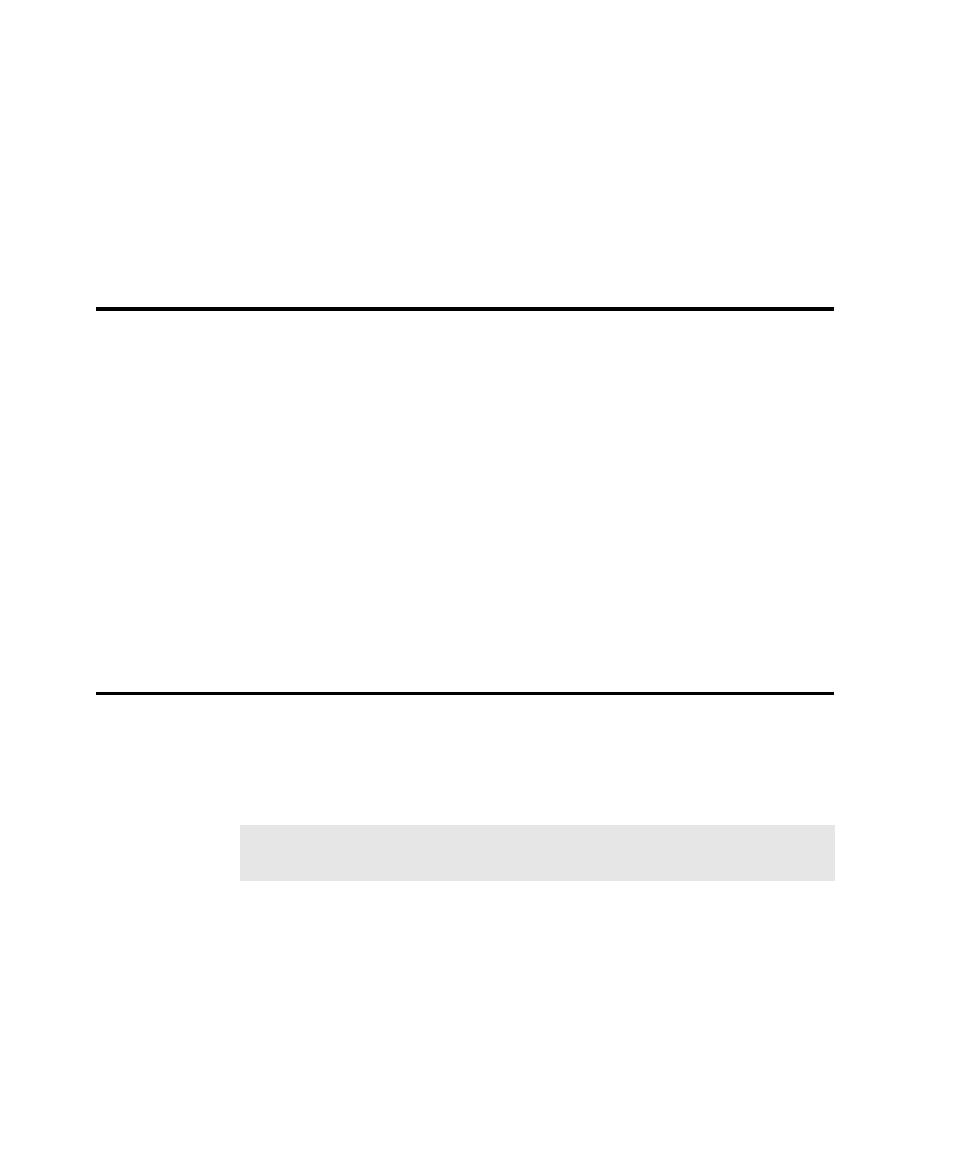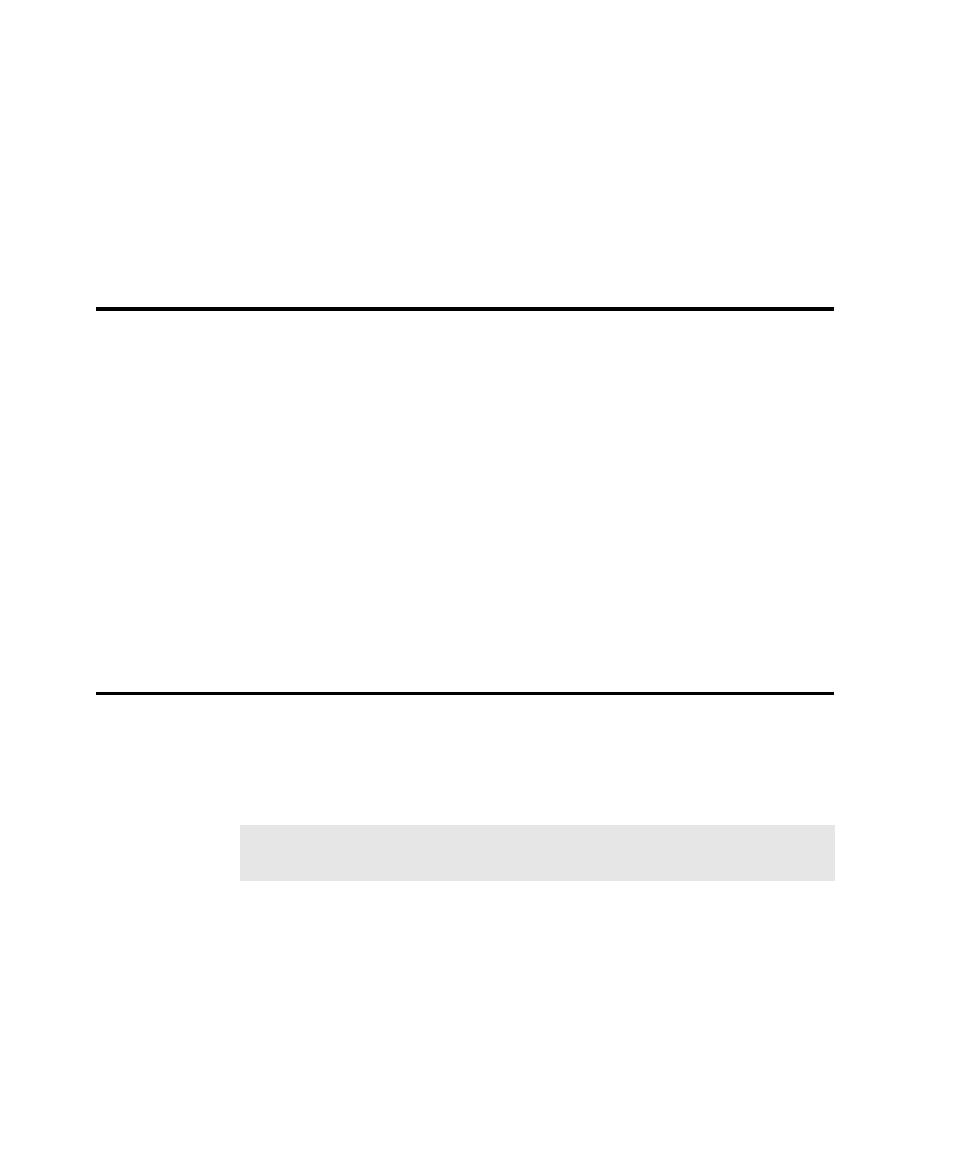
To test PeopleTools applications
Testing PeopleTools Applications
17-2
You can use Robot to test the following PeopleTools components:
Grids
Tab controls
Menu objects
Toolbars
Navigator Panels
Trees
Panels
Tree Views
Spin controls
Verifying That the PeopleTools Extension Is Loaded
To test PeopleTools applications, first verify that the Robot PeopleTools extension
is loaded in Robot.
To verify that the extension is loaded:
1. Start Robot.
2. Click Tools >
Extension Manager.
3. Verify that PeopleTools is selected. If not, select it.
4. To improve the performance of Robot, clear the check boxes of all
environments that you do not plan to test.
5. Exit Robot.
The next time you start Robot, only the extensions for the selected environments are
loaded.
Testing a Component's Properties
There are two methods that you can use to test the properties (attributes) of a
PeopleTools component:
¾
Object Properties verification point Use to test properties while recording a
script.
¾
Object Scripting commands Use to test properties programmatically while
editing a script. (For information, see the SQABasic Language Reference.)
NOTE: To test the properties of the entire panel, point to the window title
bar when selecting the object to test.