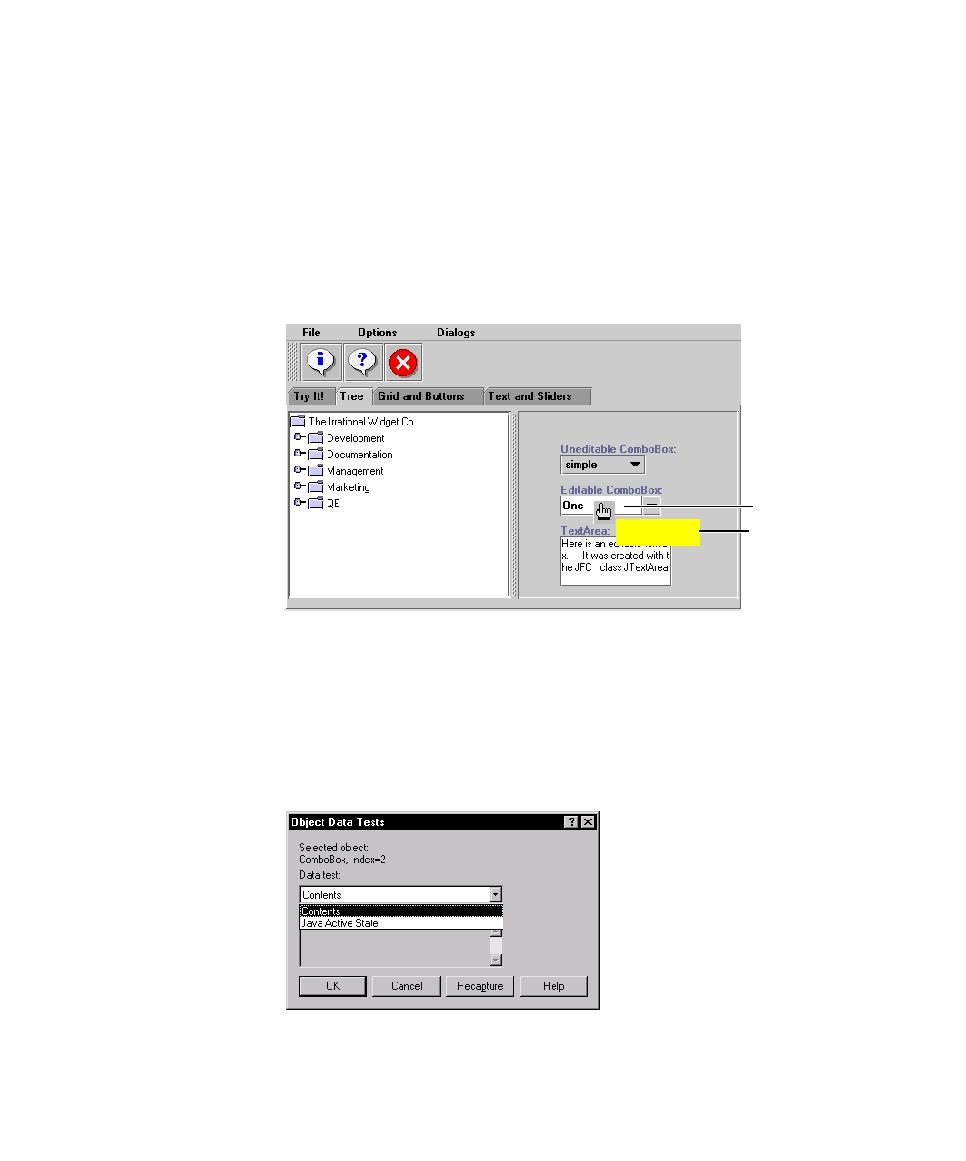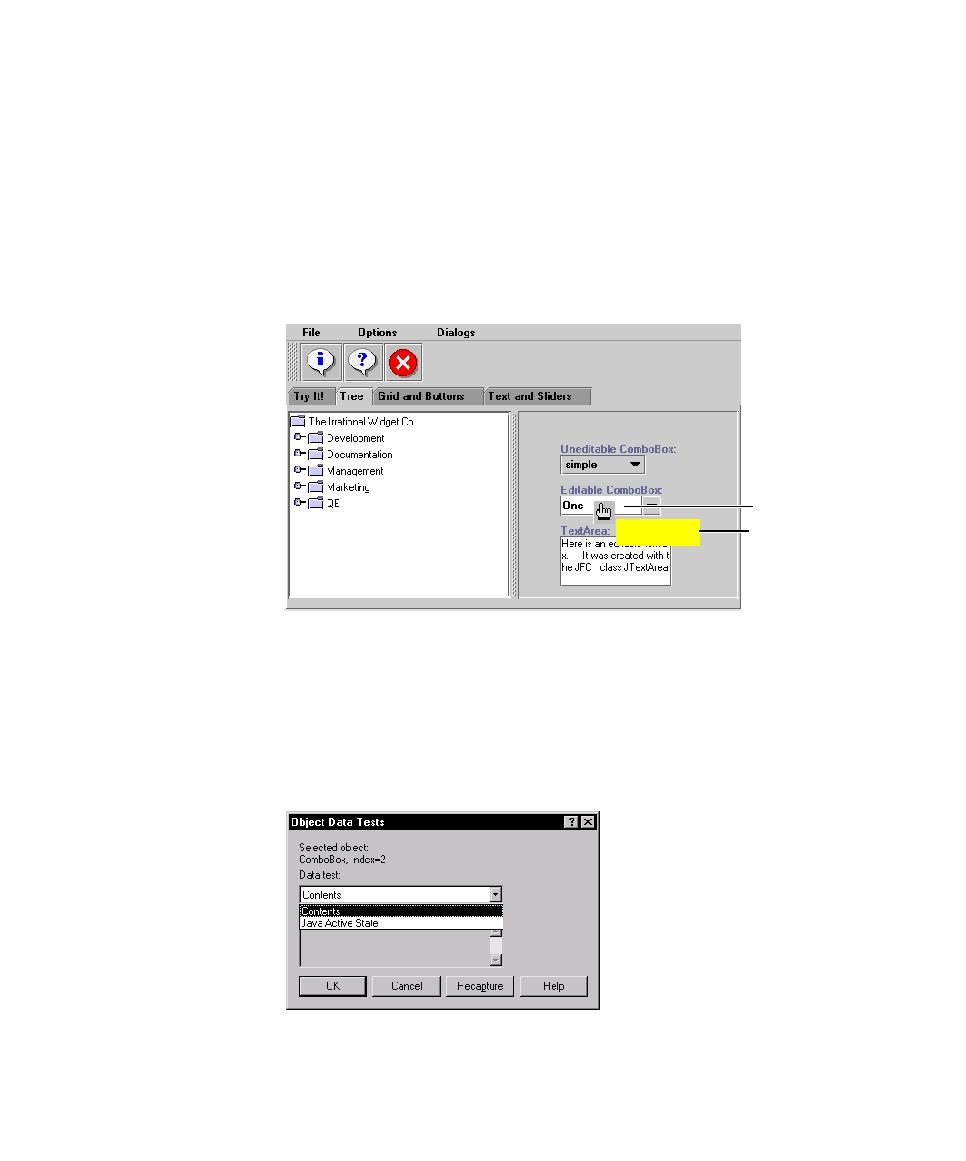
JavaActiveState data test
Testing Data in Java Components
15-11
5. Assign a name, wait state, and expected result for the verification point and then
6. In the Select Object dialog box, drag the Object Finder tool over the page until
For example, to test that a particular item in a ComboBox is selected, drag the
Object Finder tool over the page until ComboBox appears in the TestTip.
7. Release the mouse button.
8. If the dialog box is still open, click OK.
9. If the Object Data Tests dialog box appears, select the data test to use and
click OK.
For example, to test that a particular element in a ComboBox is selected, select
the JavaActiveState data test. To test all of the elements in a ComboBox, select
the Contents data test.
10. Complete the verification point as usual.
ComboBox
Object Finder tool
TestTip