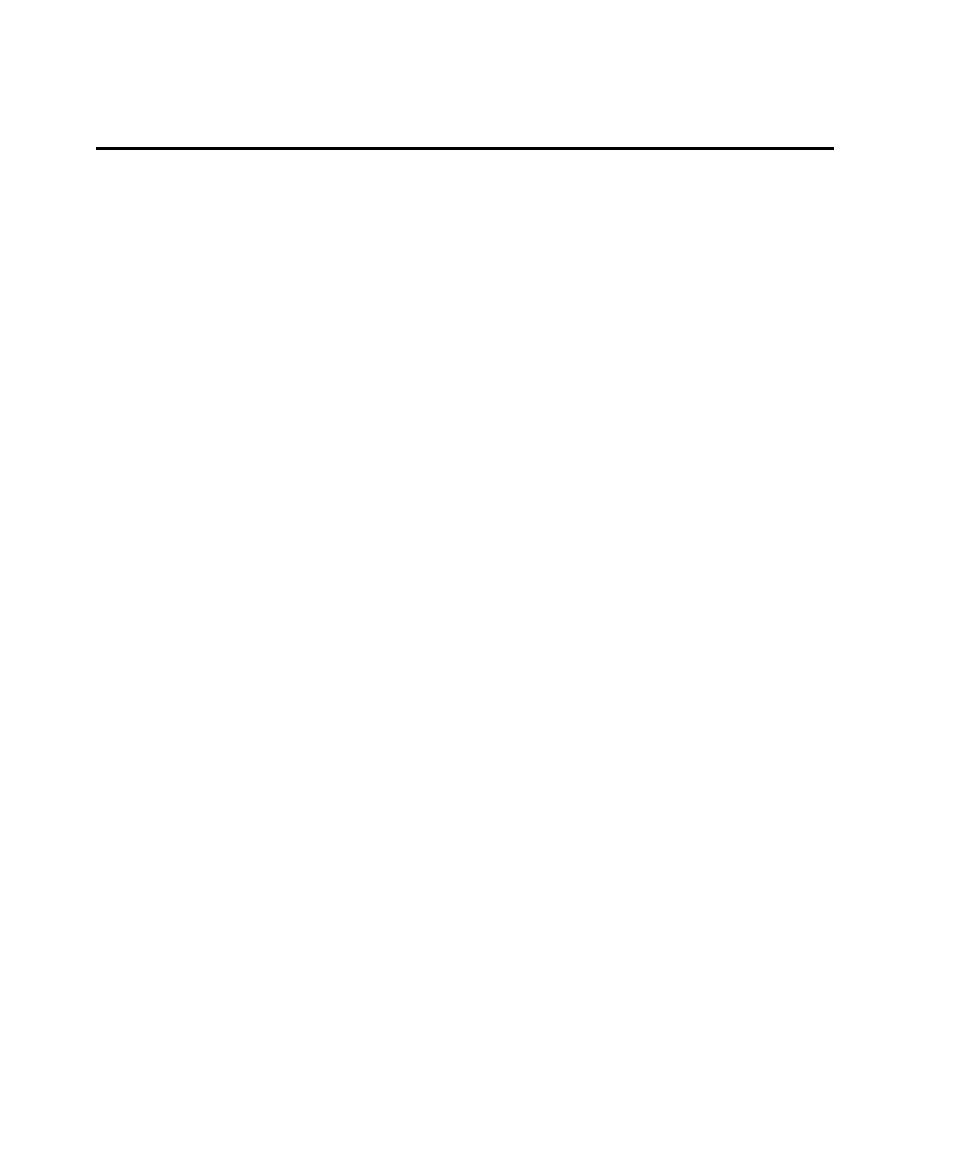
Testing Properties of HTML Elements
behavior, and data. The Rational Object Testing technology inspects and verifies all
properties of the HTML elements in your application, including hidden properties
that cannot be tested manually.
compare the modification date of a page or to determine whether a check box or a
radio button is selected.
properties for each HTML element. Some properties provide you with the same
information as a data test. For example, a radio button's Value property provides you
with the same information as a Contents data test.
Help.
1. Start recording in Robot, as described in Using the Start Browser Toolbar Button on
3. Click the Object Properties Verification Point button on the GUI Insert
4-6.