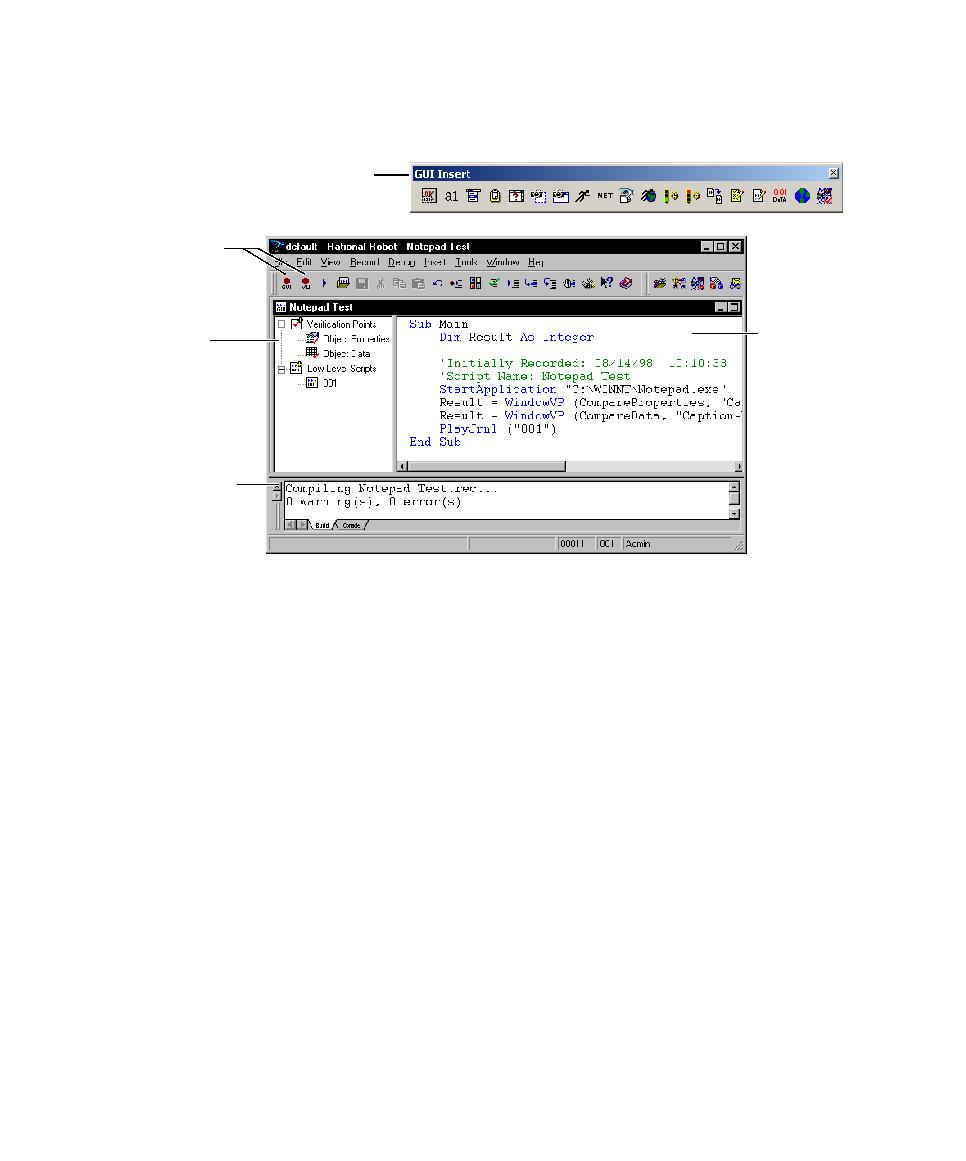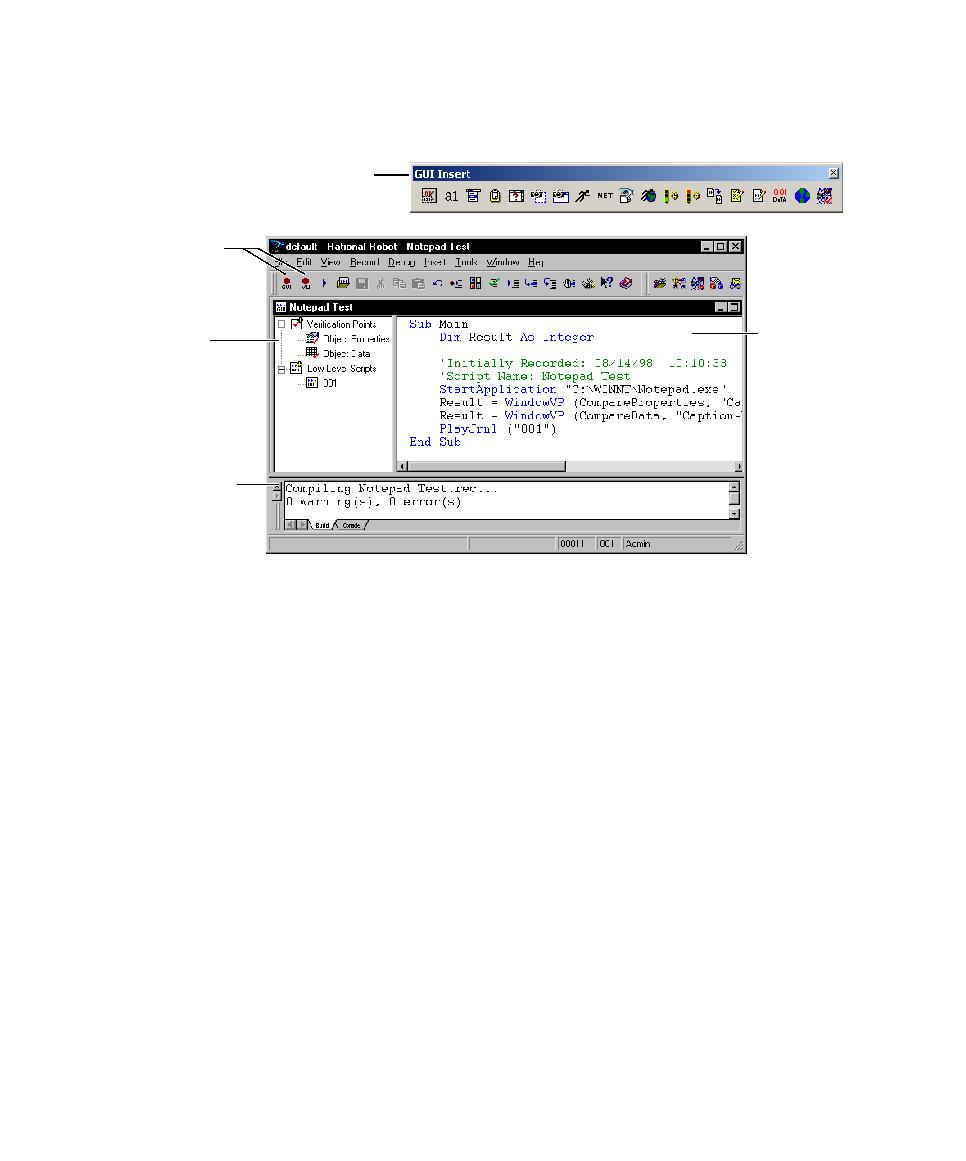
The Main Robot window
What Is Rational Robot?
1-5
The following figure shows the main Robot window after you have recorded a script.
The Object Testing
technology in Robot lets you test any object in the
application-under-test, including the object's properties and data. You can test
standard Windows objects and IDE-specific objects, whether they are visible in the
interface or hidden.
In functional testing, Robot provides many types of verification points for testing the
state of the objects in your application. For example, you use the Object Properties
verification point to capture the properties of an object during recording, and to
compare these properties during playback.
Robot creates
a script as you
work.
Shows the
script assets
Shows compiler
messages
Click to start
recording a
GUI or VU
script.
Click a button to insert a verification
point to test the state of any object.