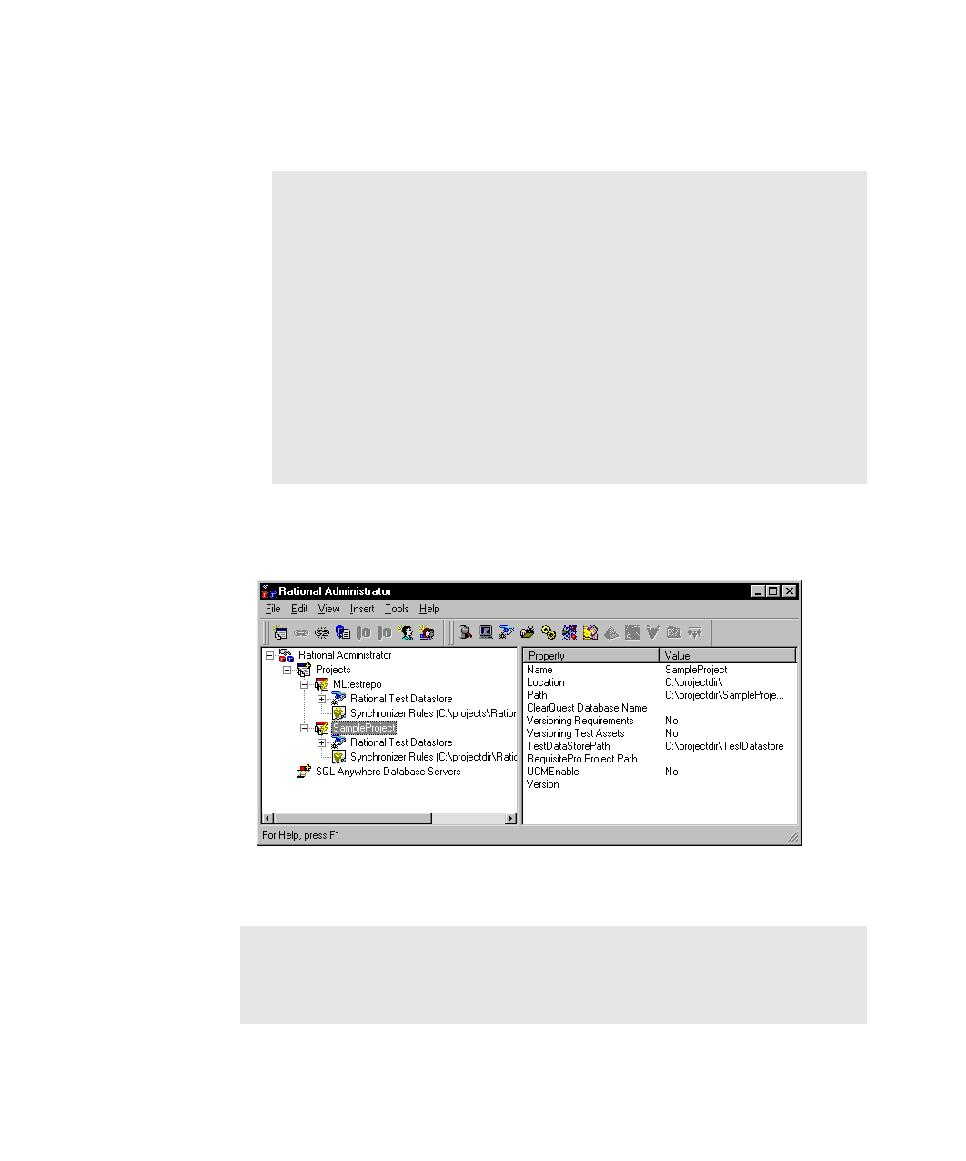
SQL Anywhere test datastore
datastore.
created some projects:
Administrator's Guide.
Sybase SQL Anywhere for the default database engine. If not already done so,
you must install Sybase SQL Anywhere software and create a SQL Anywhere
database server before you create a new SQL Anywhere test datastore or
convert an existing Microsoft Access test datastore to a SQL Anywhere test
datastore. For information about installing SQL Anywhere software and
creating a SQL Anywhere database server, see Rational Server Products
Installation Guide. To manage a Sybase SQL Anywhere database server, see the
Sybase Help.
simultaneously, you can use Microsoft Access for the database engine. To
create a test datastore using Microsoft Access software, click Microsoft
screen. See the Rational Administrator online Help for more information.
Windows Me, you must connect to a remote test datastore when using Robot to
record a script on either of these two platforms. Use the Browse button on the
Robot Test Login dialog box to select the location of the Rational project file.