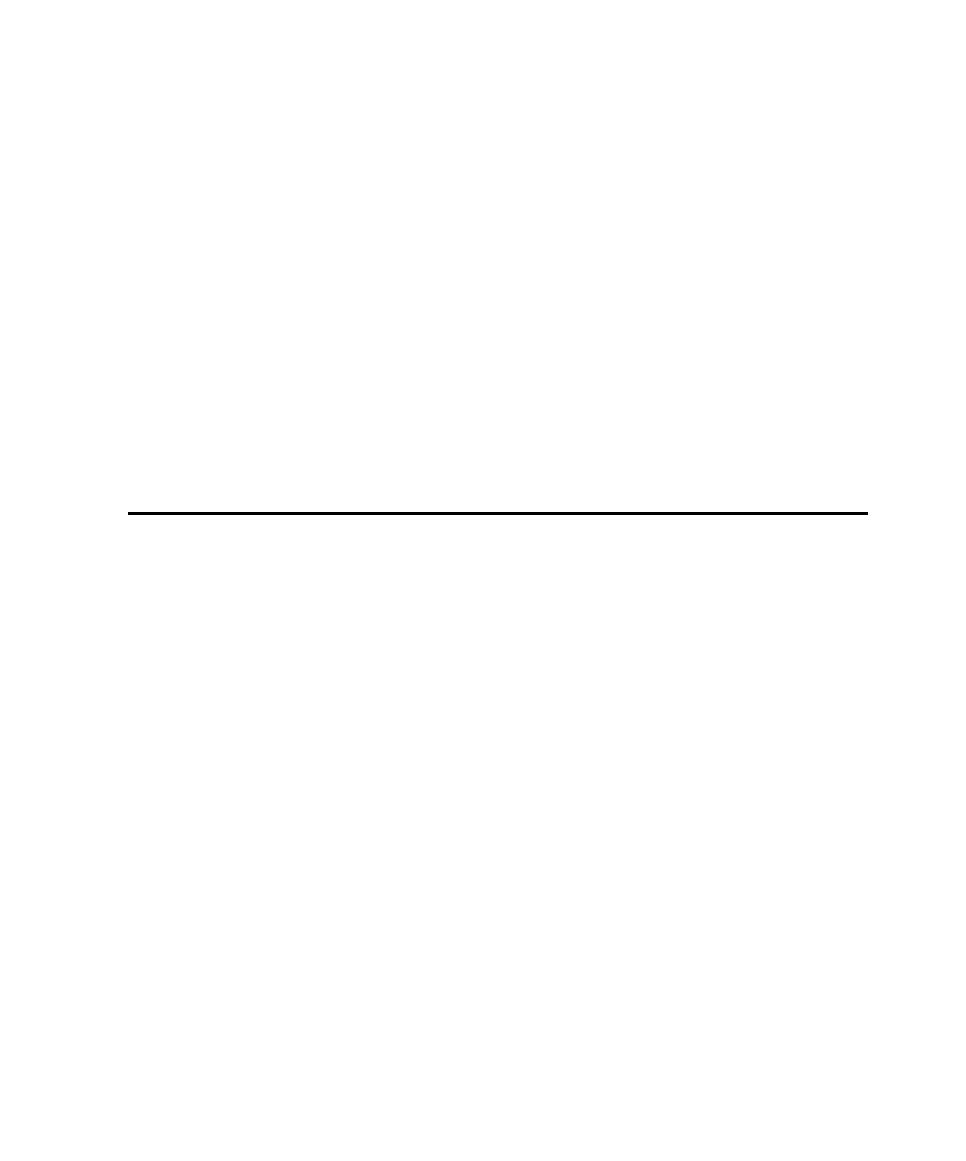
Chapter 11 - Testing Visual Basic Applications
Robot. It includes the following topics:
with Visual Basic version 4.0 through 6.0. Robot supports the testing of applications
that you migrate from one Visual Basic version to another and allows for the reuse of
scripts between Windows NT 4.0, Windows XP, Windows Me, Windows 2000, and
Windows 98.
visible to the user. This means that Robot can do the following:
associated with them (such as EditBoxes) and objects that are "painted" on the
containing form (such as Labels).
source code) and use those names for object recognition.
verification point.
verification point.
during Robot recording, the label's name appears in the Robot script. If you create
an Object Properties verification point on the label, the label's name is captured. The
name by which Robot identifies the object is the same as its Visual Basic name, as
shown in the Visual Basic Properties window.