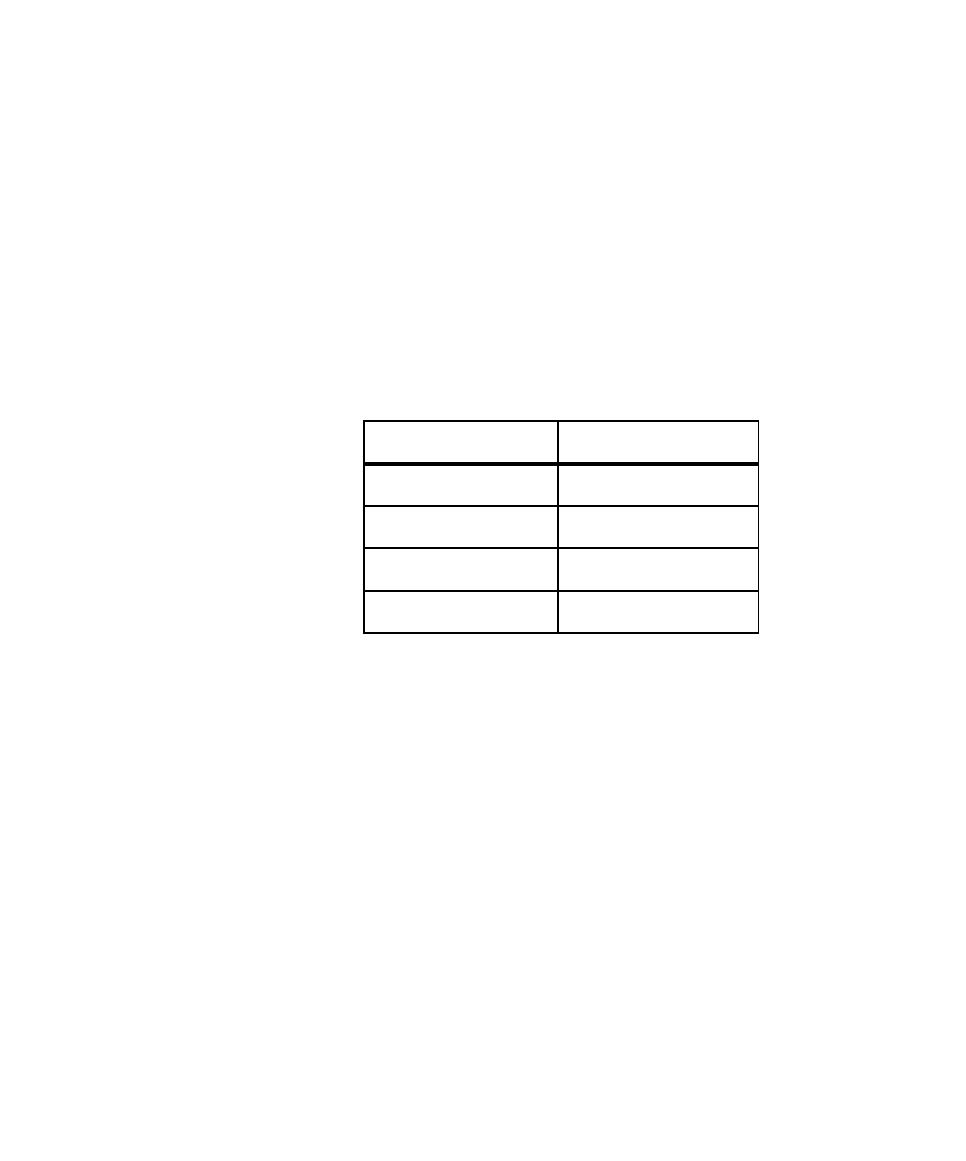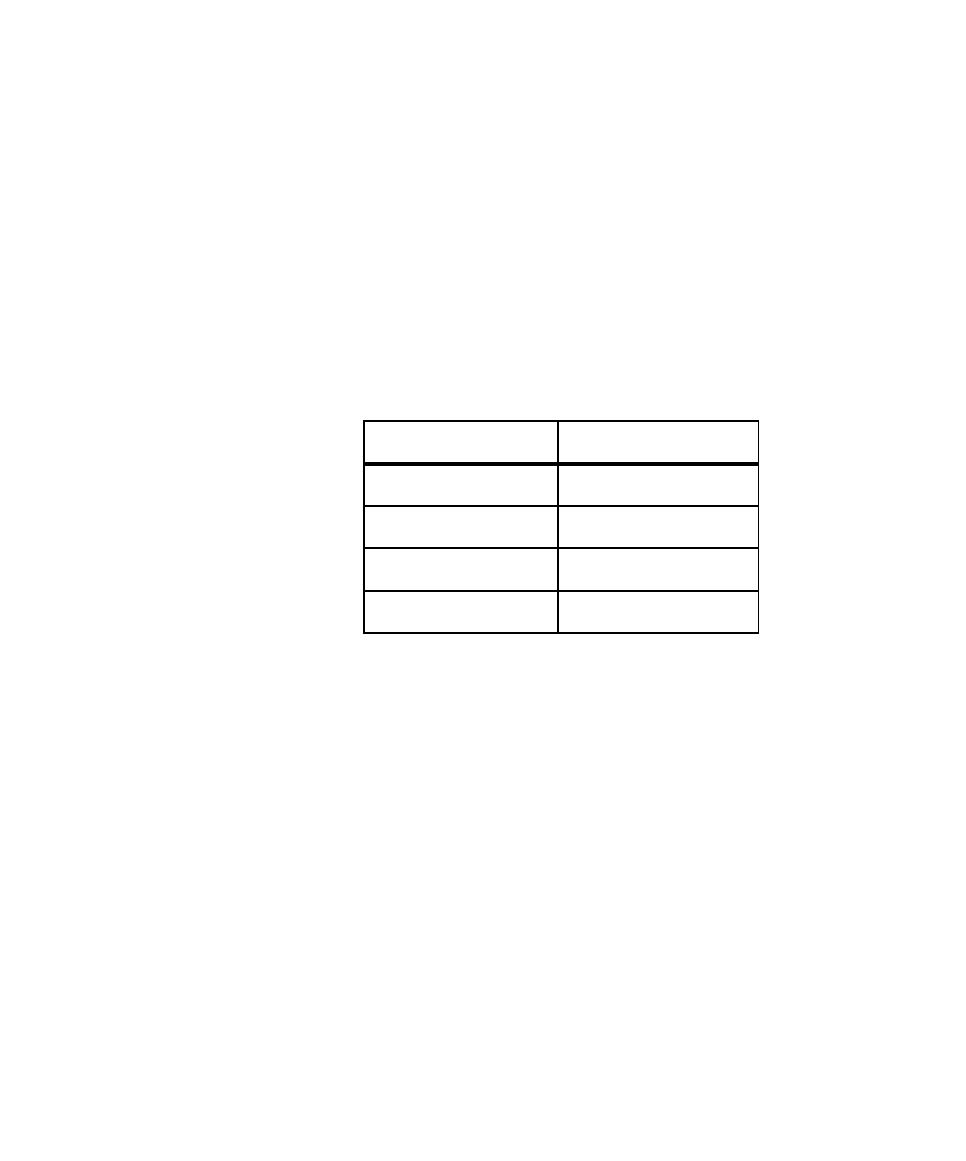
Why Use Blocks
Blocks
8-5
For example, in the VU language:
http_header_recv ["BlockName002"] 200;
When you end a block, command IDs are constructed as they were before you
started the block. For example, if the last command ID before the block was
Script025
, the next command ID after the block is
Script026
.
¾
A block ends with a
stop_time
command plus a comment. For example, in
the VU language:
stop_time ["BlockName"]; /* Stop_Block */
A script can have up to 50 blocks.
When you end a block, Robot automatically ends the current block. In other words,
blocks can be nested, but they cannot be overlapped. For example:
You cannot extend a block over multiple scripts. If you attempt to split a script in the
middle of a block, Robot ends the block when it ends the initial script.
Why Use Blocks?
You might use blocks for the following reasons:
¾
To associate the block and timer names with the emulation command that
performs the transaction.
¾
To include the block name in TestManager reports, thus enabling you to filter
the reports with the block name.
¾
To make the script easier to read.
¾
To provide an immediate context for a line within the block through command
IDs.
Valid Blocks
Invalid Blocks
Block1Start
Block1Start
Block2Start
Block2Start
Block2Stop
Block1Stop
Block1Stop
Block2Stop