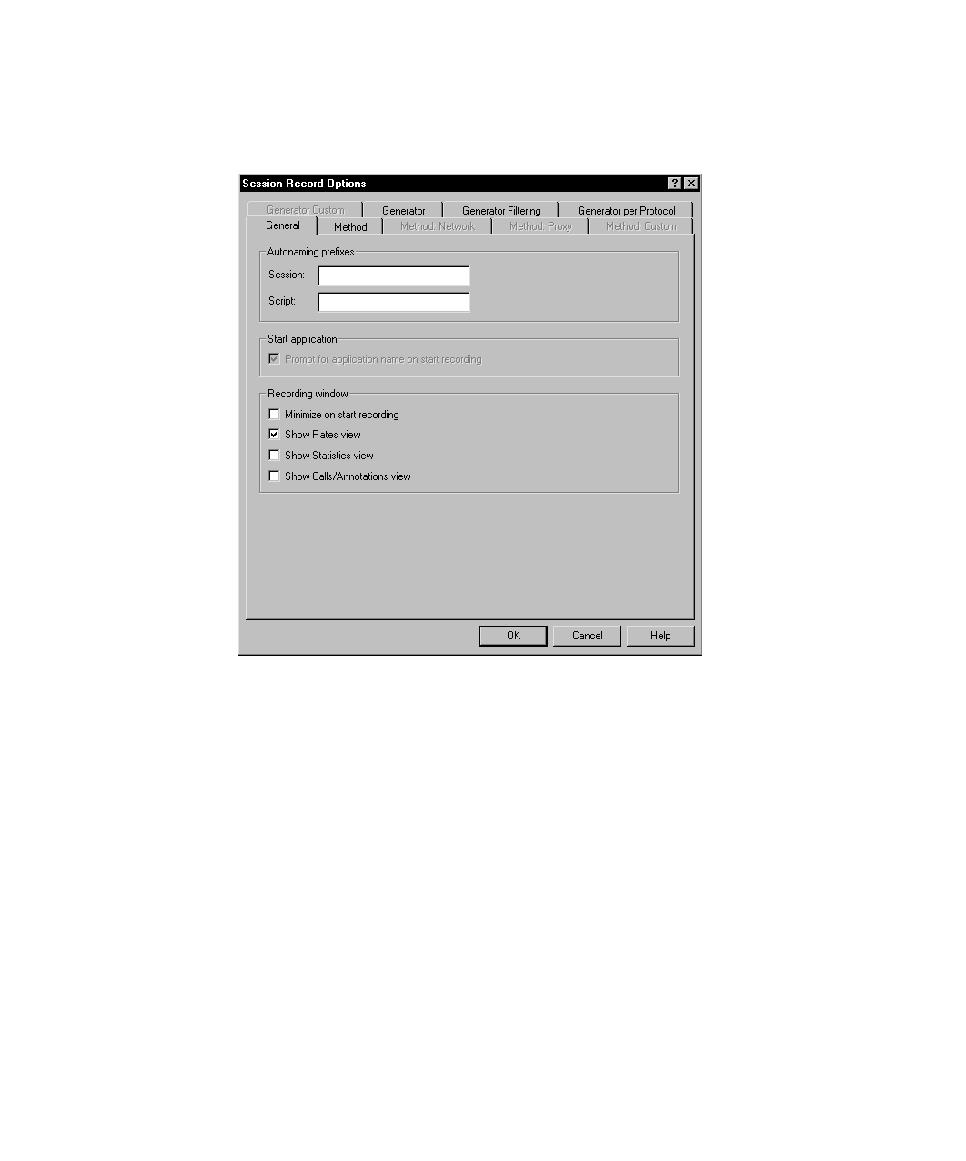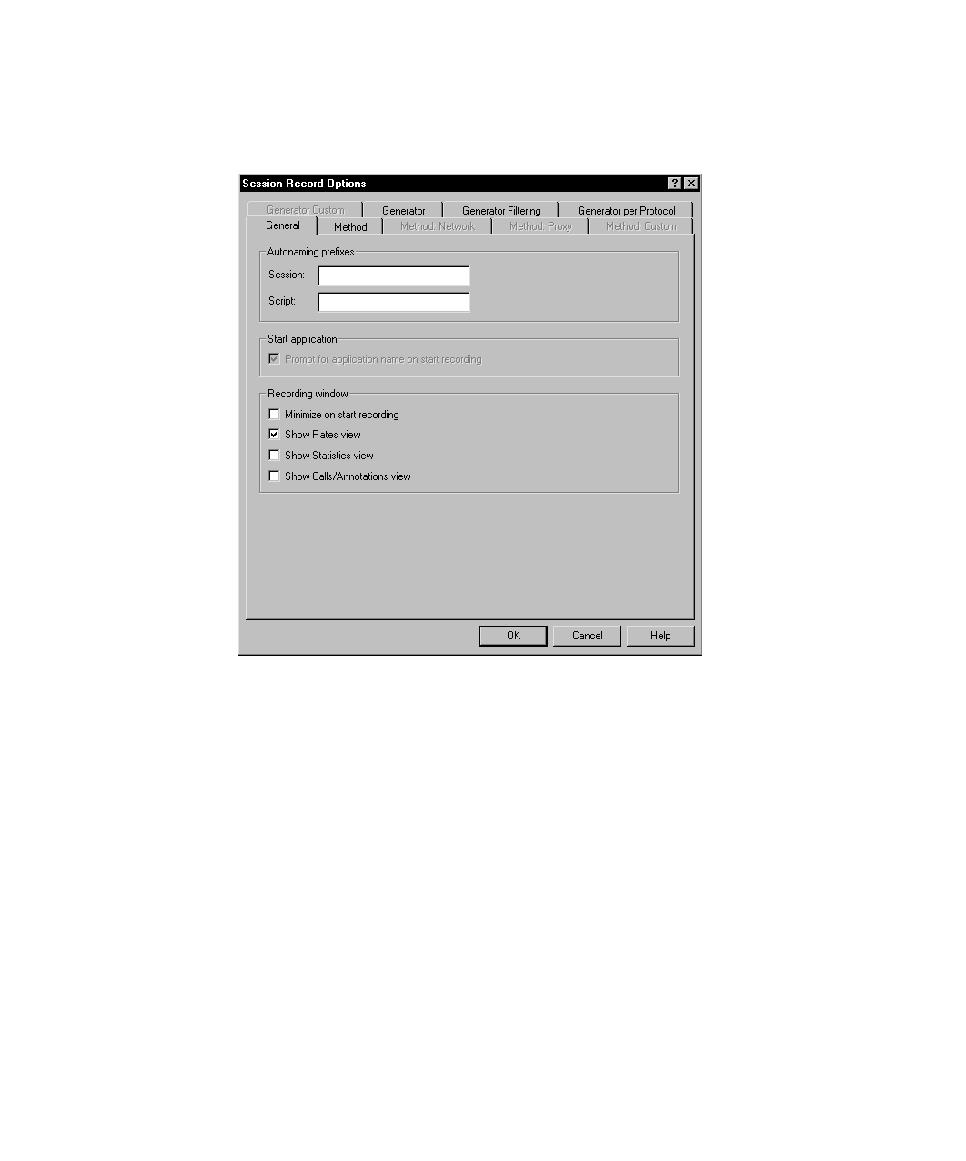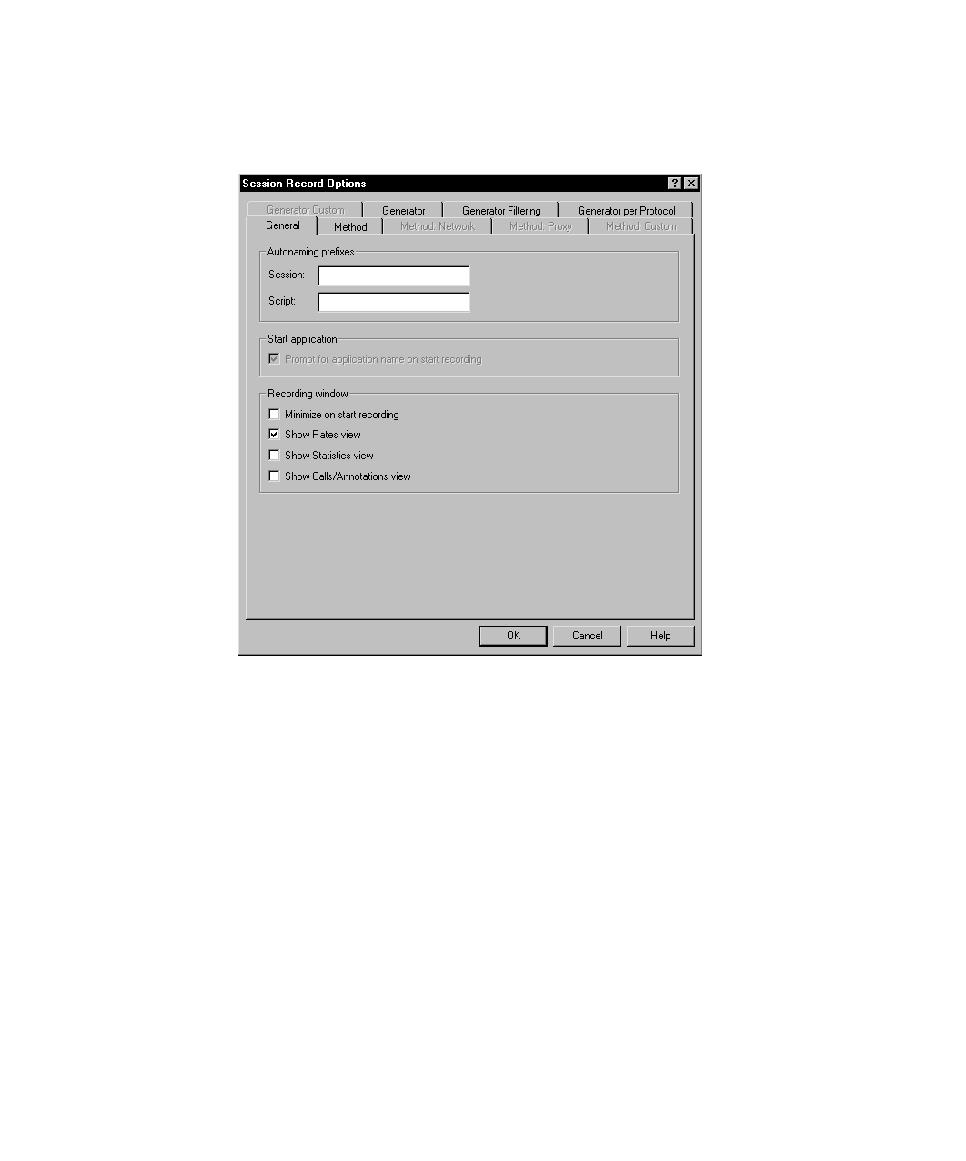
Autonaming Prefixes
Setting Recording Options
6-38
The following figure illustrates the General tab:
This tab lets you set:
¾
Automatic prefixes for scripts and sessions.
¾
Whether Robot should prompt you to start an application after you start
network or proxy recording.
¾
Various settings for the Session Recorder window.
The following sections describe these options.
Autonaming Prefixes
In the
Autonaming Prefixes
Autonaming Prefixes
Autonaming Prefixes
Autonaming Prefixes
group box, you can define prefixes for default script and
session names. If you define a prefix, Robot appends a consecutive number to the
prefix. It then uses the unique prefix and number combination as a suggested name
each time it prompts you to define a script or session name during recording.