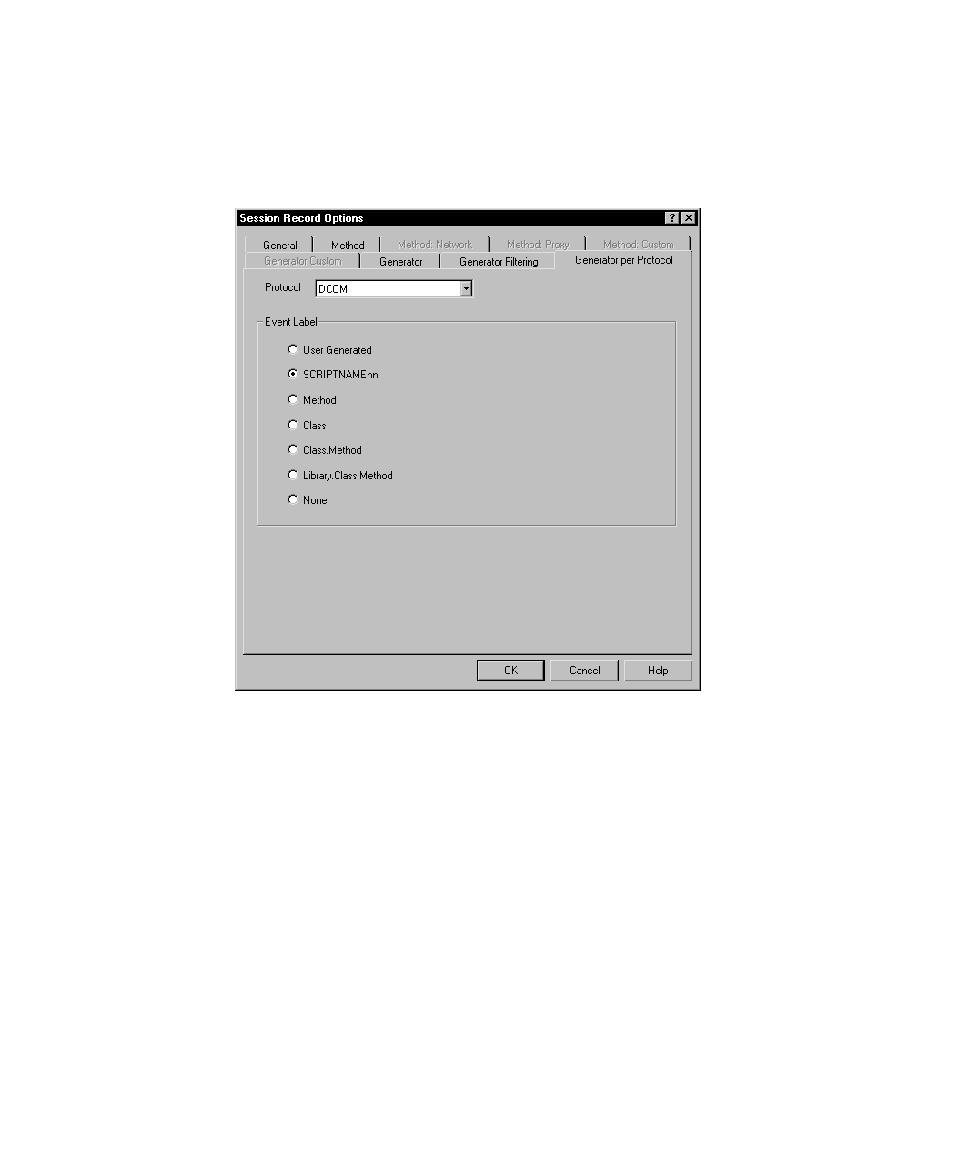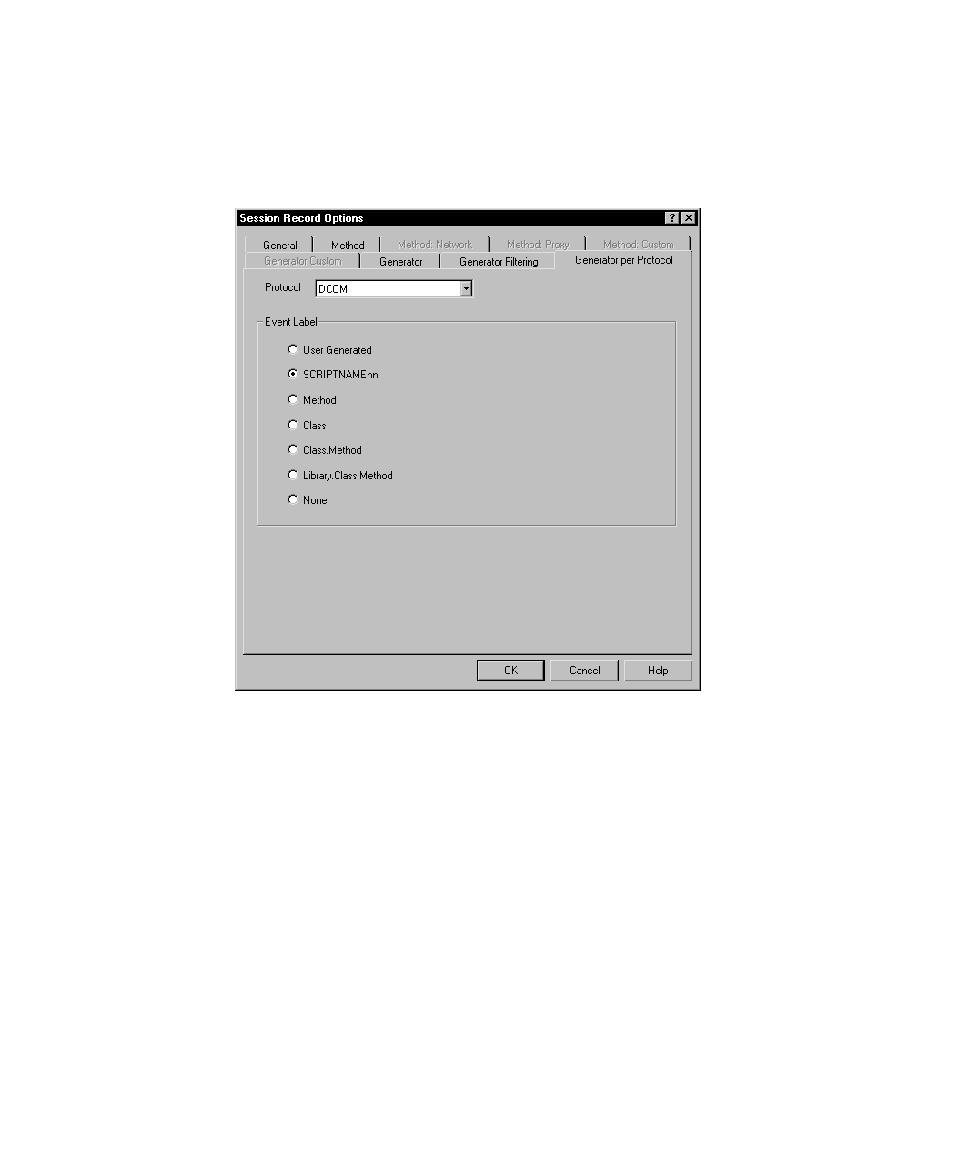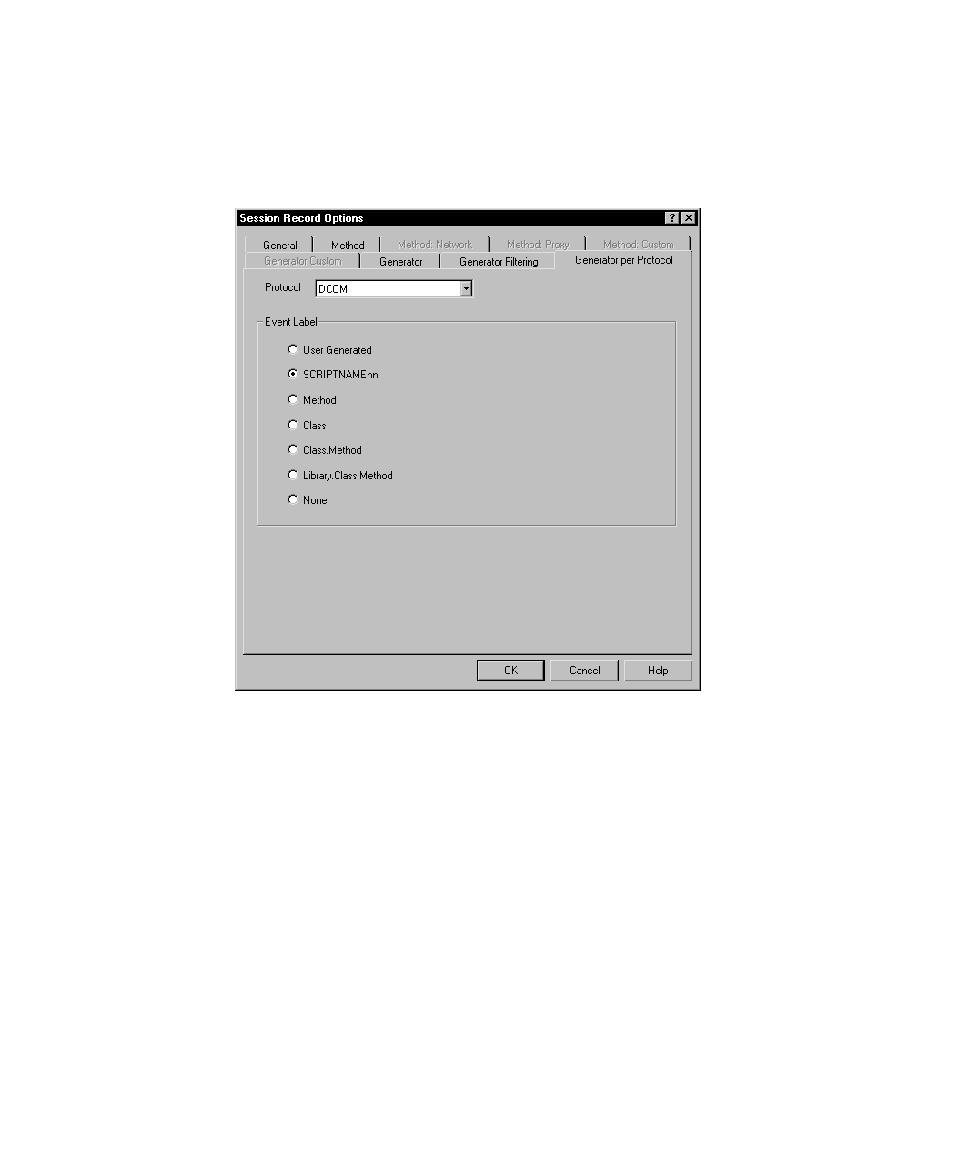
User Generated
Setting Recording Options
6-36
The following figure illustrates the Generator per Protocol tab when DCOM is
selected:
To assign an identifying prefix :
1. Click
Tools
Tools
Tools
Tools >
>
>
> Session Record Options
Session Record Options
Session Record Options
Session Record Options
.
2. Click the
Generator per protocol
Generator per protocol
Generator per protocol
Generator per protocol
tab.
3. Select
DCOM
DCOM
DCOM
DCOM
at the
Protocol
Protocol
Protocol
Protocol
section, and then select an event label. The label you
select determines the prefix of the emulation command IDs in your script.
User Generated
User Generated
User Generated
User Generated
. Lets you generate a command ID prefix. After you select
this option, click the
Command ID prefix
Command ID prefix
Command ID prefix
Command ID prefix
in the
Generator
Generator
Generator
Generator
tab, and then enter
the prefix that you want generated. If you do not enter a prefix, the
command ID follows the name of your script. For example, if you do not
enter a prefix and the script is named Accounting, the command IDs are
[ACCOUNT~001]
,
[ACCOUNT~002]
, and so forth.