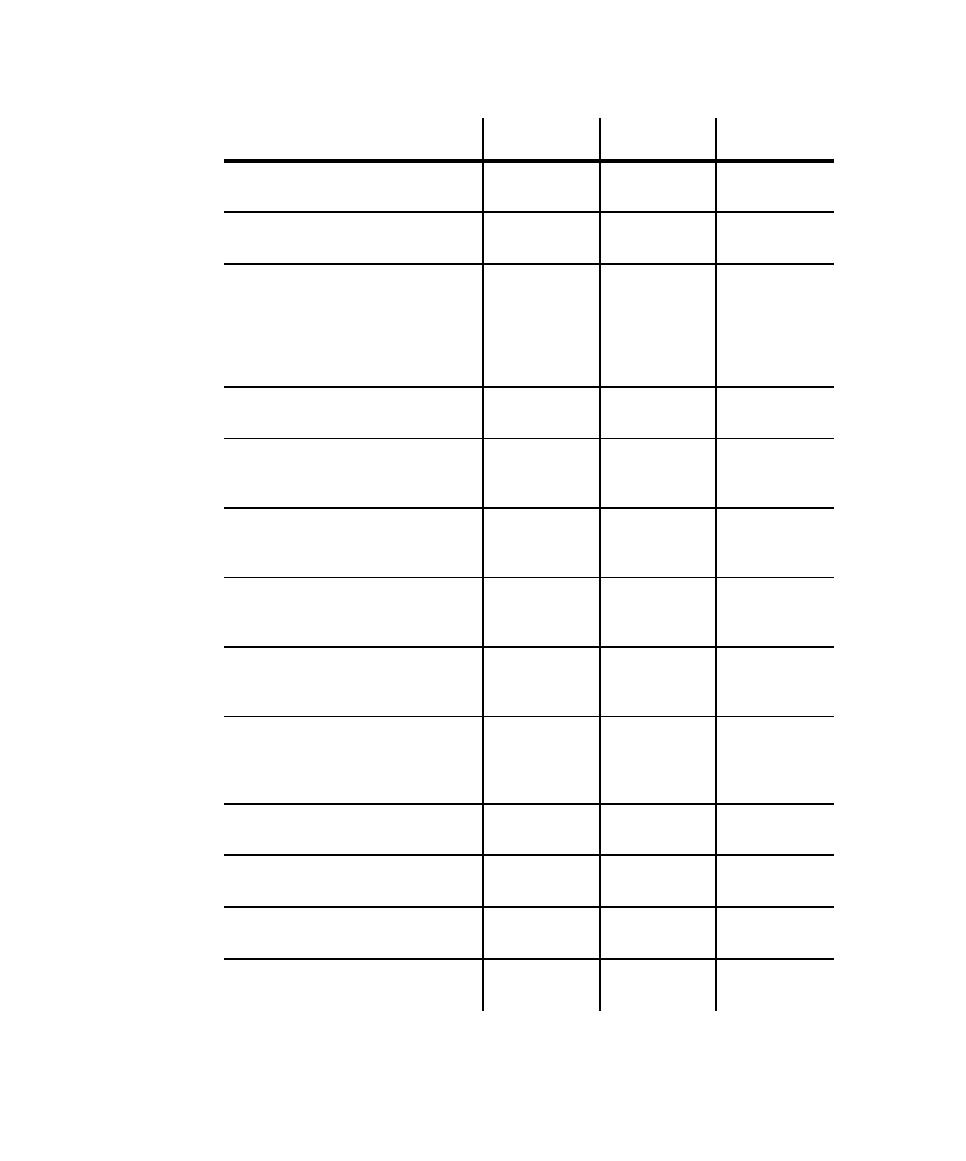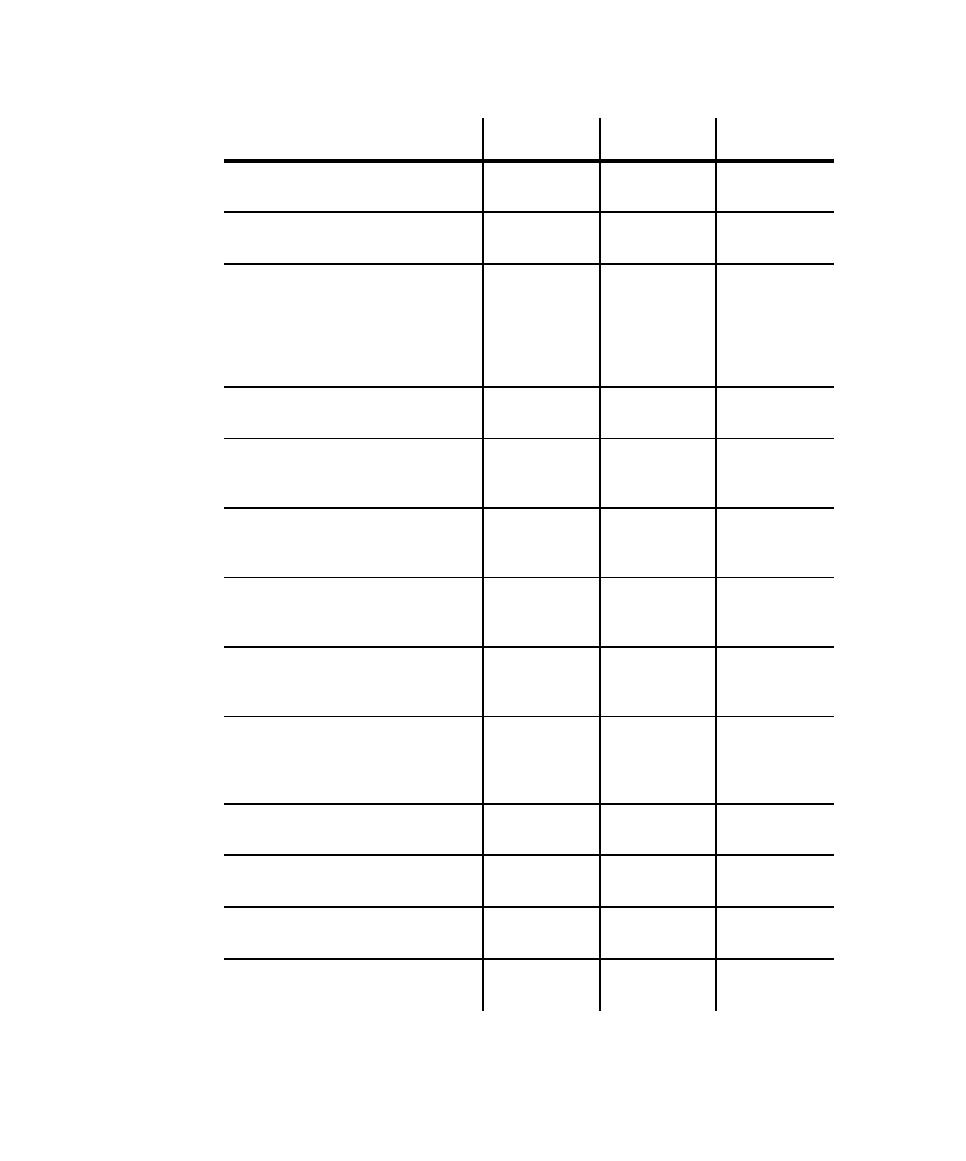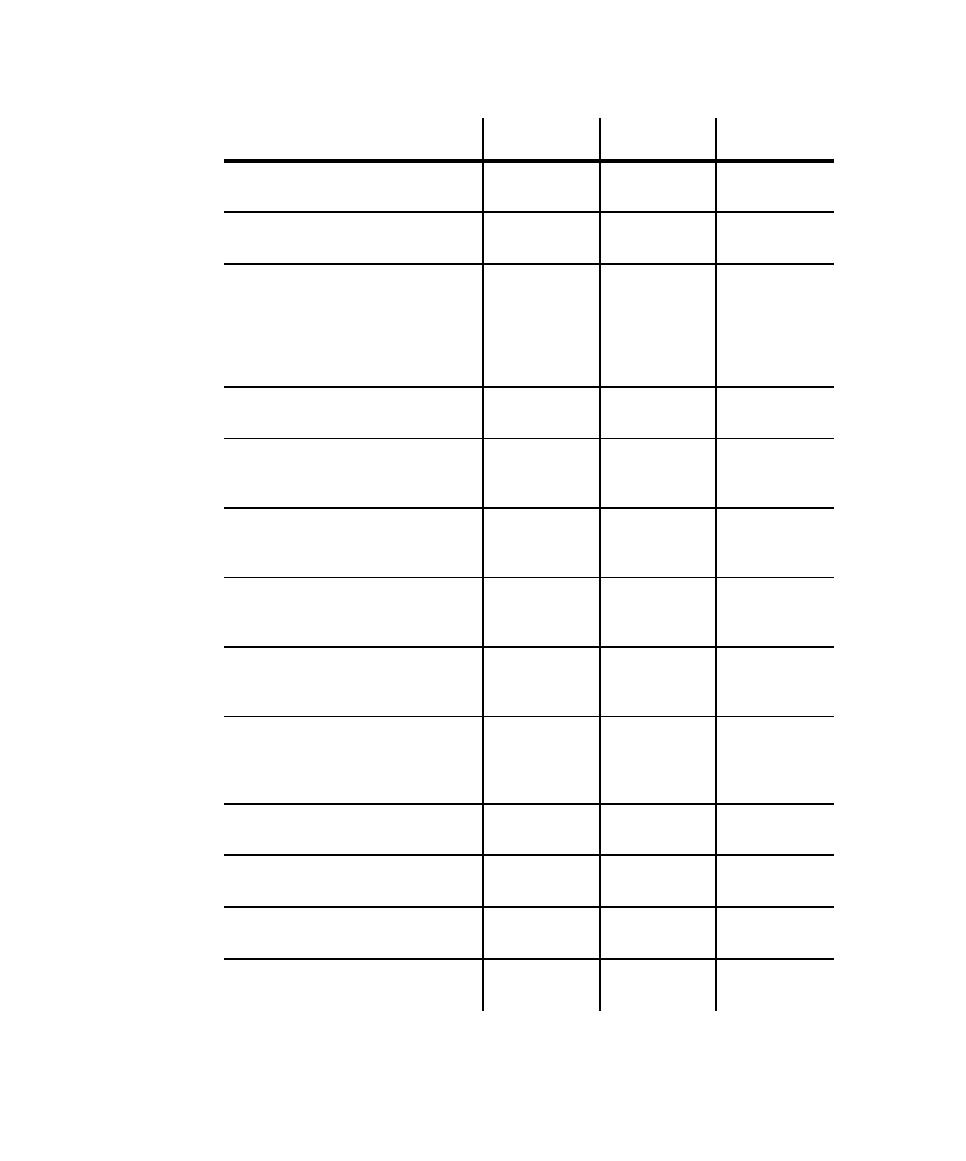
Client application accesses objects
Setting Recording Options
6-4
The client application accesses objects
on a DCOM server.
Required
The client application accesses an
Oracle 8 database or Oracle arrays.
Required
The client application accesses an
Oracle database. (For network and
proxy recording, supply the name of
the Oracle database. For more
Recommended First alternate
Second alternate
The client application is not installed
on the Local computer.
Recommended Alternate
The client application is not running
on Windows NT 4, Windows XP, or
Windows 2000.
Recommended Alternate
You want to record traffic from
multiple client applications that reside
on different computers.
Recommended Alternate
You want to record traffic between
multiple, specific client and server
computers.
Recommended
Neither the client nor the server
computer is on the same network
segment as the Local computer.
Required
An Ethernet switch controls network
traffic, and neither the client nor the
server application is installed on the
Local computer.
Required
The client application accesses a
TUXEDO server.
Recommended Alternate
"On-the-wire" recording support is
lacking.
Recommended
Alternate
API recording is not functioning
properly.
Recommended Alternate
FDDI, ATM, or other high-speed
networks are used.
Recommended
Situation
API
Network
Proxy