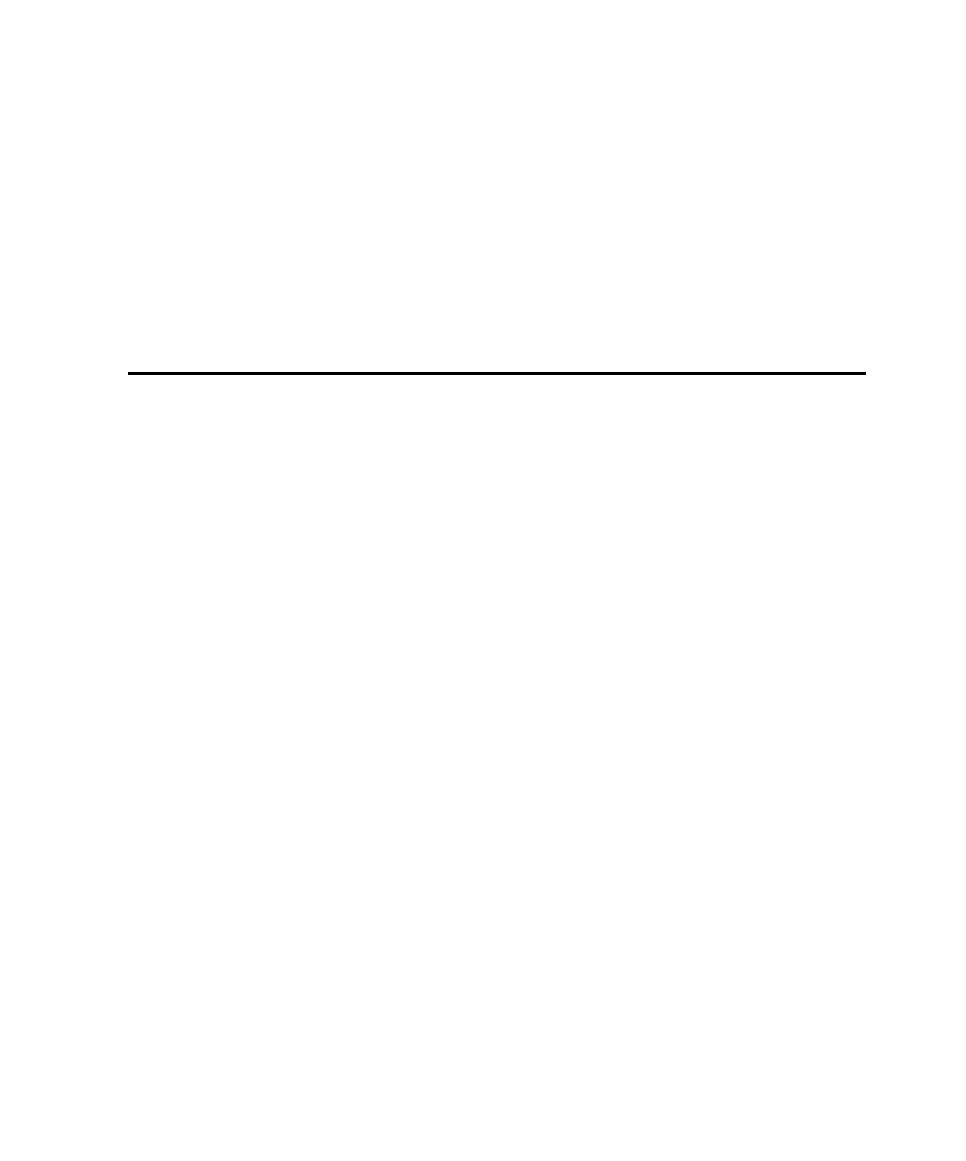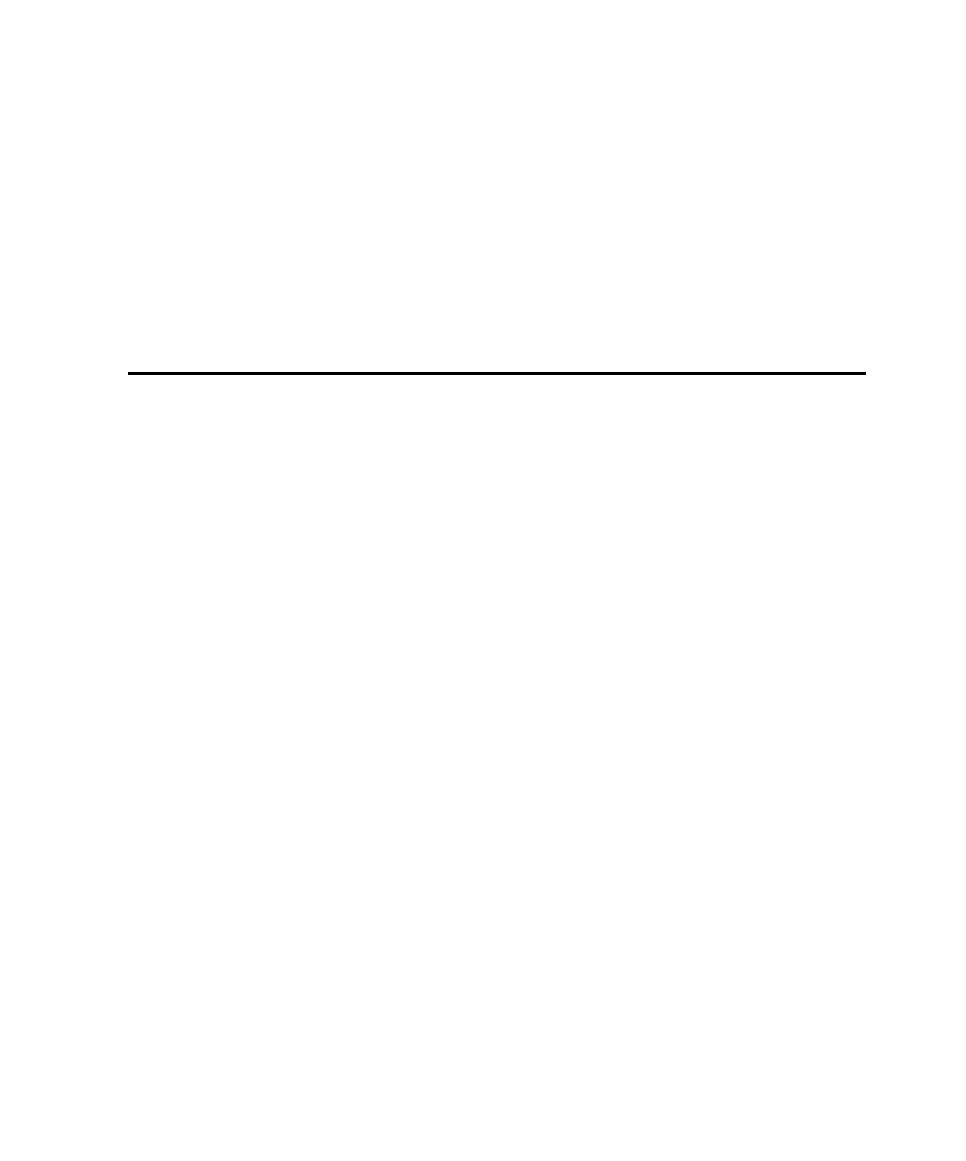
Deleting Scripts
Deleting Scripts
5-15
Variables and constants are grouped according to scope. For example, in the previous
figure:
¾
The variables listed under Main are local variables that are visible only to the
Main subprocedure.
¾
The variables listed under CustomVP are module-level variables that are visible
to all the subprocedures in the script CustomVP.
Variables and constants that are visible to all modules are listed under the heading
Globals.
Deleting Scripts
To delete scripts from the project:
1. Click File > Delete.
2. Select one or more scripts from the list.
To change the list of scripts, select a query from the Query list.
3. Click Delete. Click OK to confirm the deletion.
4. Click Close.
Deleting a GUI script from the project also deletes its corresponding script file (.rec),
executable file (.sbx), verification points, and low-level scripts.
Deleting a virtual user script deletes the .s file and its properties but not the associated
watch file (.wch).