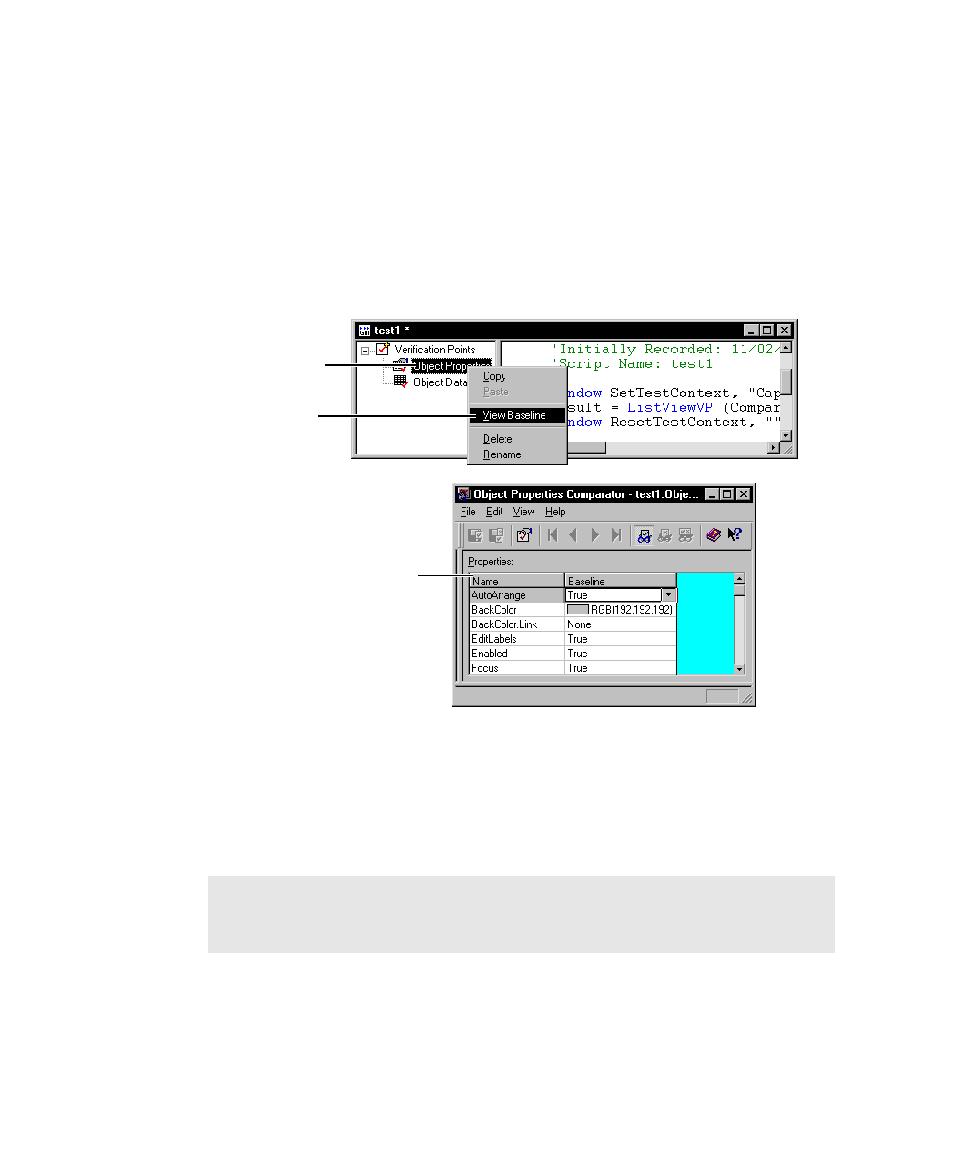
Viewing a Baseline File
verification point in the Object Properties Comparator.
edit the data. Editing data is useful if you want to change the baseline data for a
verification point based on a new specification or anticipated changes to the
application-under-test. By editing data before playback, you can often avoid a
verification point failure. For information about the four Comparators, see each
Comparator's Help.
through the log. For information, see Analyzing Verification Point Results with the
Comparators on page 9-22.