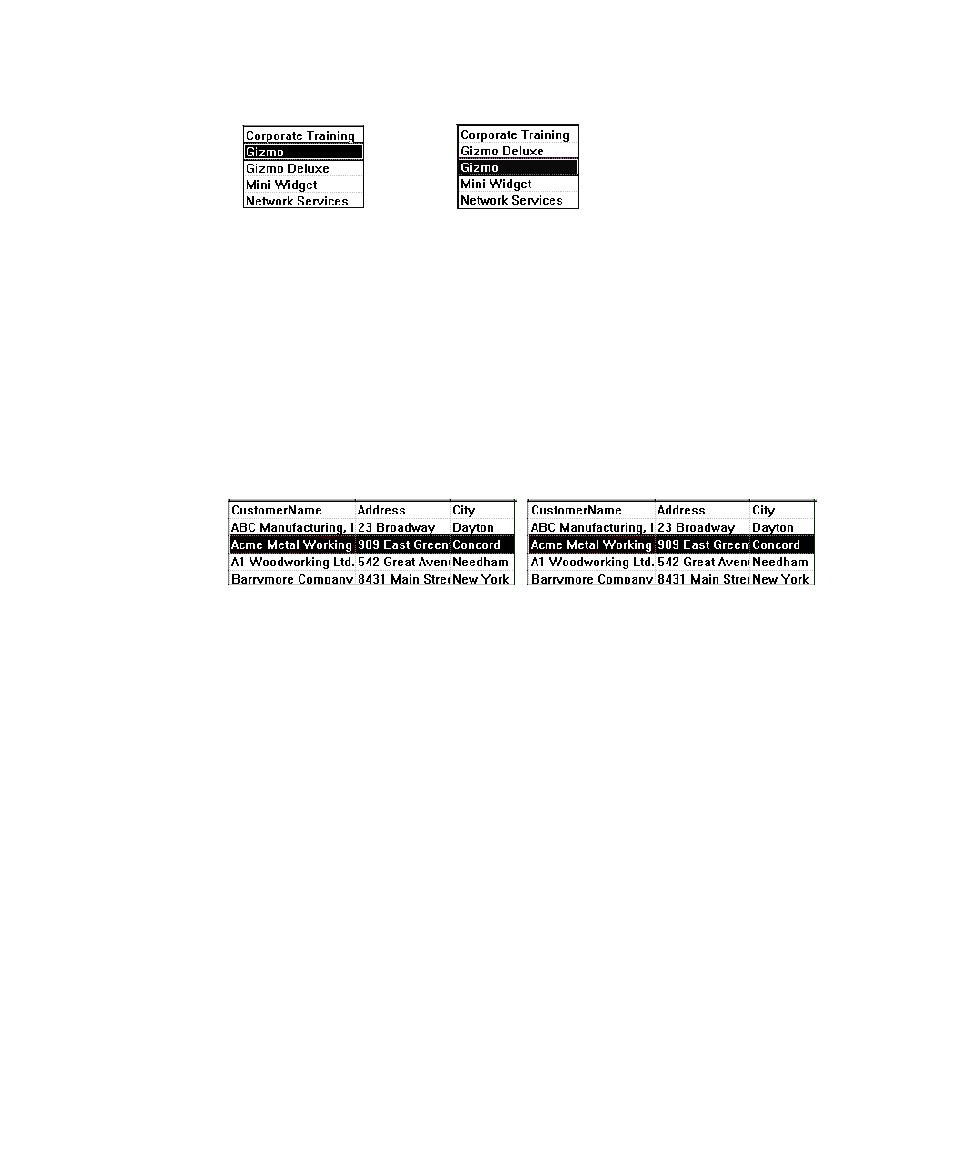
Baseline data captured
playback. For example, when you test items in a menu, use By Location to verify
that the locations of the recorded menu items remain the same during playback.
You can also use By Location to verify that the locations of recorded column and
row values remain the same during playback.
Rows by Location. During playback, the verification point passes because the
locations of the recorded values remain the same.
of menus or columns) during playback, even though the columns may have
changed locations.