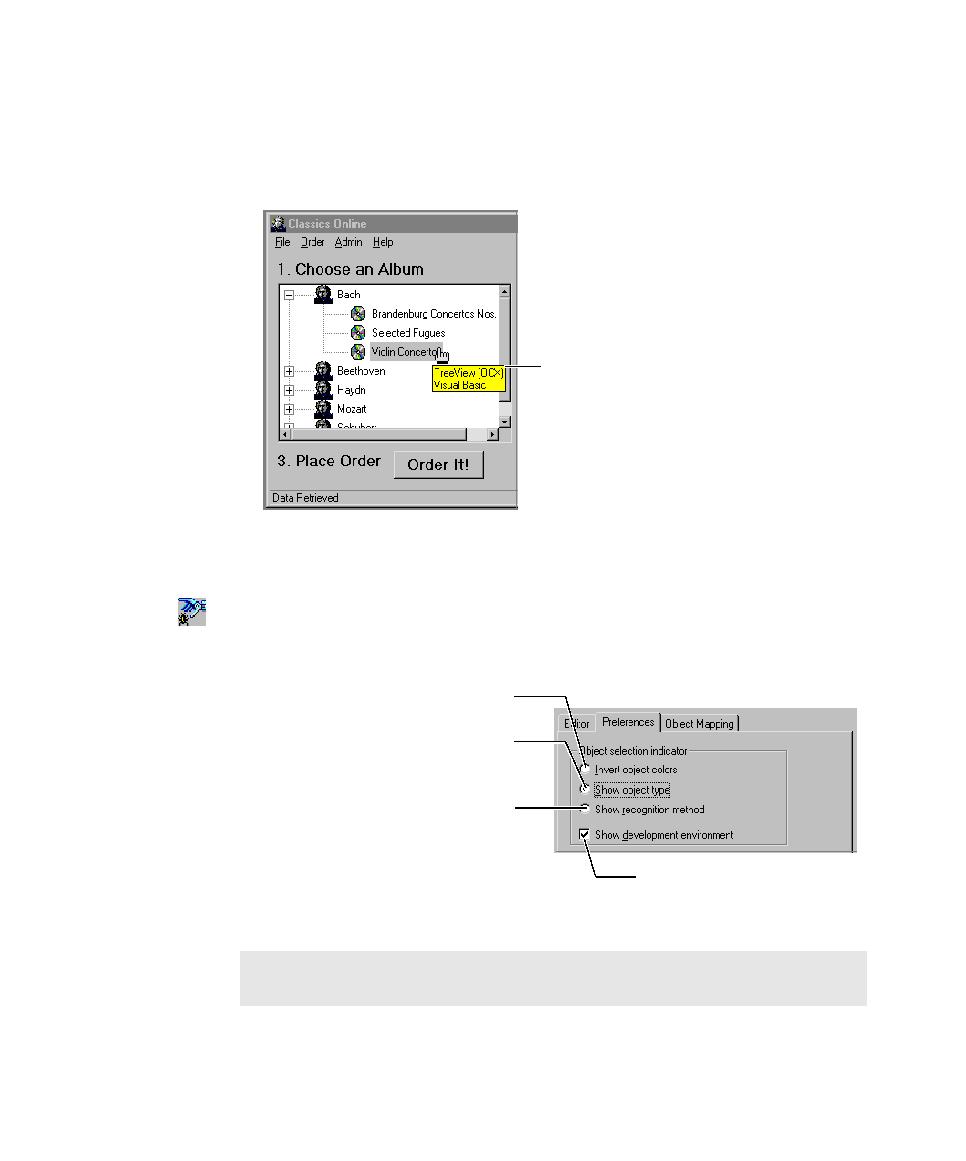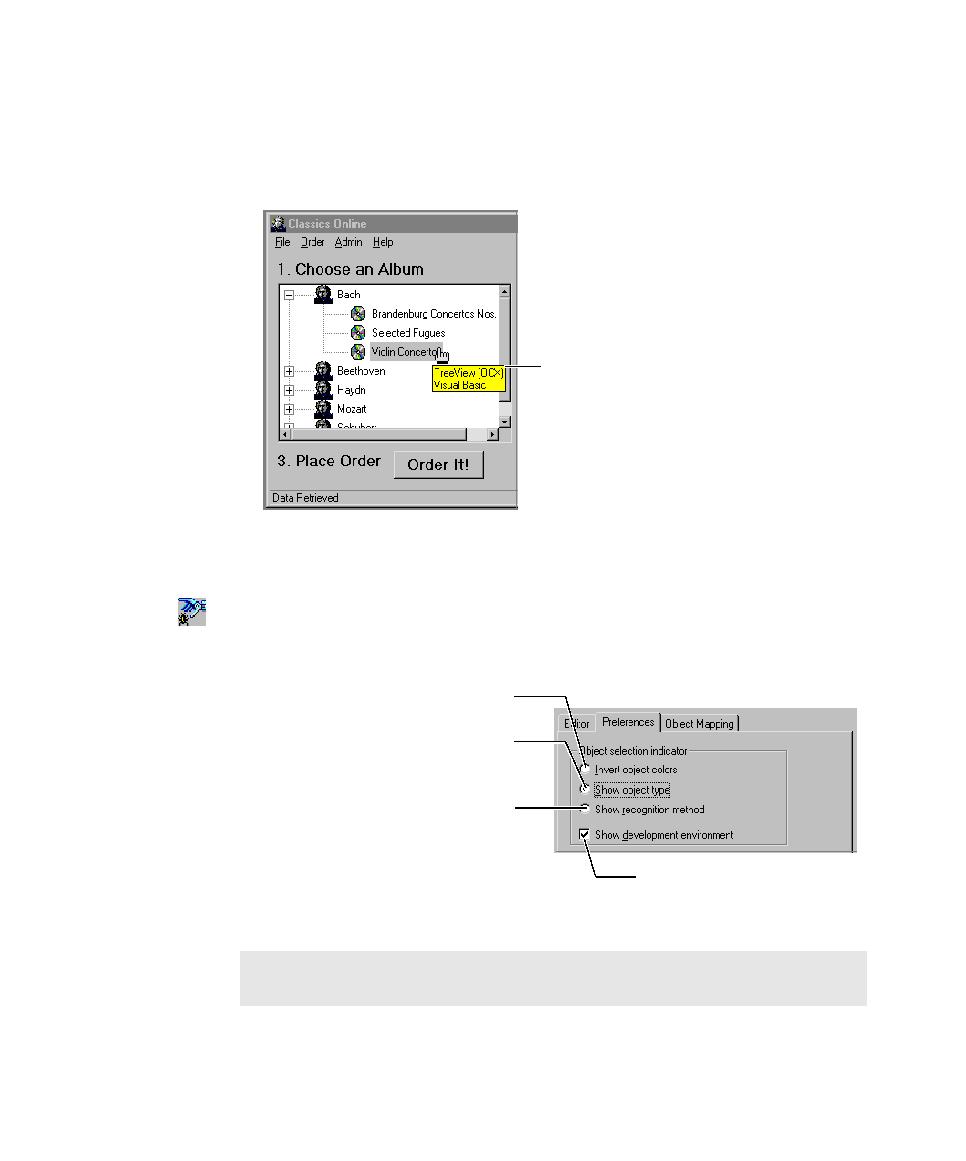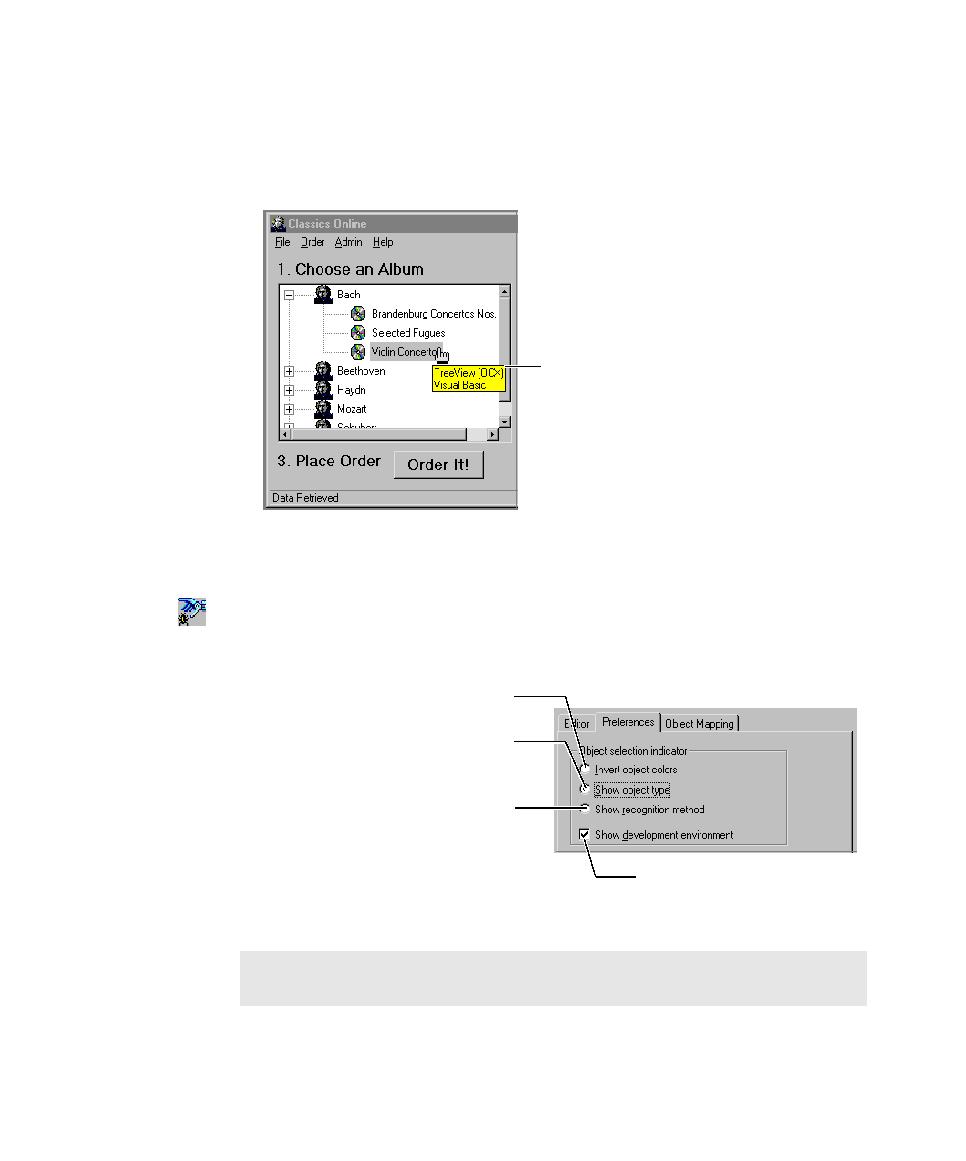
Open Robot Window
Tasks Associated with Creating a Verification Point
4-13
Identifying the Object to Test
When you point to an object in the application-under-test with the Object Finder
tool, Robot displays a TestTip that identifies the object.
You can use one of several methods to visually identify an object. To set the
method:
1. If recording, click the Open Robot Window button on the GUI Record toolbar
to restore the Robot window.
2. Click Tools > General Options and click the Preferences tab.
TestTip identifies the object type
and development environment.
Inverts screen colors as you point to
an object.
Displays a TestTip that describes the
object type as you point to an object
(for example, PushButton).
Displays a TestTip that describes
both the object type and the object
recognition method as you point to
an object.
Displays the development
environment name (if known)
in the TestTip.
NOTE: To change the selection indicator temporarily while pointing to objects,
press
CTRL
or
SHIFT
.