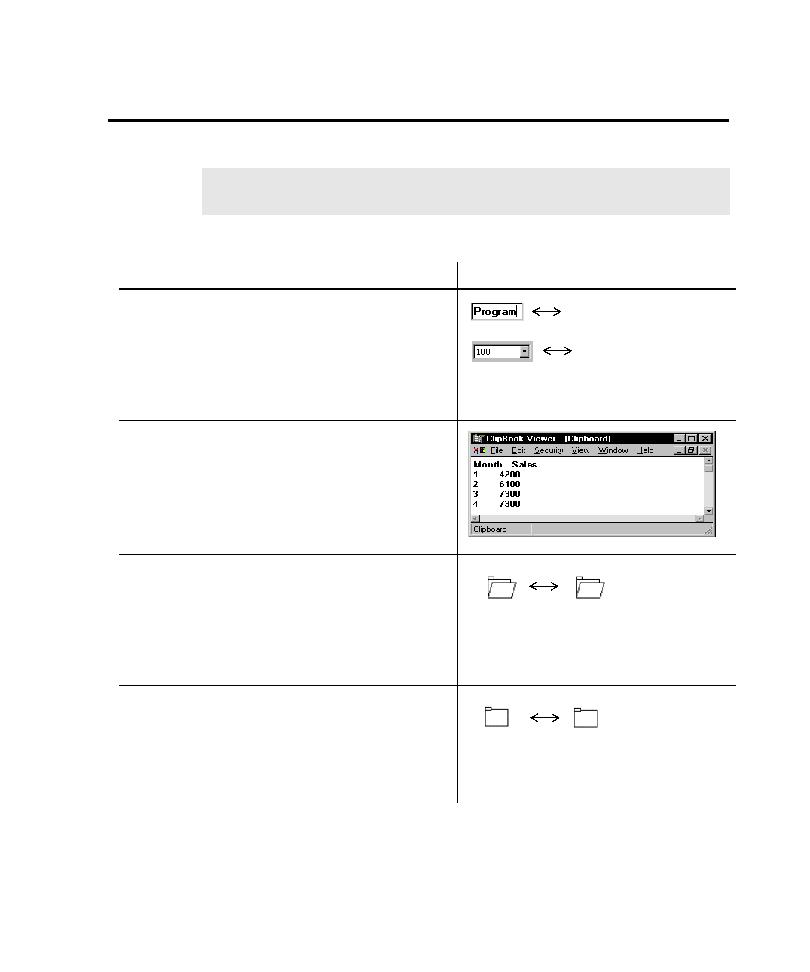
Types of Verification Points
it, see the Robot Help.
Captures and tests alphanumeric data in Windows objects
that contain text, such as edit boxes, check boxes, group
boxes, labels, push buttons, radio buttons, toolbars, and
windows (captions). You can use the verification point to
verify that text has not changed, to catch spelling errors,
and to ensure that numeric values are accurate.
Captures and compares alphanumeric data that has been
copied to the Clipboard. To use this verification point, the
application must supply a Copy or Cut capability so that
you can place the data on the Clipboard. This verification
point is useful for capturing data from spreadsheet and
word processing applications as well as terminal emulators.
Compares two specified files during playback. The
comparison is based on the contents of the files and their
sizes, not on the file names or dates. When you create the
verification point, you specify the drive, directory, and file
names. During playback, Robot compares the files
byte-for-byte.
Verifies the existence of a specified file during playback.
When you create the verification point, you specify the
drive, directory, and file name for the required file. During
playback, Robot checks to see if the file exists in the
specified location.