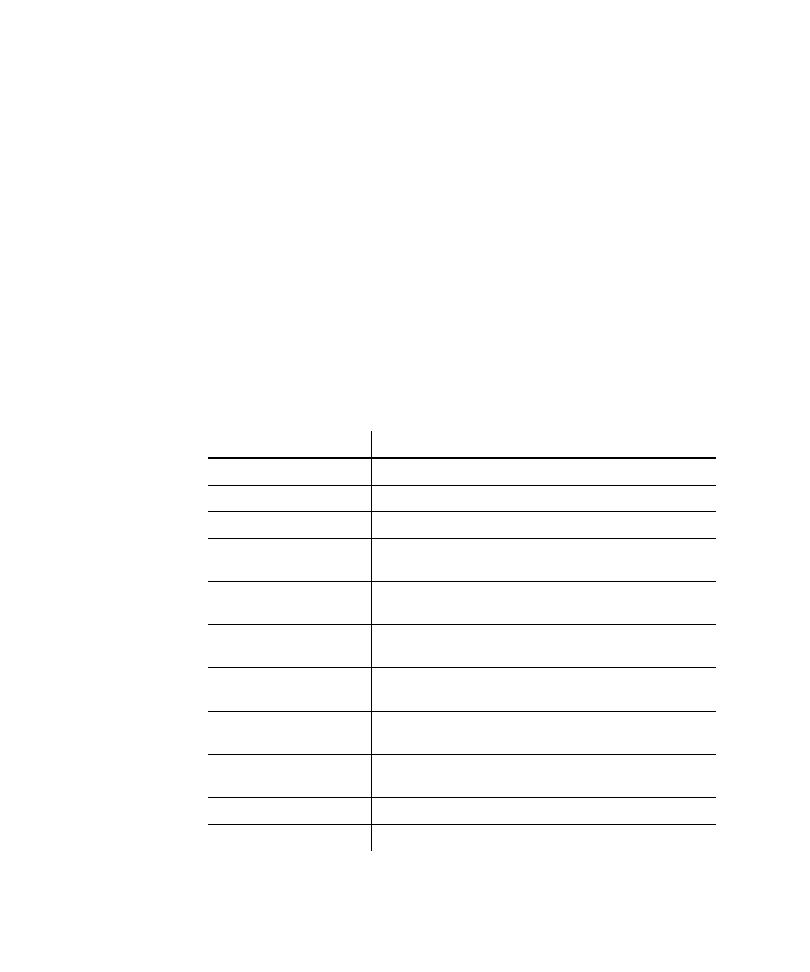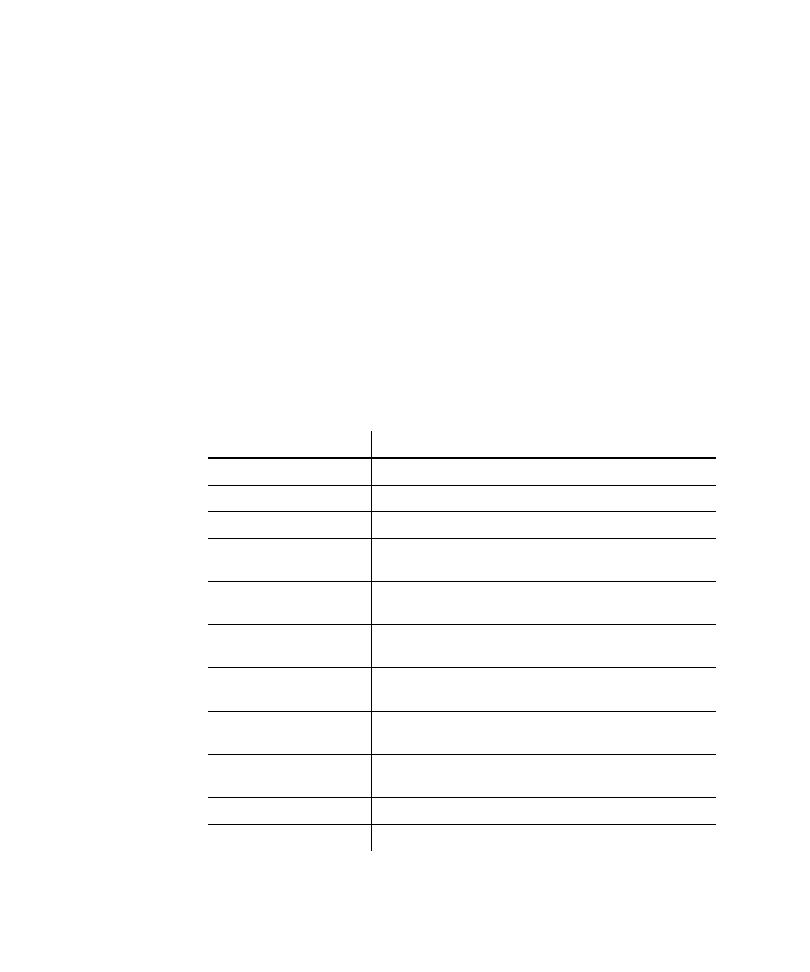
Appendix B Rational Robot Command-line Options
B-1
þ þ þ
A P P E N D I X B
Rational Robot Command-line Options
You can use the Rational Robot command-line options to log in, open a script, and
play back the script.
SYNTAX
rtrobo.exe [scriptname] [/user userid] [/password password]
[/project full path and full projectname] [/play]
[/purify] [/quantify] [/coverage] [/close] [/nolog]
Syntax Element
Description
rtrobo.exe
Rational Robot executable file.
scriptname
Name of the script to run.
/user userid
User name for log in.
/password password
Optional password for log in. Do not use this parameter if
there is no password.
/project full path and full
projectname
Name of the project that contains the script referenced in
scriptname preceded by its full path.
/play
If this keyword is specified, plays the script referenced in
scriptname. If not specified, the script opens in the editor.
/purify
Used with /play. Plays back the script referenced in
scriptname under Rational Purify.
/quantify
Used with /play. Plays back the script referenced in
scriptname under Rational Quantify.
/coverage
Used with /play. Plays back the script referenced in
scriptname under Rational PureCoverage.
/close
Closes Robot after playing back the script.
/nolog
Does not log any output while playing back the script.