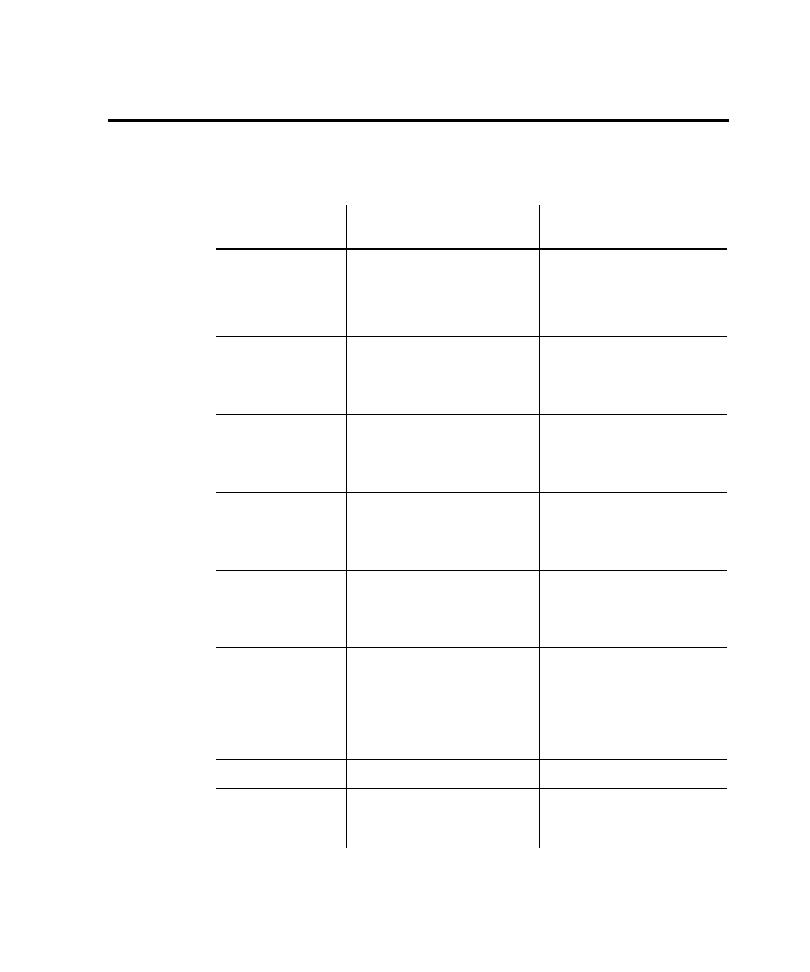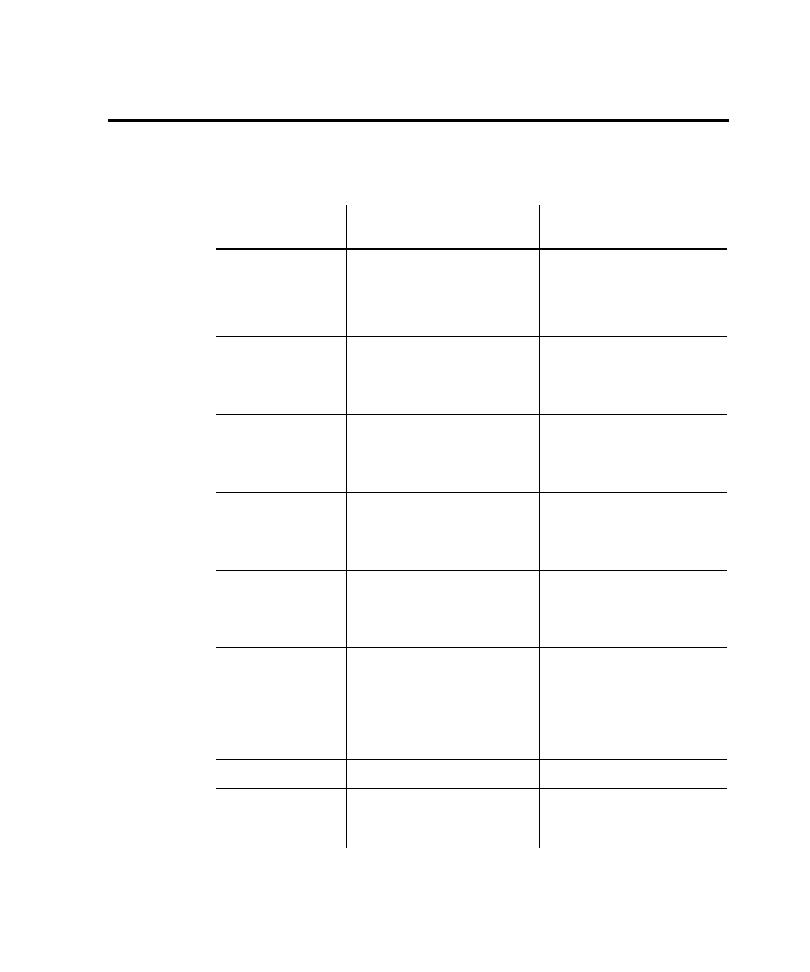
How Robot Maps HTML Elements
How Robot Maps HTML Elements
13-9
How Robot Maps HTML Elements
Robot maps HTML elements, such as INPUT, SELECT, BODY, TABLE, and
others, to Robot object types, such as PushButton, ListBox, and HTMLDocument.
The following table describes these mappings.
Robot object
type
HTML element
Description
PushButton
<
INPUT
type=Submit>
<
INPUT
type=Reset>
<
INPUT
type=Button>
<
BUTTON
>
Used for elements in forms
created with the <
INPUT
>
tag where the type attributed
is either Submit or Reset.
CheckBox
<
INPUT
type=Checkbox>
Used for elements in forms
created with the <
INPUT
>
tag where the type attributed
is Checkbox.
RadioButton
<
INPUT
type=Radio>
Used for elements in forms
created with the <
INPUT
>
tag where the type attribute is
Radio.
ComboBox
<
SELECT
size=1>
<
OPTION
> . . .
</
SELECT
>
Used for elements in forms
created with the <
SELECT
>
tag where the size attribute is
equal to one.
ListBox
<
SELECT
size=>n>
<
OPTION
> . . .
</
SELECT
>
Used for elements in forms
created with the <
SELECT
>
tag where the size attribute is
greater than one.
EditBox
<
INPUT
type=Text>
<
INPUT
type=TextArea>
Text is for single line controls.
TextArea is for multiline
controls.
Used for elements in forms
created with the <
INPUT
>
tag where the type attribute is
equal to Text or TextArea.
HTMLLink
<
A
> . . . </
A
>
Used for anchor elements.
HTMLImage
<
IMG
>
Used for server- and client-
side image maps or images on
a page.