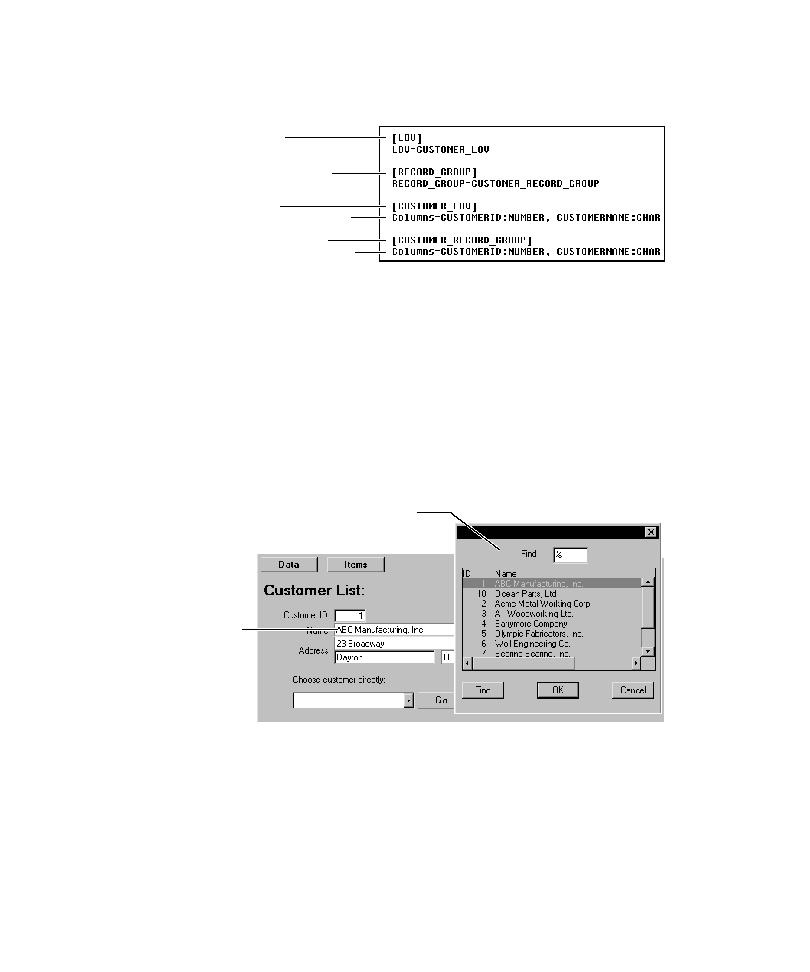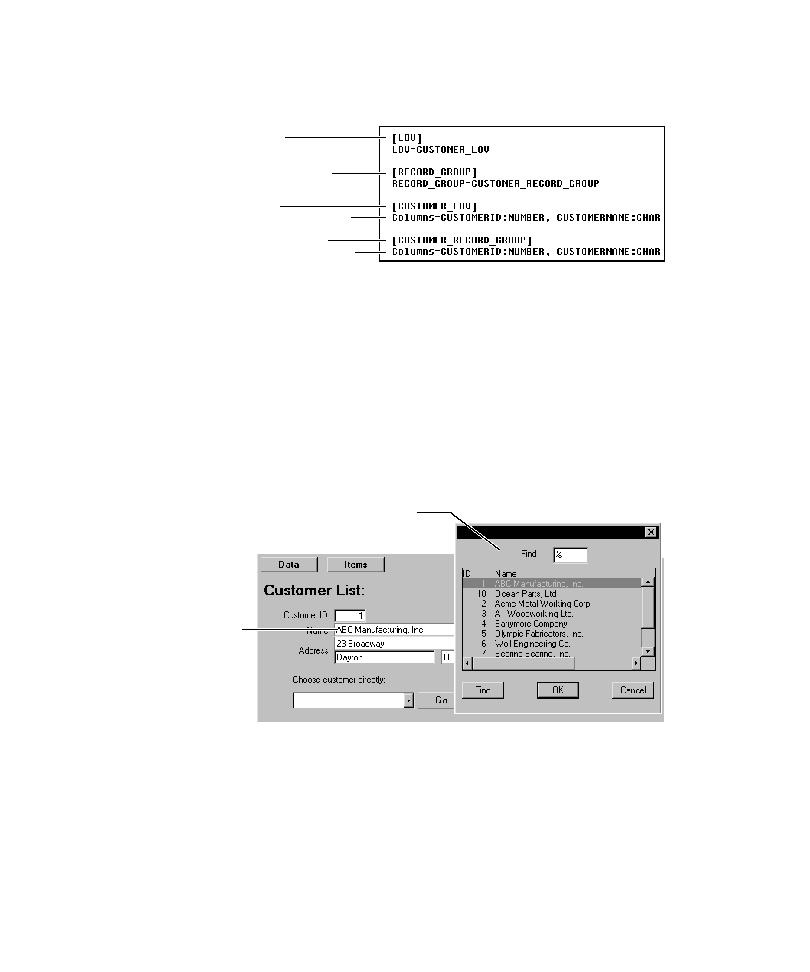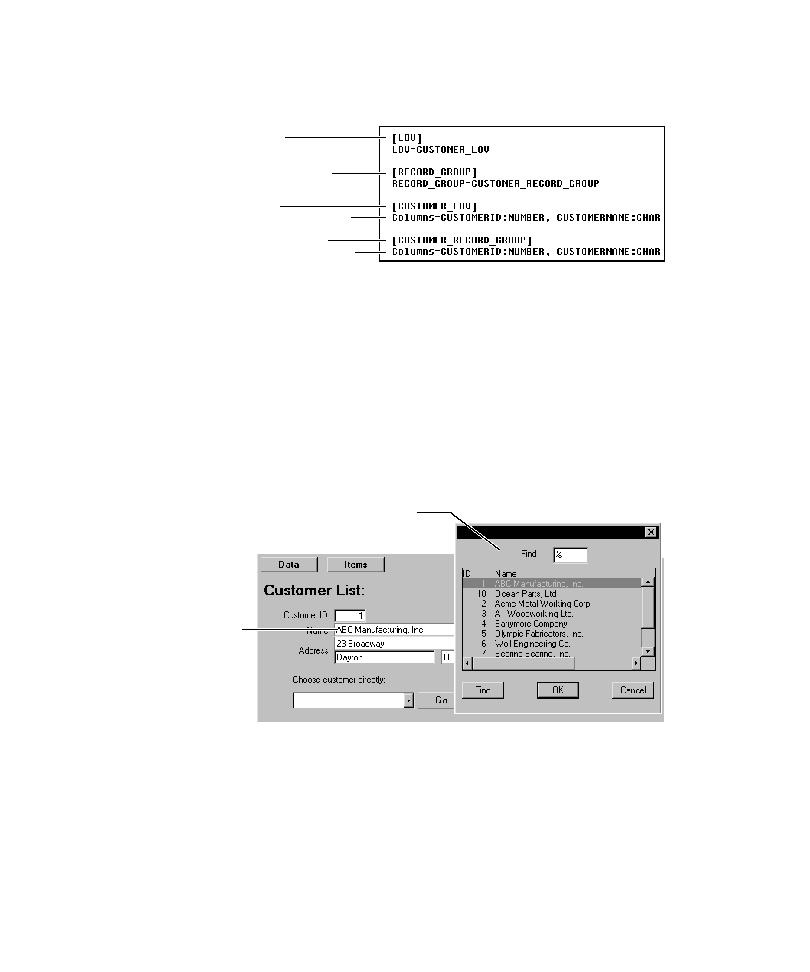
Test the properties of LOVs
Testing Oracle Forms Applications
12-16
The following figure shows an example.
After you create the .sqa file, you can capture the data in:
þ
An LOV associated with a text item.
þ
Any LOV or record group.
Once you create the .sqa file, you can also test the properties of LOVs and record
groups using the Object Properties verification point.
Capturing Data in an LOV Associated with a Text Item
If an LOV is associated with a text item, you can point to the text item to capture the
data in the LOV.
To capture the data:
1. Display the form containing the LOV.
2. Make sure the LOV is closed. You can capture the data in an LOV only when the
LOV is closed.
LOV section
Record Group section
LOV name
Column names and types
Record Group name
Column names and types
Text item
LOV associated with text