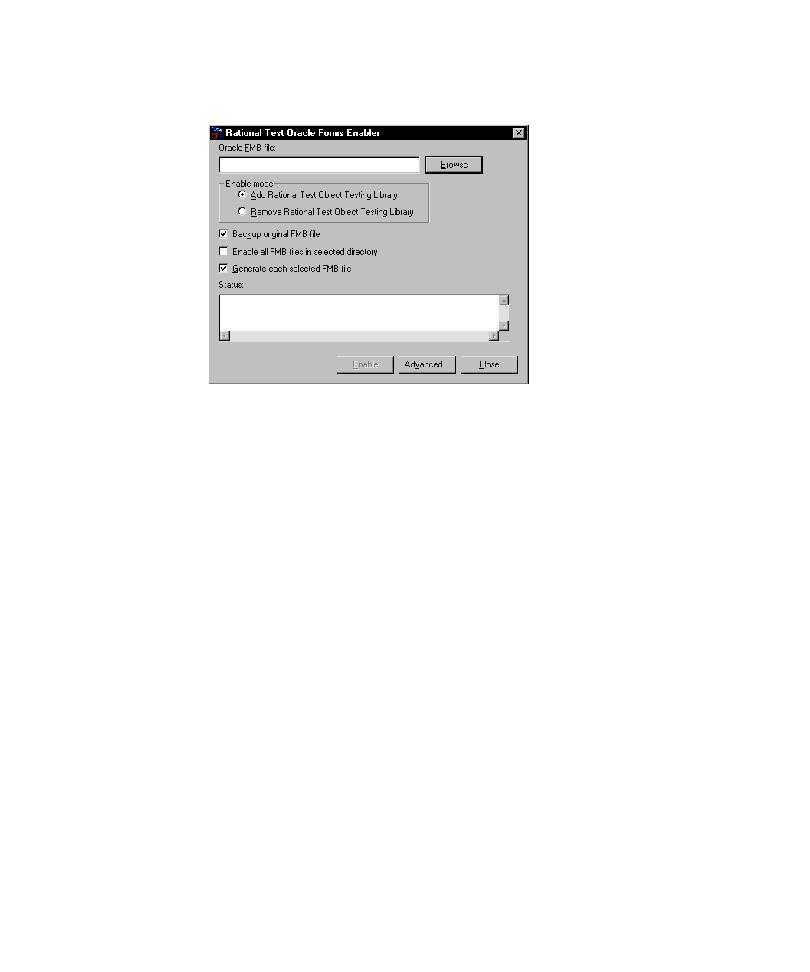
Generate each selected FMB file
3. Click Add Rational Test Object Testing Library.
4. Set the following options as needed:
Enable all FMB files in selected directory Enables every .fmb file in the
directory. If this check box is not selected, only the .fmb file in the Oracle FMB
Generate each selected FMB file Generates each .fmb file after enabling it.
If this check box is not selected, you will need to generate each .fmb file from
the Oracle Forms 6.0 Builder, Oracle Forms 5.0 Builder, or Oracle Forms 4.5
Designer after the Enabler runs.