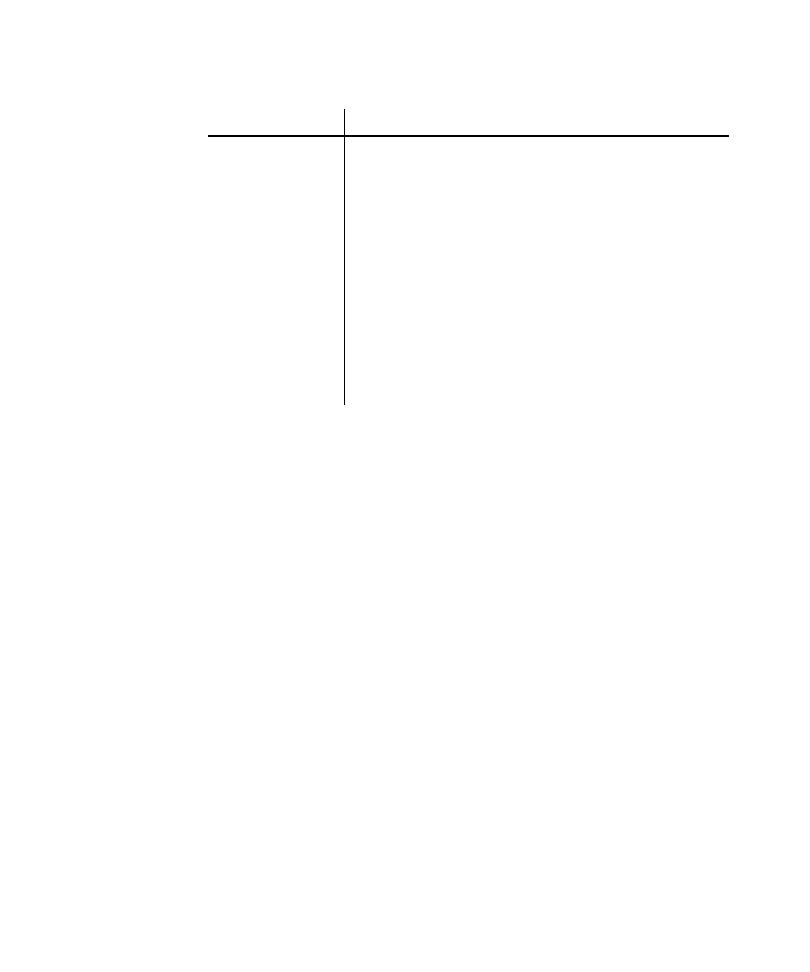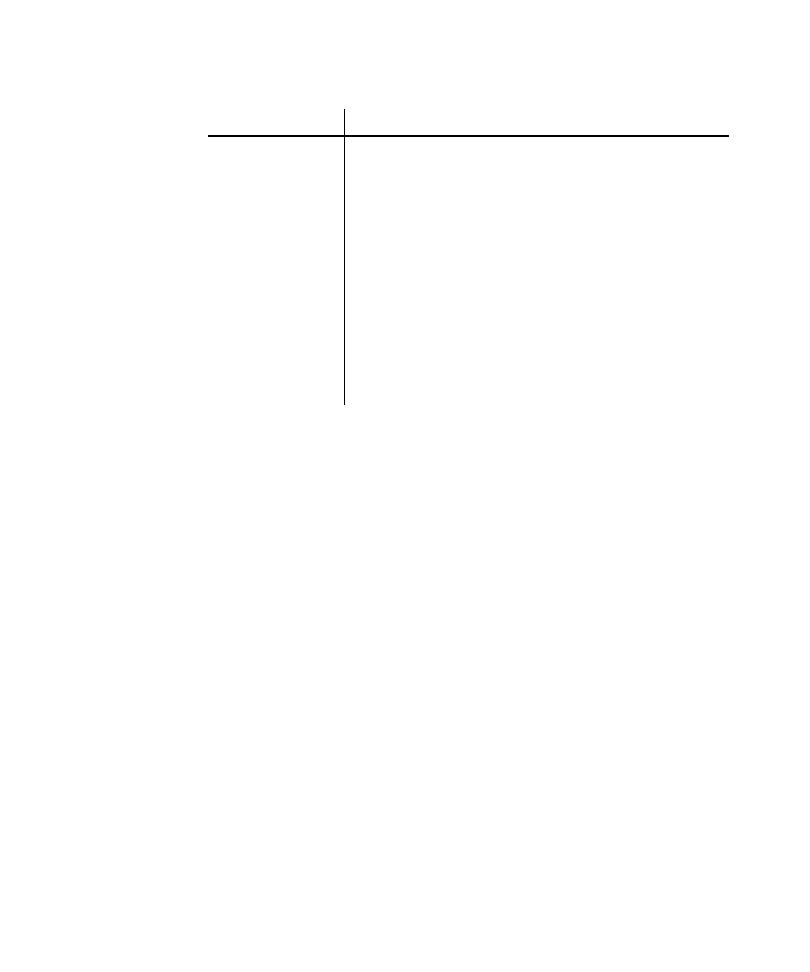
Valid row numbers
Using Datapools with Sessions
10-17
Datapool
Exits this dialog box to let you further define the datapool, and shows
the next row to be accessed in the row access order, as follows:
þ
Create or Edit Specification
Create or Edit Specification
Create or Edit Specification
Create or Edit Specification Lets you define datapool
columns in a new or existing datapool, and lets you populate the
datapool with values.
þ
Edit Existing Data
Edit Existing Data
Edit Existing Data
Edit Existing Data Lets you edit values in an existing datapool.
þ
Row Number Shows the datapool row to be accessed first in the
next test run. This box applies only to persistent cursors (the
Persistent box must be checked). The row number is modifiable.
Valid row numbers are 1 through 2,147,483,647 (commas are
not allowed). If you specify a number that is not in the datapool,
an error occurs at test runtime.
After you specify a starting row number, click Set Cursor.
Any changes you make in the Datapool group box do not affect the
DATAPOOL_CONFIG
section of the script.
(Continued)
Field or column
Description