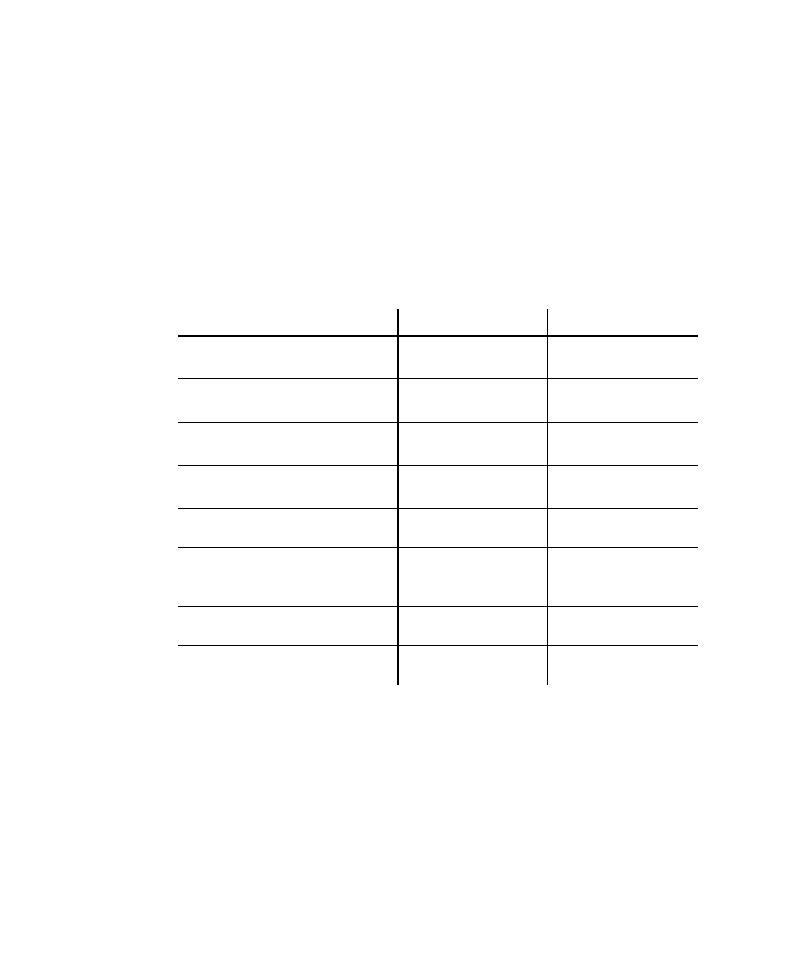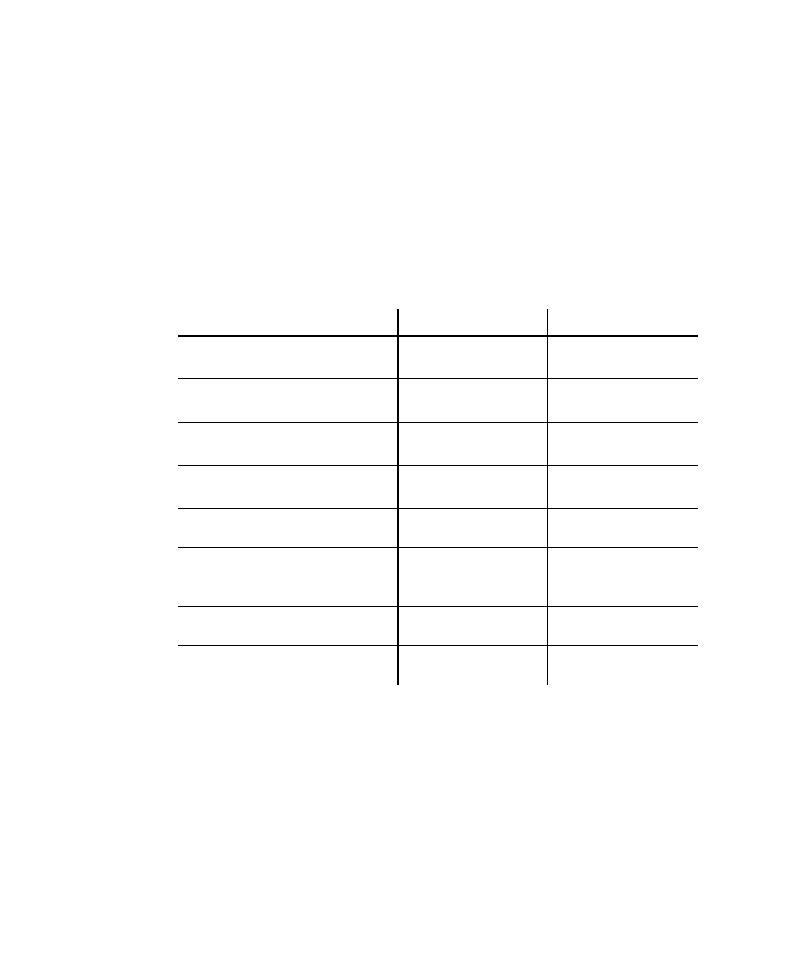
How to perform all of these activities
Working with Datapools
10-2
If you do not use a datapool during script playback, each virtual tester sends the same
literal values to the server (the values that were captured when you recorded the
script).
For example, suppose you record a session script that sends order number 53328 to
a database server. If 100 virtual testers run this script, order number 53328 is sent to
the server 100 times. If you use a datapool, each virtual tester can send a different
order number to the server.
Datapool Tools
You create and manage datapools with either Robot or TestManager, as follows:
This chapter describes how to perform all of these activities.
Activity
Robot
TestManager
Automatically generate datapool
commands in a session script.
·
Create a datapool and automatically
generate datapool values.
·
·
Edit the DATAPOOL_CONFIG
section of a session script.
·
Edit datapool column definitions
and datapool values.
·
·
Create and edit datapool data types.
·
Perform datapool management
activities such as copying and
renaming datapools.
·
Import and export datapools.
·
Import data types.
·