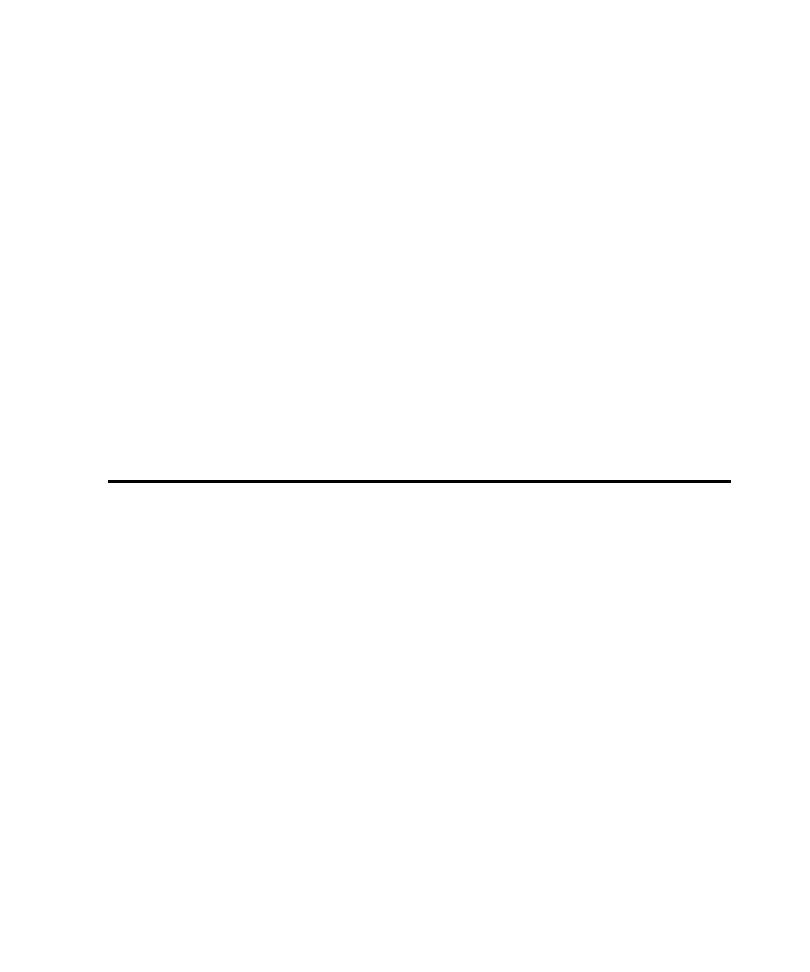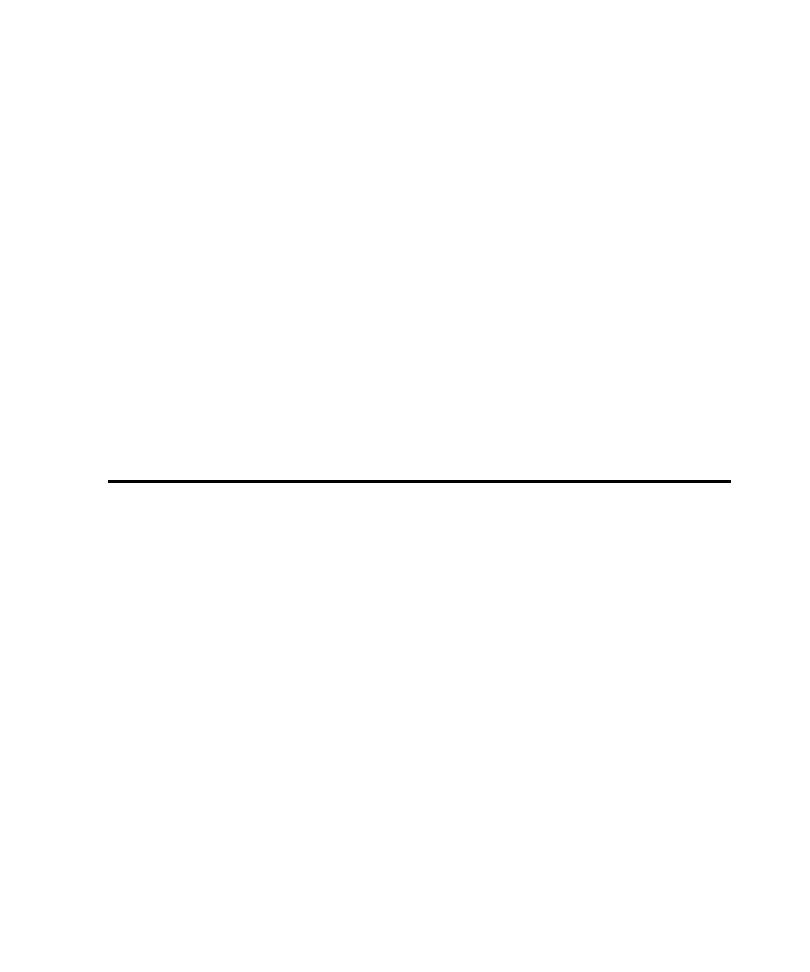
Chapter 1 What Is Rational Robot
1-1
þ þ þ
C H A P T E R 1
Introduction to Rational Robot
This chapter introduces you to Rational Robot and its components. It includes the
following topics:
þ
What is Rational Robot?
þ
Using Robot with other Rational products
þ
Starting Robot and its components
þ
Tasks you can perform with Robot and its components
What Is Rational Robot?
Rational Robot is a complete set of components for automating the testing of
Microsoft Windows client/server and Internet applications running under
Windows NT 4.0, Windows 2000, Windows 98, and Windows 95.
The main component of Robot lets you start recording tests in as few as two mouse
clicks. After recording, Robot plays back the tests in a fraction of the time it would
take to repeat the actions manually.
Other components of Robot are:
þ
Rational Administrator Use to create and manage Rational projects, which
store your testing information.
þ
Rational TestManager Log Use to review and analyze test results.
þ
Object Properties, Text, Grid, and Image Comparators Use to view and
analyze the results of verification point playback.
þ
Rational SiteCheck Use to manage Internet and intranet Web sites.