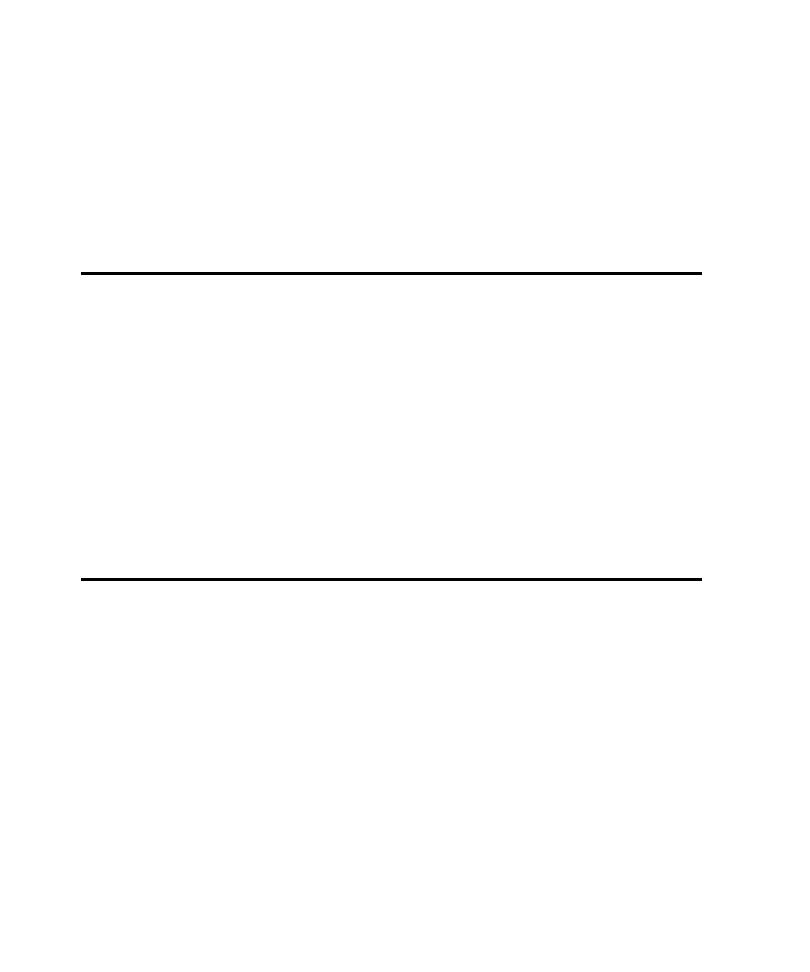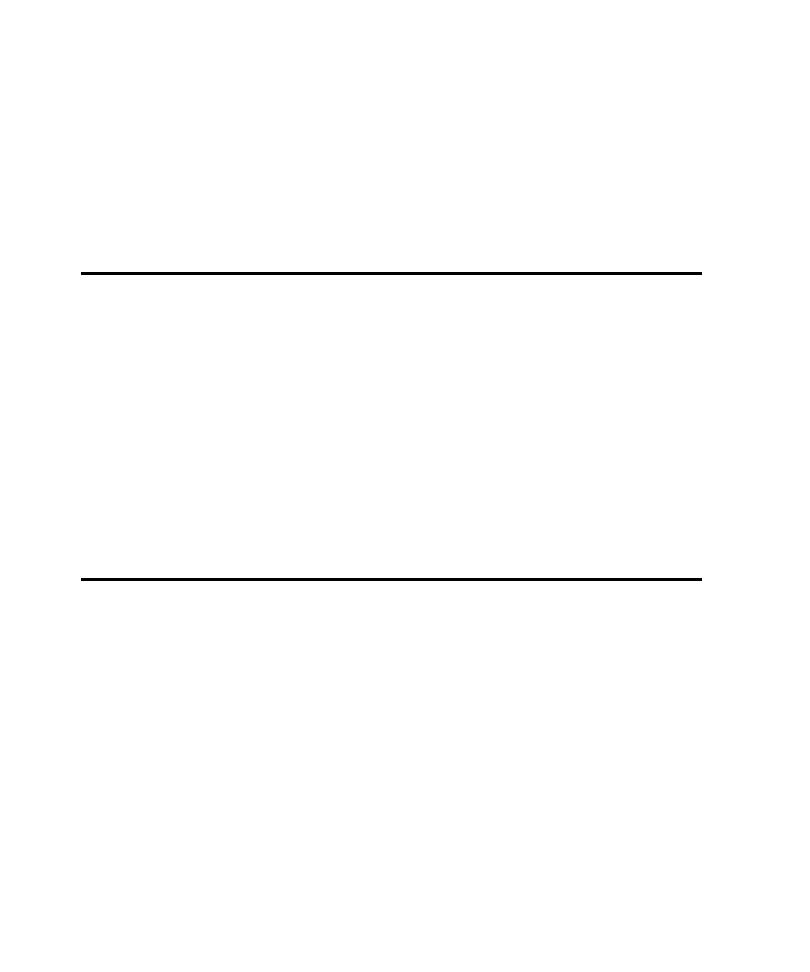
Working with Sessions
Recording Sessions
7-16
Typically, you will not want to convert protocol requests. But if you need to convert,
you will most likely convert to or from socket requests.
Socket requests are low-level requests that are typically issued in addition to requests
made with other, higher-level protocols (such Oracle or SQL Server). As a result,
you can specify that a captured protocol be converted to its associated socket
requests, or that captured socket requests be converted to the associated requests in
a higher-level protocol.
Playing Back a Script Quickly
After you record a script, you generally play it back from a suite, as part of a user
group. However, if you want to test a script that you have just recorded or edited,
you can play it back quickly.
To play back a script quickly:
1. In Robot, click File > Playback.
2. Click the name of the script to play back.
3. Click OK.
TestManager appears, ready to play back the script that you selected.
4. In TestManager, click Run > Suite.
5. Click OK in the Run Suite dialog box.
Working with Sessions
A performance recording session contains all of the client requests and server
responses issued from the time you begin recording until the time you stop
recording.
When you work with sessions, you can:
þ
Split the session into multiple scripts.
þ
Regenerate the scripts from the session.
þ
View the session's properties.
The following sections describe each of these activities.