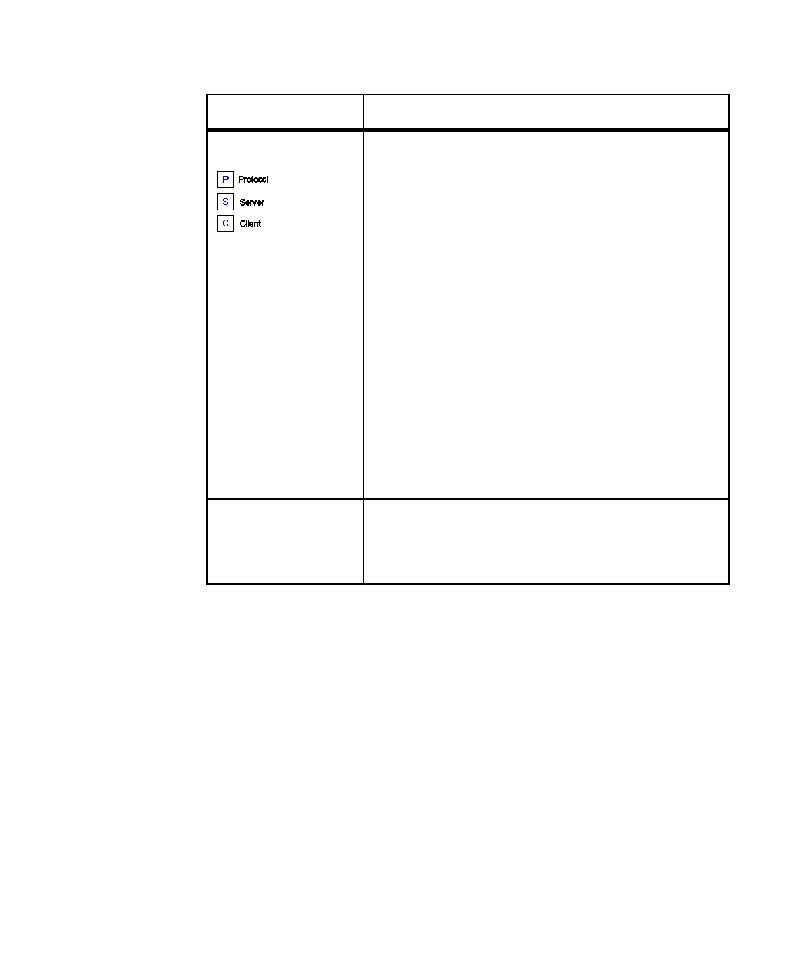
Tree Control
captures during recording. Also indicates whether items are
marked for inclusion in or exclusion from the script.
(white).
be included, and some will be excluded.
When you click an item in the tree, you select that item and also
any items below that item.
Click the + icon to expand a branch, and click the - icon to close
a branch.
To change the hierarchical order of the protocol, client, and
server names, select a new order in Sort Order
servers involved in the conversations. If the names cannot be
resolved, Robot displays IP addresses.
dialog box, and then closes the dialog box. When you close the
dialog box, requests represented by shaded items are generated
to the script.