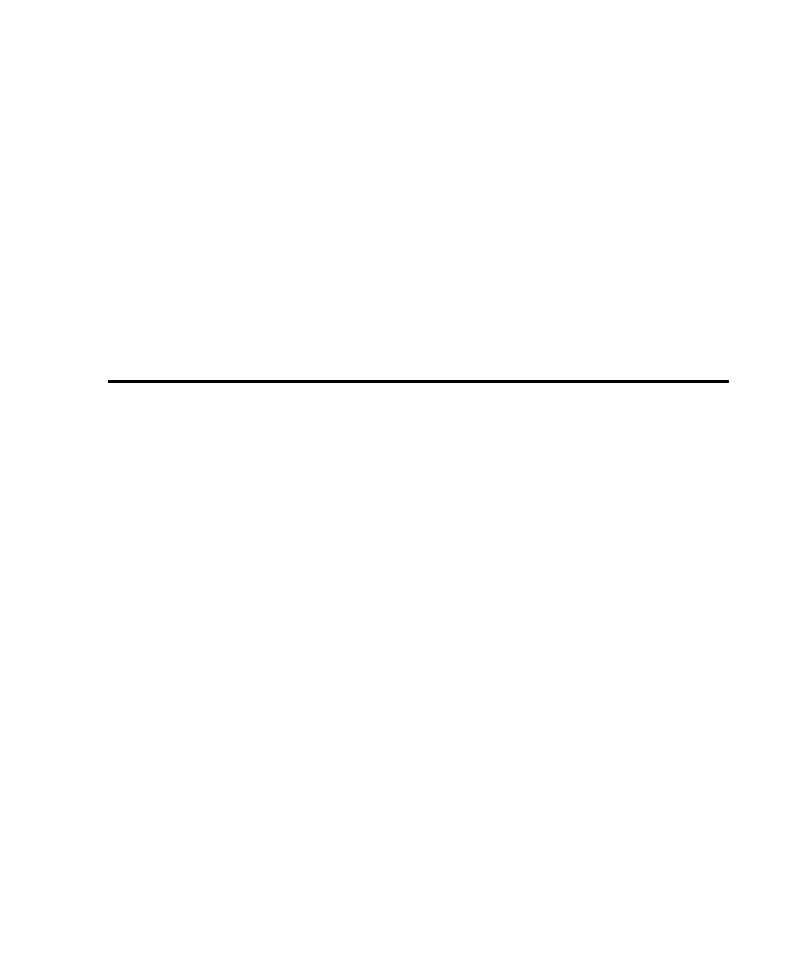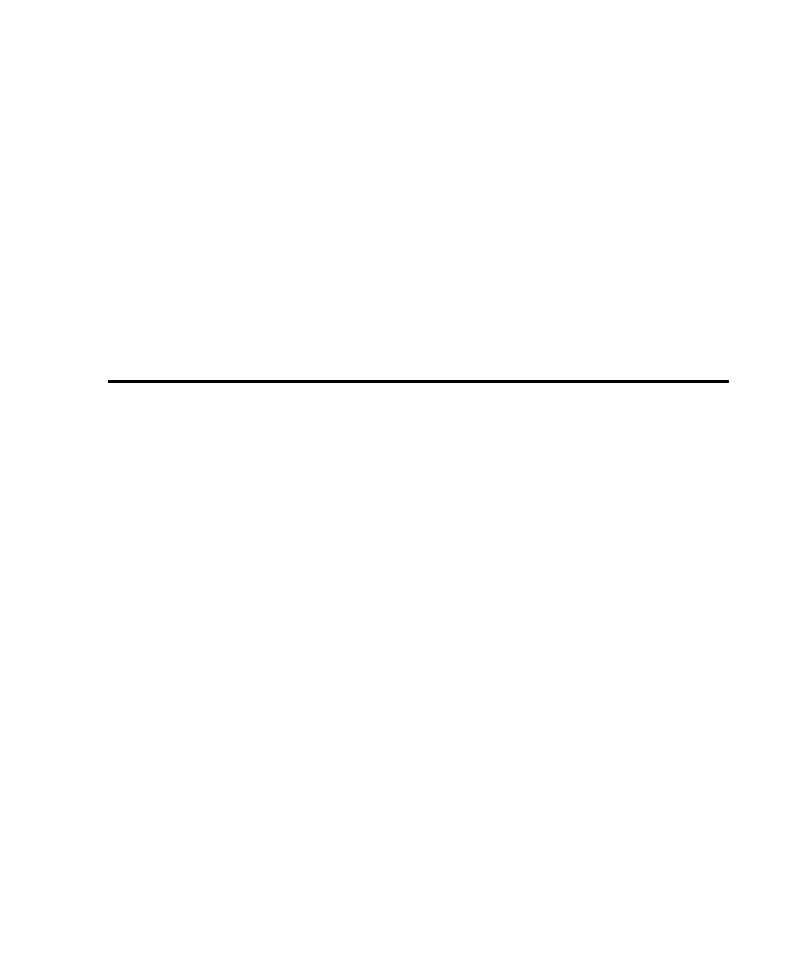
Autonaming Prefixes
Setting General Recording Options
6-29
SCRIPT NAME
SCRIPT NAME
SCRIPT NAME
SCRIPT NAME
. The command ID prefix is the script name. If your script is
named Accounting, the command IDs are
[ACCOUNTING001]
,
[ACCOUNTING002]
, and so forth.
Method
Method
Method
Method
. The command ID prefixes are the method names in your program.
Class
Class
Class
Class
.
The command ID prefixes are the class names in your program. Any
commands within a class follow the class name.
Class.Method
Class.Method
Class.Method
Class.Method
.
The command ID prefixes are in the format
class-name.method-name.
Library.Class.Method
Library.Class.Method
Library.Class.Method
Library.Class.Method
.
The command ID prefixes are in the format
library-name.class-name.method-name.
None
None
None
None
.
Command IDs are omitted from your script.
Setting General Recording Options
Robot lets you set general recording options, which apply to all session recording
methods. To set general recording options:
1. Click
Tools
Tools
Tools
Tools
Session Record Options
Session Record Options
Session Record Options
Session Record Options
.
2. Click the
General
General
General
General
tab.
This tab lets you set:
þ
Automatic prefixes for scripts and sessions
þ
Whether Robot should prompt you to start an application after you start
network or proxy recording
þ
Various settings for the Session Recorder window
The following sections describe these options.
Autonaming Prefixes
In the
Autonaming Prefixes
Autonaming Prefixes
Autonaming Prefixes
Autonaming Prefixes
group box, you can define prefixes for default script and
session names. If you define a prefix, Robot appends a consecutive number to the
prefix, and uses the unique prefix and number combination as the name it suggests
each time it prompts you to define a script or session name during recording.
For example, if your prefix for a script is
Script
,
Script1
is the default script
name for the first script you record,
Script2
is the default script name for the
second script you record, and so on.
During recording, when you are prompted to define a script or session name, you
can accept the default name, modify it, or change it completely.