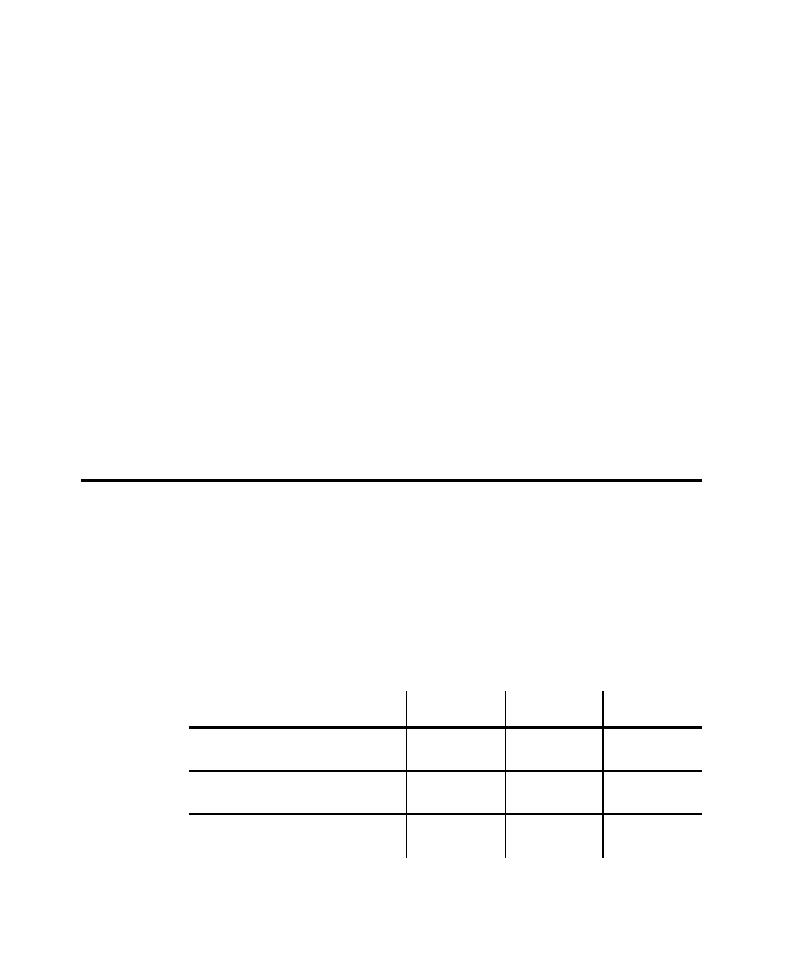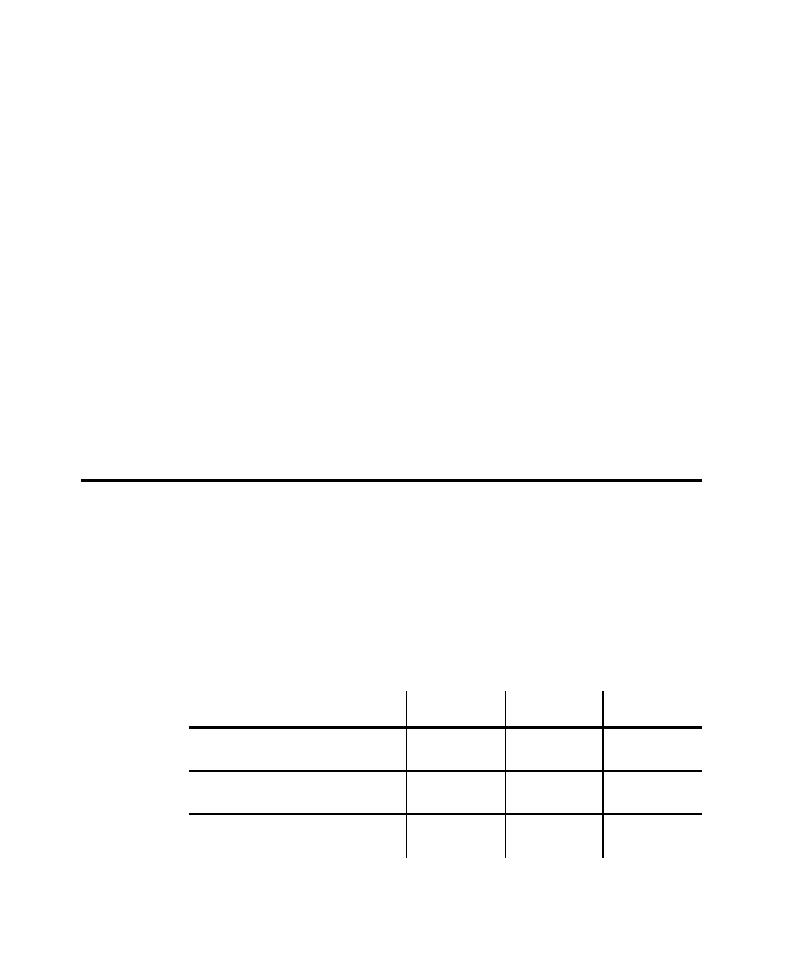
Setting the Recording Method
Setting Recording Options
6-2
General recording options, such as the prefixes to assign to default script
and session names.
2. Start the recording session.
With the API recording method, you must start recording first, at which point
Robot prompts you for the name of the client. With the other recording
methods, network and proxy, you can start recording before or after you start the
client.
3. Start the client application.
4. Record the transactions. While you are recording the transactions, you can split
the session into multiple scripts, each representing a logical unit of work.
5. Optionally, insert timers, blocks, comments, and other features into the script
during recording.
6. Close the client application.
7. Stop recording.
8. Robot automatically generates scripts.
Setting the Recording Method
A
recording method
recording method
recording method
recording method
defines the type of performance recording that you want to
perform. The choices are:
þ
API recording (the default)
þ
Network recording
þ
Proxy recording
In general, we recommend that you select API recording. However, the following
table lists certain situations in which a recording method is required or
recommended:
Situation
API
Network
Proxy
The client application accesses secure
data from a Web server.
Required
The client application accesses data
from a Web server.
Recommended First alternate
Second alternate
You are testing in a DCOM
environment.
Required