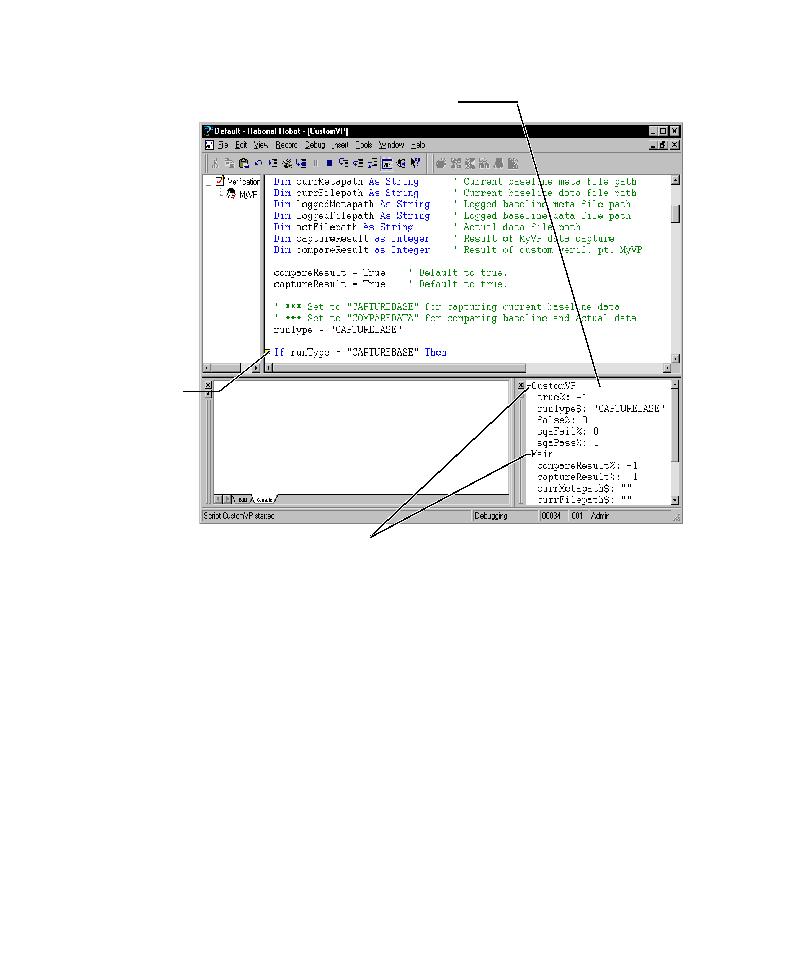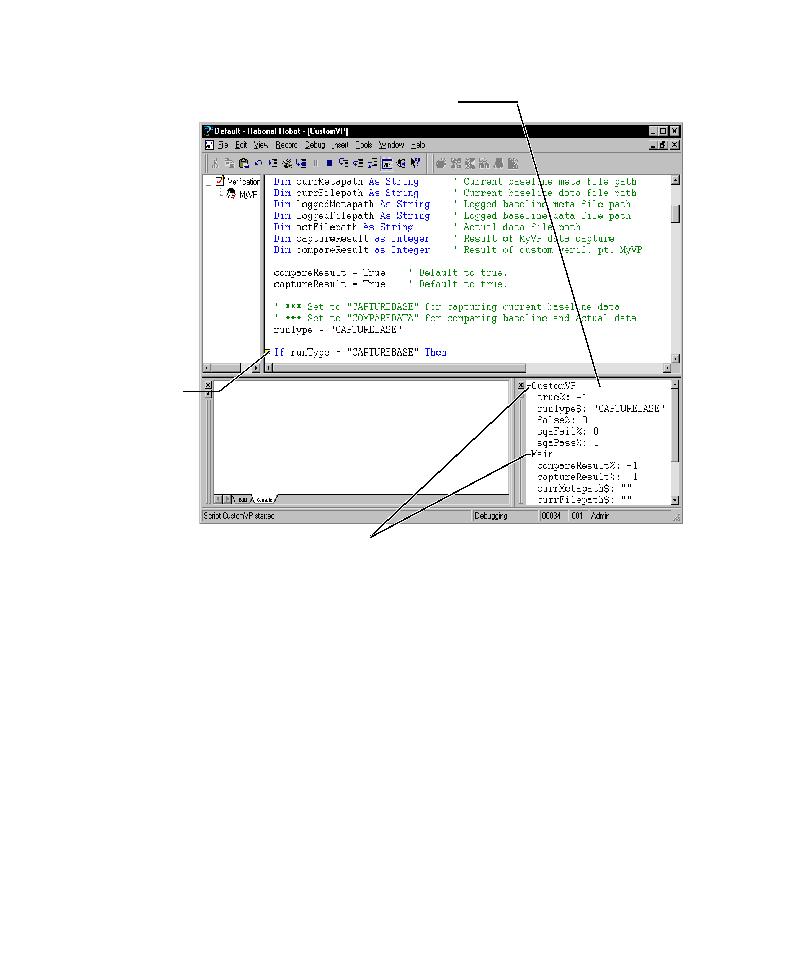
The Variables window
Editing, Compiling, and Debugging Scripts
5-14
The Variables window contains lists of the variables that are assigned values during
playback and the constants that are referred to during playback.
Variable and constant values are updated each time execution pauses during playback
-- for example, at a breakpoint, or as you step through the script line by line. Variable
and constant values are also updated during animation mode when each statement is
executed.
The data type of each variable and constant listed in the Variables window is
indicated by a type-declaration character at the end of the variable or constant name.
Variables window
Double-click the + or - sign to
expand or hide the variables list.
Next line
to execute