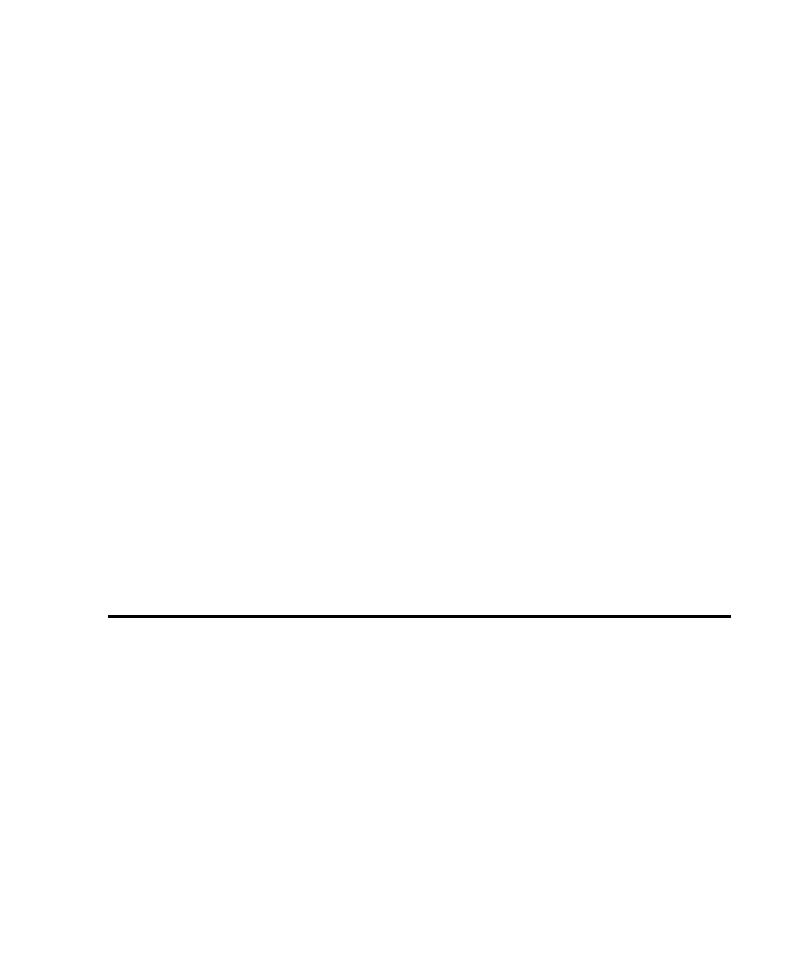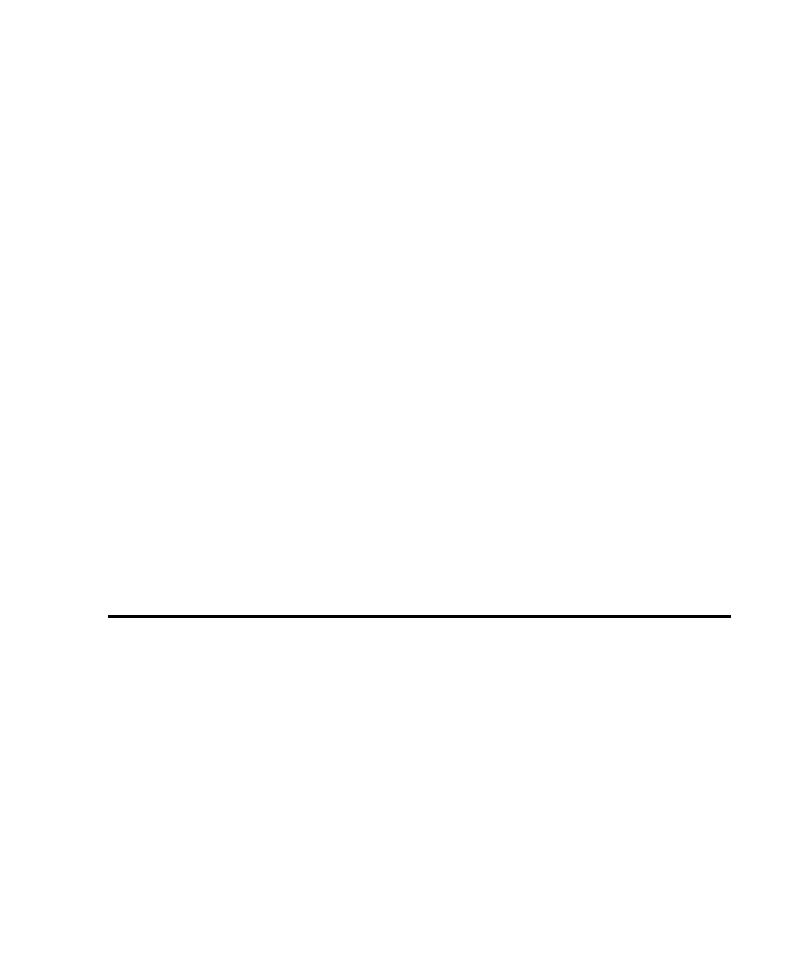
Chapter 5 Debugging Scripts
5-1
þ þ þ
C H A P T E R 5
Editing, Compiling, and Debugging Scripts
This chapter explains how to edit, print, and compile GUI and virtual user scripts,
and how to debug GUI scripts. It includes the following topics:
þ
Editing the text of a script
þ
Adding a user action to an existing GUI script
þ
Adding a feature to an existing GUI script
þ
Working with low-level scripts
þ
Saving scripts and SQABasic files
þ
Printing a script or SQABasic file
þ
Compiling scripts and SQABasic library source files
þ
Debugging GUI scripts
þ
Deleting scripts
Editing the Text of a Script
You can edit the text of any open script. You might want to edit a script to change a
command argument or to add conditional logic using the SQABasic language (for
GUI scripts) or the VU language (for virtual user scripts). For information about
these languages, see the SQABasic Language Reference and the VU Language Reference.
The Rational Robot Edit menu commands use standard Windows mouse and
pointer techniques for selecting text. In addition, you can use standard Windows
shortcut keys instead of the mouse to select menu commands. Shortcut keys are
listed next to the corresponding Edit menu commands.