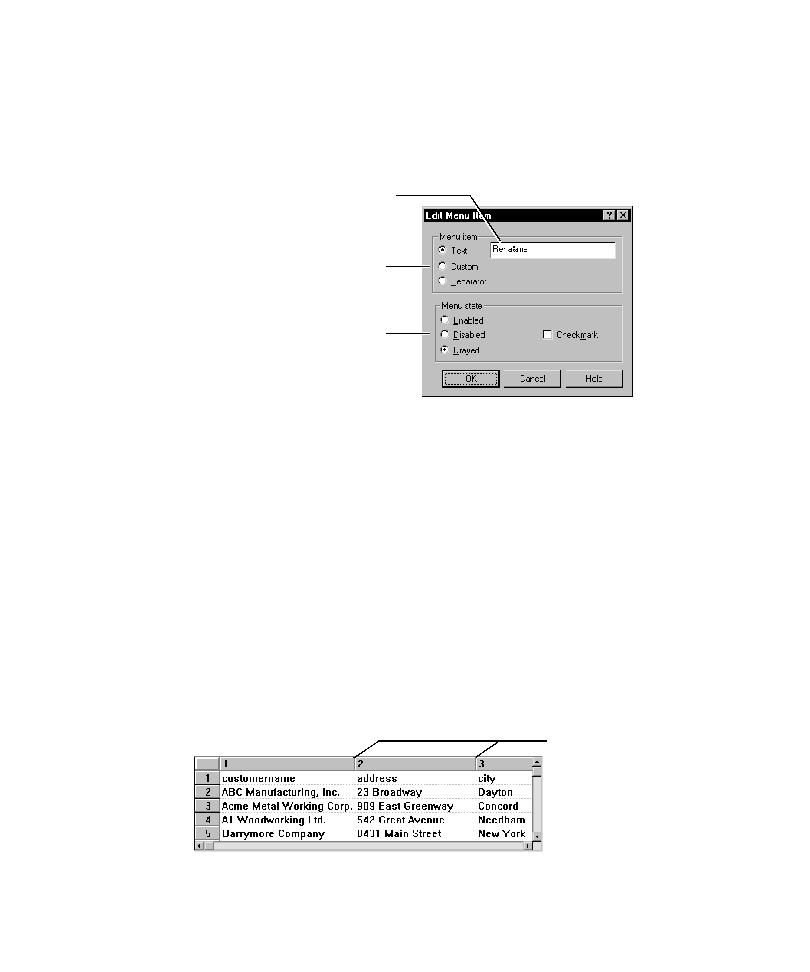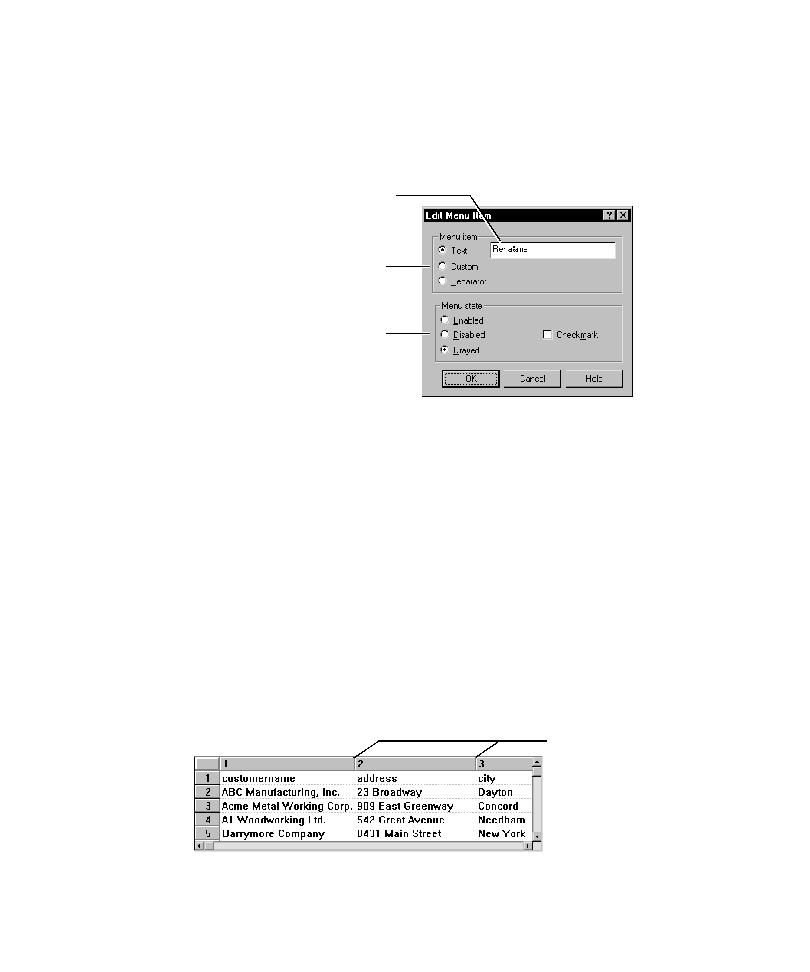
Changing a Column Width
Creating Verification Points in GUI Scripts
4-22
Editing Data for a Menu Verification Point
To edit the data for a Menu verification point:
þ
Double-click a cell in the data grid to open the Edit Menu Item dialog box.
Restrictions on Editing Data
When you edit data in a data grid:
þ
You cannot edit column, row, or menu titles unless you use the Move column
titles to grid or
Move top menus to grid option.
þ
You cannot insert additional columns or rows.
þ
You cannot use the
Numeric Range verification method, because this method
does not compare the data to the values in the grid. Instead, it compares the data
captured during script playback according to the From and To values that you
specify. Editing the data in the grid has no effect.
Changing a Column Width in a Data Grid
The column widths in the data grid default to fit the longest data string. You can
adjust the widths of any of the columns in the grid by dragging the lines between
the columns.
Change a menu command name by
editing its text. Type an ampersand
(&) before the letter to be used as the
mnemonic accelerator.
Change the menu state as needed.
Change the item type as needed.
Drag these lines to
change column widths.