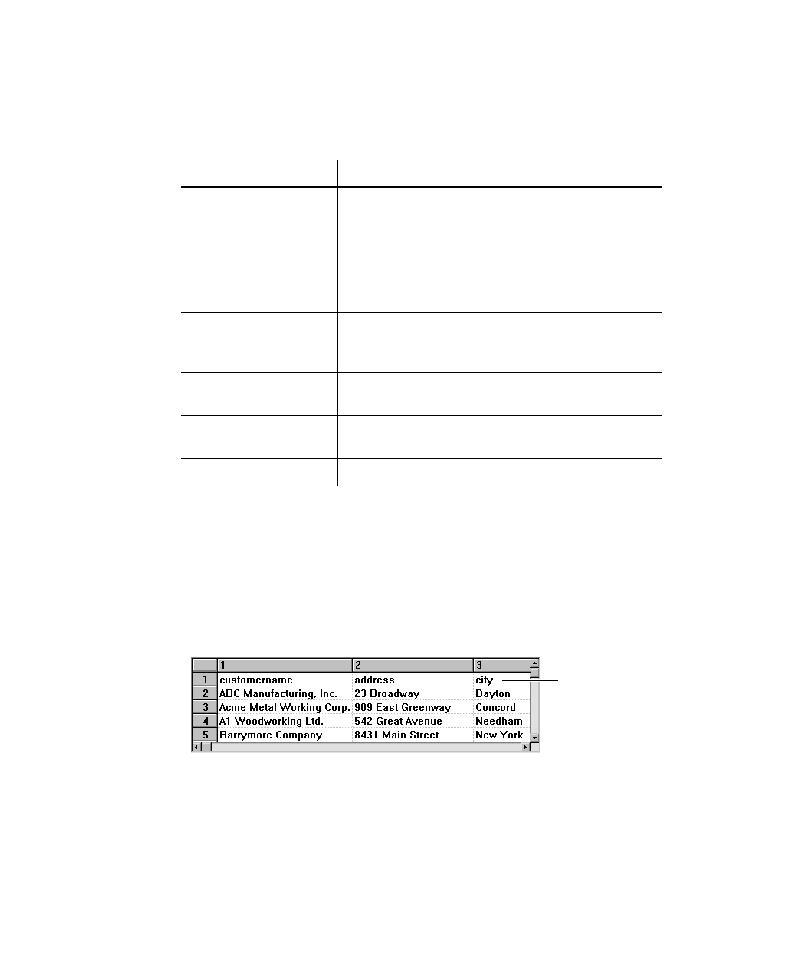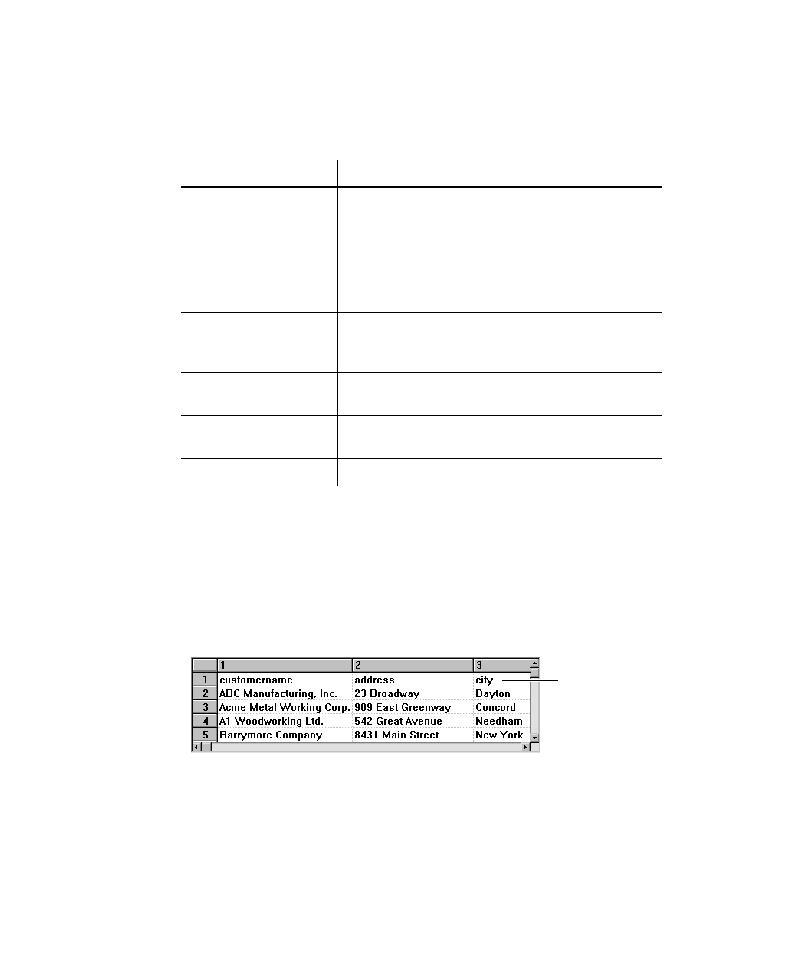
Testing Column Titles
Creating Verification Points in GUI Scripts
4-20
Use any of the following methods to select data in the columns, rows, or cells of the
data grid. The selected values become the baseline that Robot uses during playback
to test the current build of the application.
Testing Column Titles or Top Menus in a Data Grid
After you capture data using the Object Data, Menu, or Clipboard verification
point, you can select Move column titles to grid or Move top menus to grid in the
Verification Point dialog box.
If you select this check box, the titles move into the data grid and numbers replace
the titles above the grid.
To select
Do this
Range
Click and drag the pointer over a range of cells.
...or...
Click the first cell, hold down the
SHIFT
key, and click
the last cell in the range.
...or...
Hold down the
SHIFT
key while pressing one of the
arrow keys.
Non-contiguous cells
Make sure the captured values are deselected. Then
press the
CTRL
key and click each cell. Clicking without
the
CTRL
key cancels previous selections.
Entire column
Click a column title. Robot compares the data and the
number of items in the column.
Entire row
Click a row number. Robot compares the data and the
number of items in the row.
All cells
Click the box in the upper-left corner of the grid.
Column titles are moved
into the grid for testing.