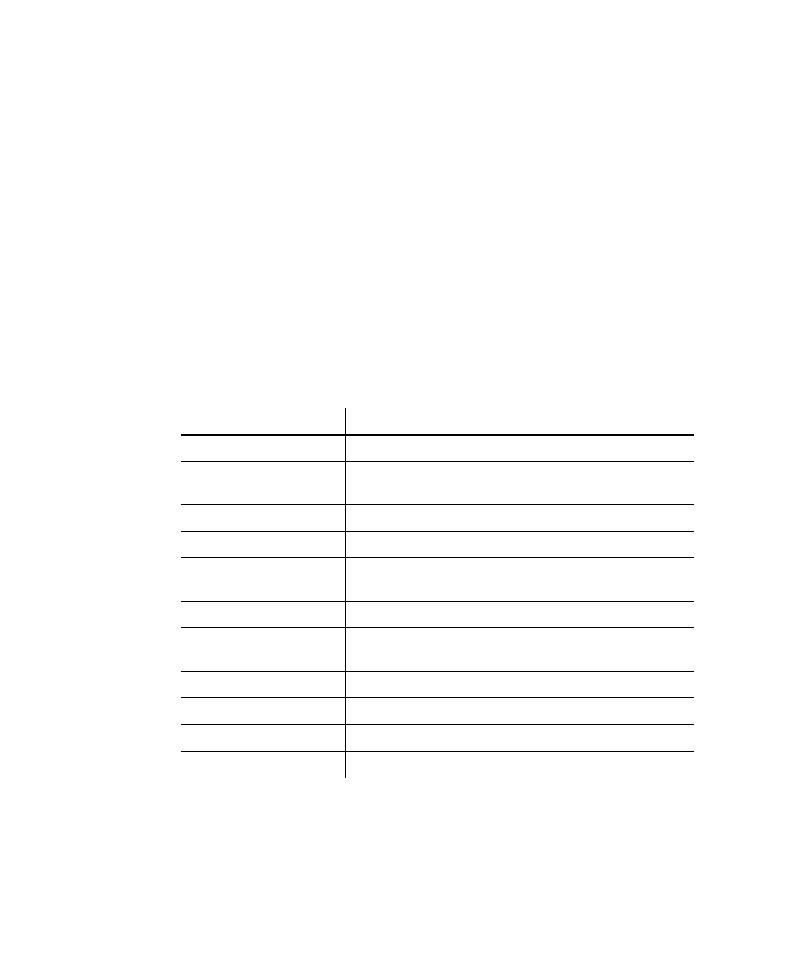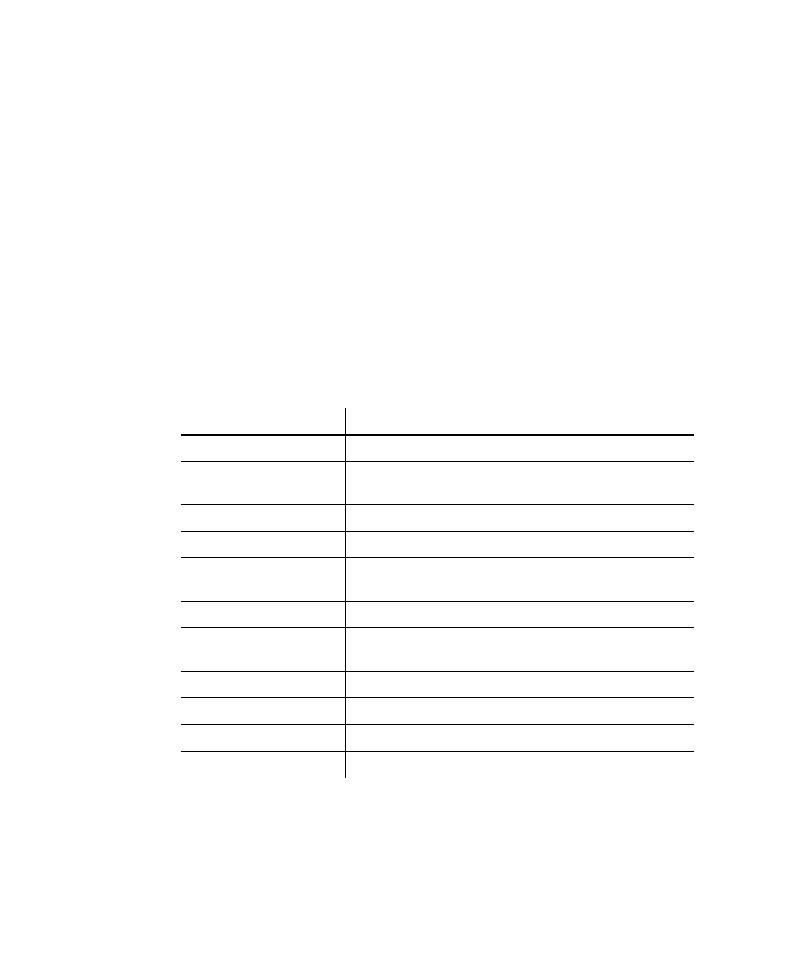
List of Identification Methods
Creating Verification Points in GUI Scripts
4-18
When you select Rows By Key/Value:
þ
Robot uses the Case-Sensitive verification method during playback to verify
values in the columns that contain keys. If you select another verification
method, it applies to the values in the non-key columns.
þ
If you select Numeric Range as the verification method, you must use at least
one key. The key tells Robot how to locate a record. Then, Robot compares the
data to the specified range of numbers.
þ
You can add or change a key in the baseline data file in the Grid Comparator and
then recompare the baseline and actual data files. For information, see the Grid
Comparator Help.
List of Identification Methods
The following tables lists the identification methods. The type of verification point
that you are creating determines the available identification methods.
Use this method
To test on playback that
Columns By Location
The locations of recorded column values have not changed.
Columns By Title
The recorded values remain with their column titles even if
column locations change.
Rows By Location
The locations of recorded row values have not changed.
Rows By Content
The recorded values in a row have not changed.
Rows By Key/Value
The recorded values in a row have not changed; the row may
have changed location.
Top Menus By Location
The locations of recorded top menus have not changed.
Top Menus by Title
The recorded values remain with their menu titles even if
menu locations change.
Menu Items By Location
The locations of recorded menu items have not changed.
Menu Items by Content
The values of recorded menu items have not changed.
Items by Location
The locations of recorded list items have not changed.
Items by Content
The values of selected list items have not changed.