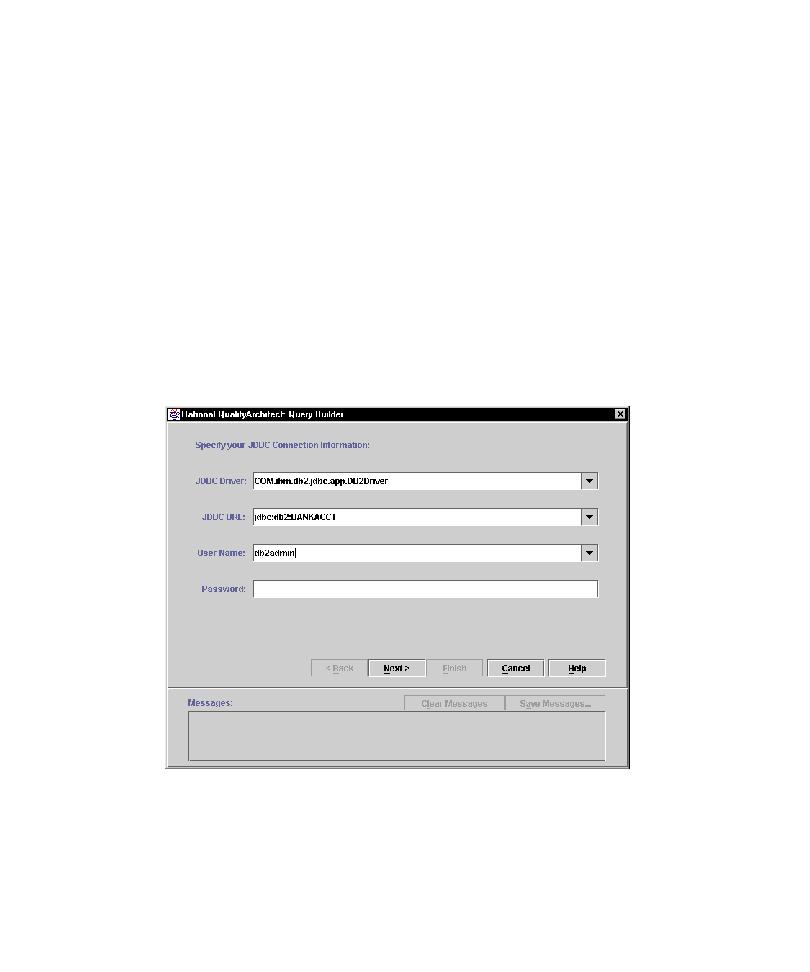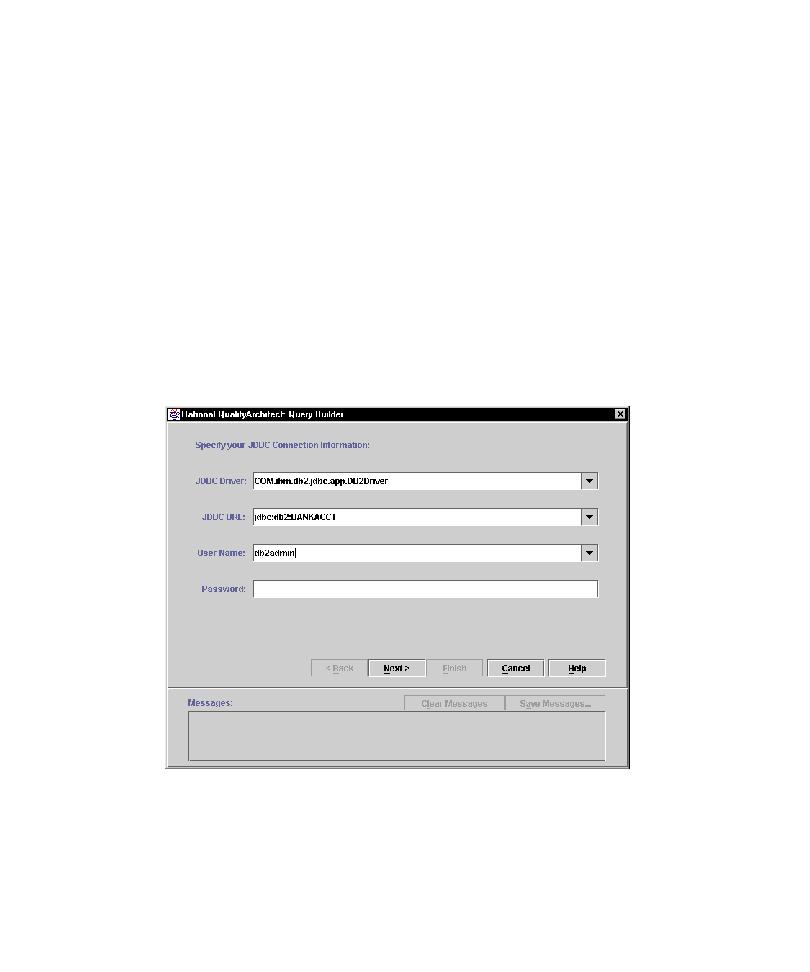
Connecting to the Database via JDBC
Using the Java Query Builder to Add Database Verification Points
73
In testing this scenario, you could choose to create a verification point for each
message. The first verification point could be used to verify that an account was
opened and that the opening balance is as expected. The second verification point
could be used to verify the results of a deposit to this account.
To design the query, you must:
s
Connect to a database via JDBC.
s
Design a SQL statement.
s
Verify the specified SQL query settings.
Connecting to the Database via JDBC
The first step involved in building a custom SQL query is to connect to the database
and enter the required JDBC information.
When the Query Builder starts, specify the JDBC Driver, the JDBC URL, a user name,
and password, and then click
Next
.