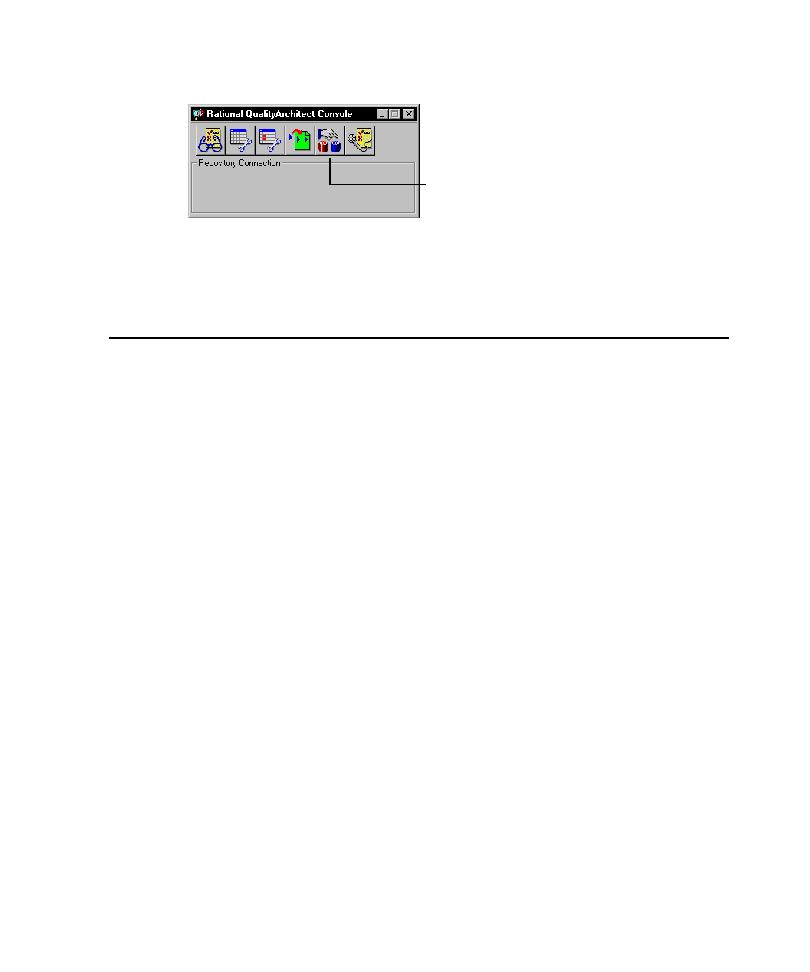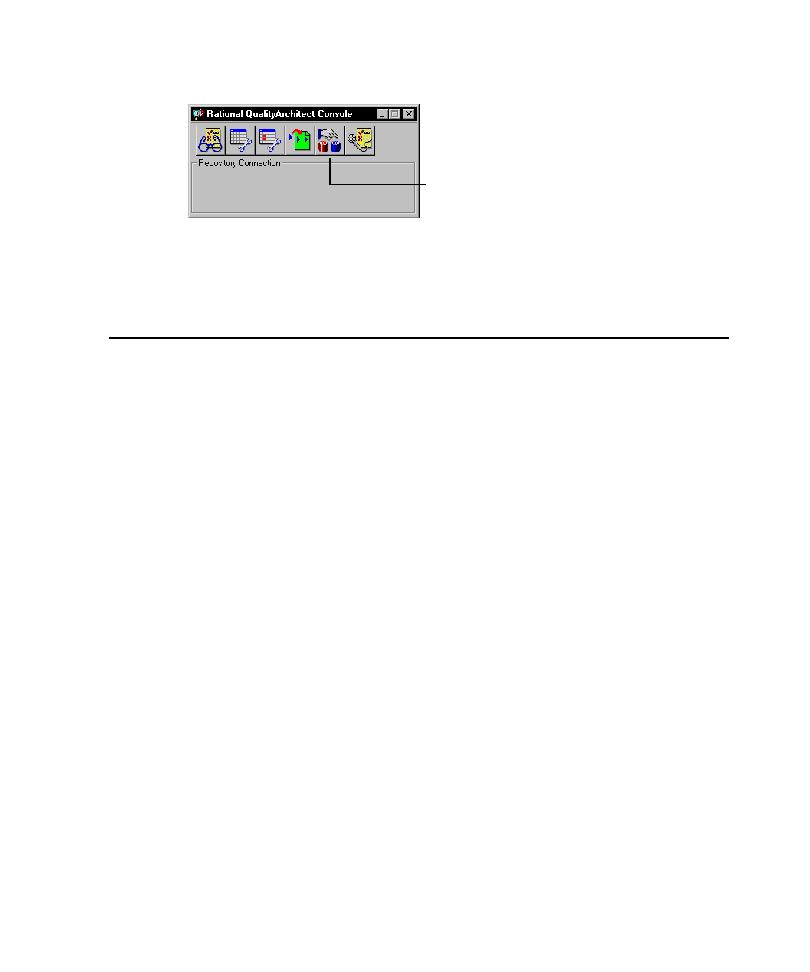
Templates
Templates
7
2
When the Rational console appears, click the
Administrator
icon on the console.
3
Click
File > New Project
.
For more details, see the
Rational Suite Administrator's Guide
.
Templates
QualityArchitect uses templates to provide structure and common code to generated
scripts and stubs. Templates are simply ASCII text files with replacement variables.
The code generators supplied with QualityArchitect replace the variables in the
templates with real code derived from Rose model elements.
All of the Rational templates can be customized. To create your own template, simply
copy one of the supplied templates and edit it as needed. For example, to provide
more logging information in your scripts, copy one of the supplied templates, add
logging code, and generate tests with the new template.
Templates also provide a means for supporting additional environments, such as
application servers. Generally, to add support for a new environment, you adjust a
standard template, primarily in the initialization code, and then generate your test
scripts using the new templates.
Rational has included several templates for your use. These templates can be logically
grouped into the following general categories:
s
Templates for unit test generation
s
Templates for scenario test generation
s
Templates for stub generation
s
Template for the EJB Session Recorder
Within each general category there are several templates for the various component
models. You can browse through the
Rational Test\QualityArchitect\Template
directory to
view the list of templates that are installed.
Click to open the Administrator.