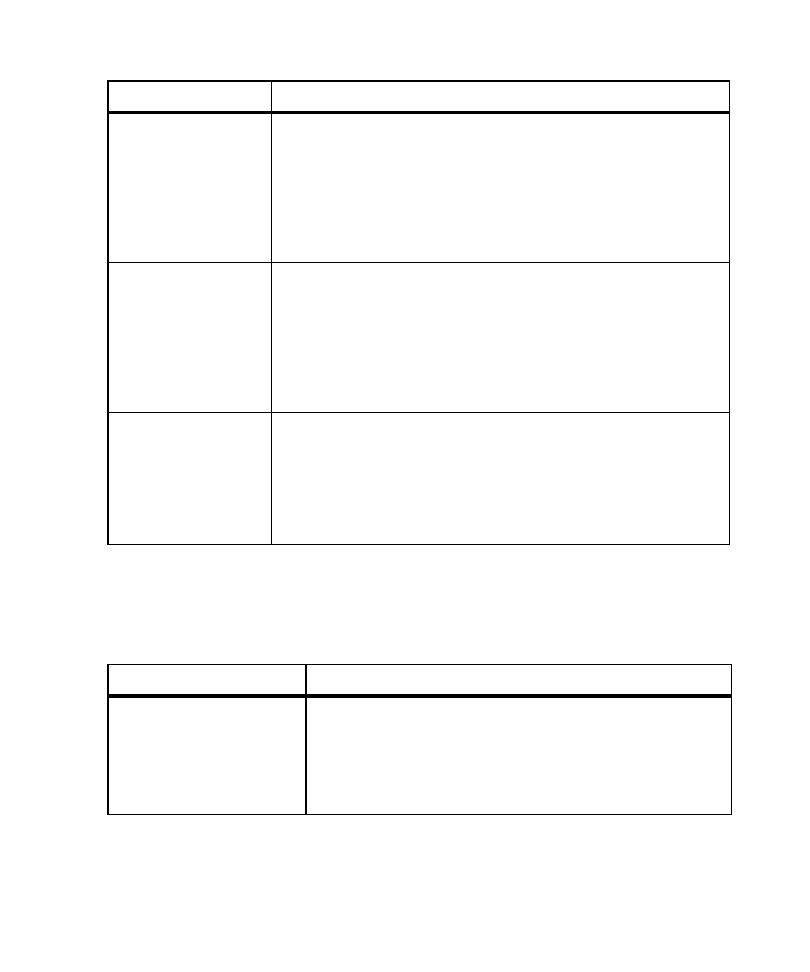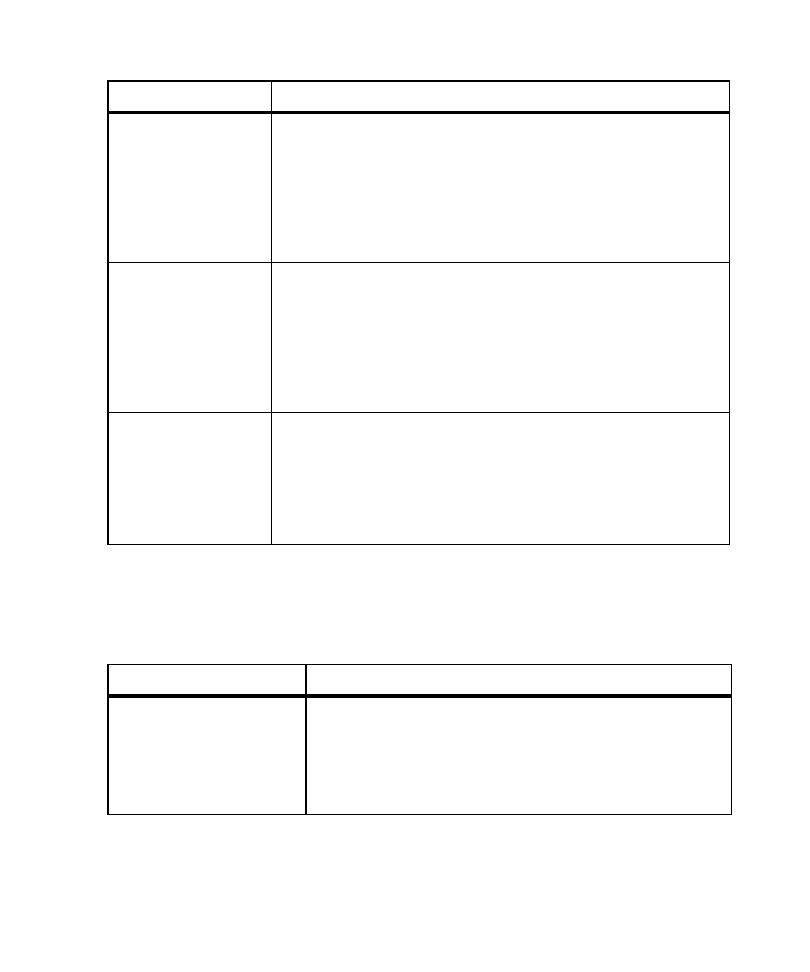
Variables Used in EJB Templates
Replacement Variables for Unit Test Generation Templates
125
Variables Used Only with the EJB Templates
The following table lists the replacement variables that are used only with the EJB unit
test generation templates:
<coclass_guid>
CoClass GUID that implements the interface that the operation belongs to.
If more than one coclass implements the interface, the user is allowed to
select the coclass to use.
Example: Rose Operation := "Logical
View::COM::MyComponent::_Account::Post" Rose Interface := "Logical
View::COM::MyComponent::_Account" Rose CoClass := "Logical
View::COM::MyComponent::Account"
Before: Set obj = createObject(<coclass_guid>)
After: Set obj = createObject(87DD307A-01DD-42BD-997D-967E5CBB3281)
<coclass_progid>
Coclass_progID, or programmatic identifier, is a registry entry that is
associated with a CLSID. Like the CLSID, the coclass_progID identifies a
class, but with less precision.
Example: Rose Operation := "Logical
View::COM::MyComponent::_Account::Post" Rose Interface := "Logical
View::COM::MyComponent::_Account" Rose CoClass := "Logical
View::COM::MyComponent::Account"
Before: Set obj = CreateObject("<prog_id>")
After: Set obj = CreateObject("MyComponent.Account")
<project_reference>
Project reference allows you to add an object or type library or project
references to your project. This makes another application's objects
available in your code. Once a reference is set, the referenced objects are
displayed in the Object Browser.
Before: <project_reference>
After:
Reference=*\G{F6E99F53-33E7-4478-A5F7-E2801010E673}#1.0#0#RQACO
MSample.dll#Rational QualityArchitect Sample for COM
Variable
Description and Example
Variable
Description and Example
<remote_interface_name>
Name of the EJB Remote Interface
Rose Item Fully Qualified Name :=
Logical View::RationalBankAcct::Checking::getBalance
Before: Object o = initContext.lookup("<remote_interface_name>");
After: Object o = initContext.lookup("Checking");