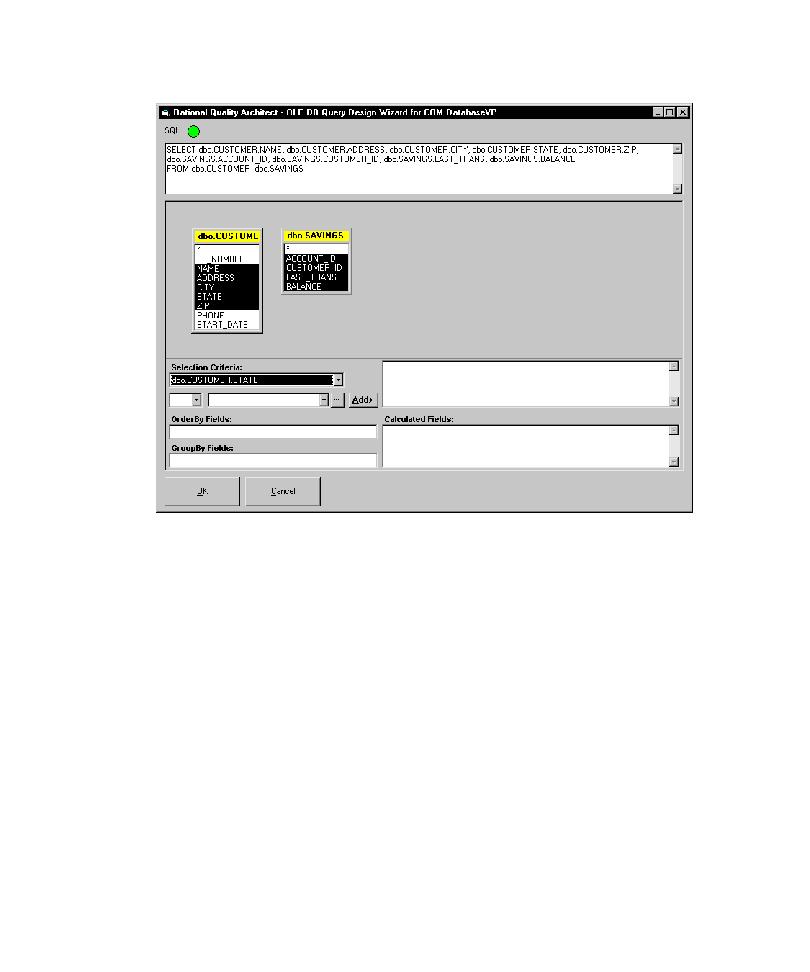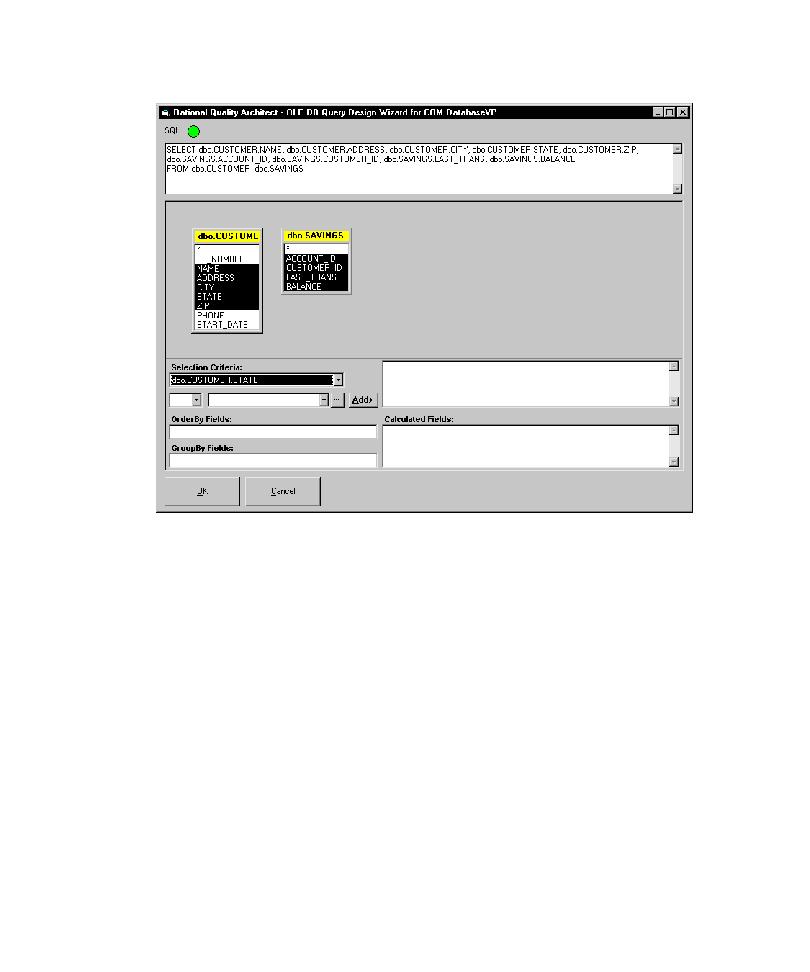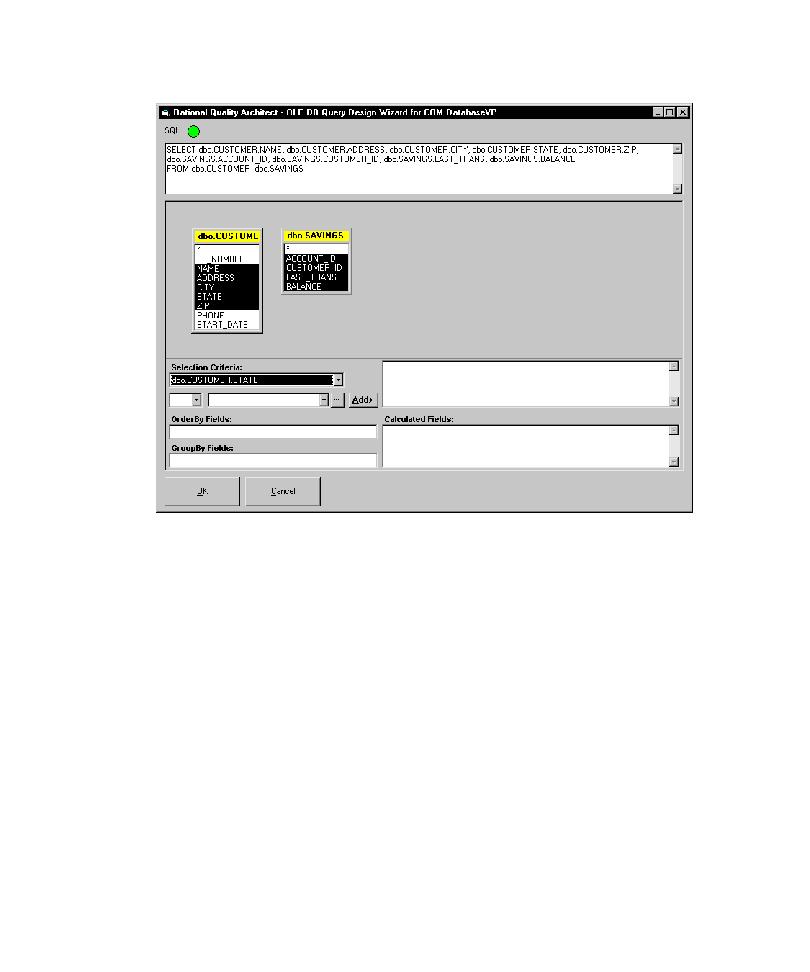
OrderBy Fields
116
Chapter 4 - Testing COM Components
3
Select the columns to include in the result set.
Column names are listed in TableName.ColumnName format so that you can easily
identify the columns in each table.
4
Enter selection criteria that will restrict the returned query results (optional).
5
Enter a sort order in the
OrderBy Fields
box (optional).
6
Enter a GroupBy order in the
GroupBy Fields
box (optional).
7
Enter any calculated fields.
8
Click
OK
.
9
Verify the SQL statement, make any edits as needed, and click
Execute
.
Note:
The round SQL button turns green if the SQL statement is syntactically
correct. Otherwise, the button turns red.