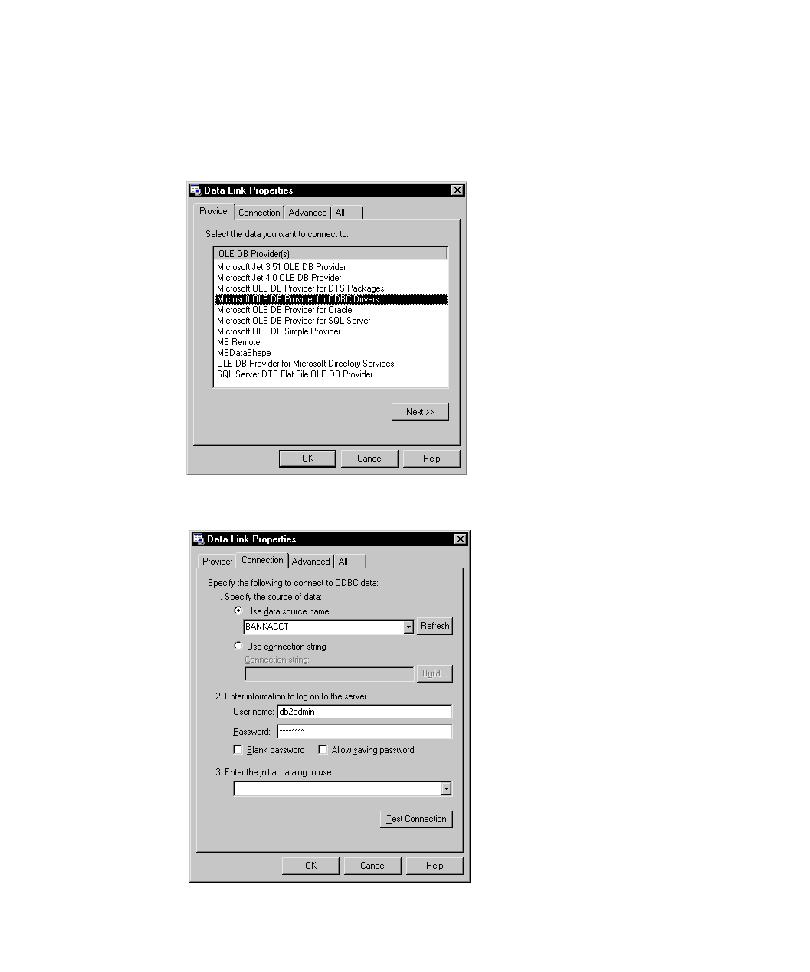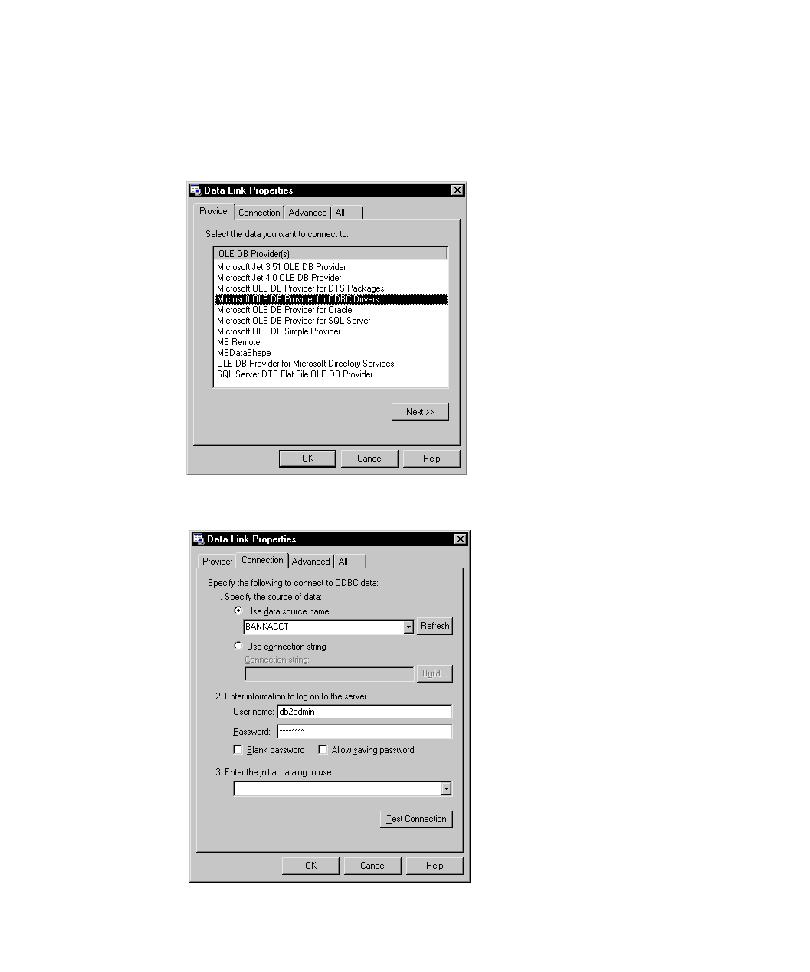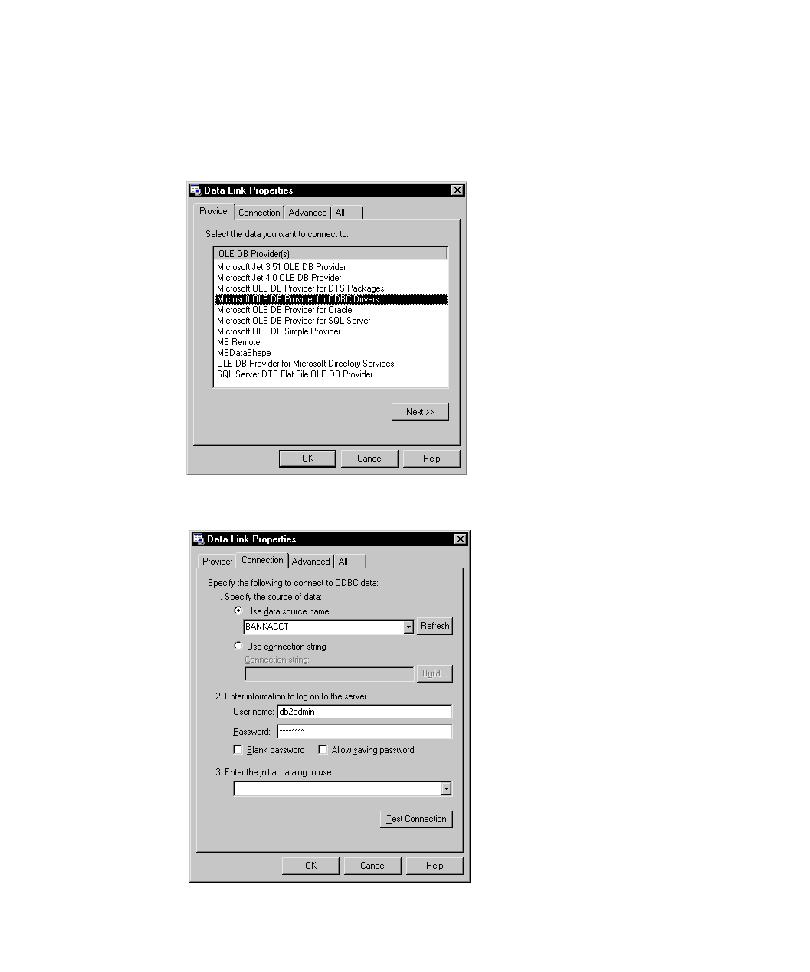
Data Link Properties
Using the OLE DB Query Builder to Add Database Verification Points
113
To use the Data Link Properties wizard:
1
Click the
Data Link
button to display the Provider page of the Data Link Properties
wizard. (Click
Help
at any point to view online Help for the wizard.)
2
On the Provider page, select the appropriate OLE DB provider and click
Next
.
3
On the Connection page, select a data source name and enter a user name and
password, if these are required to log in to the server.