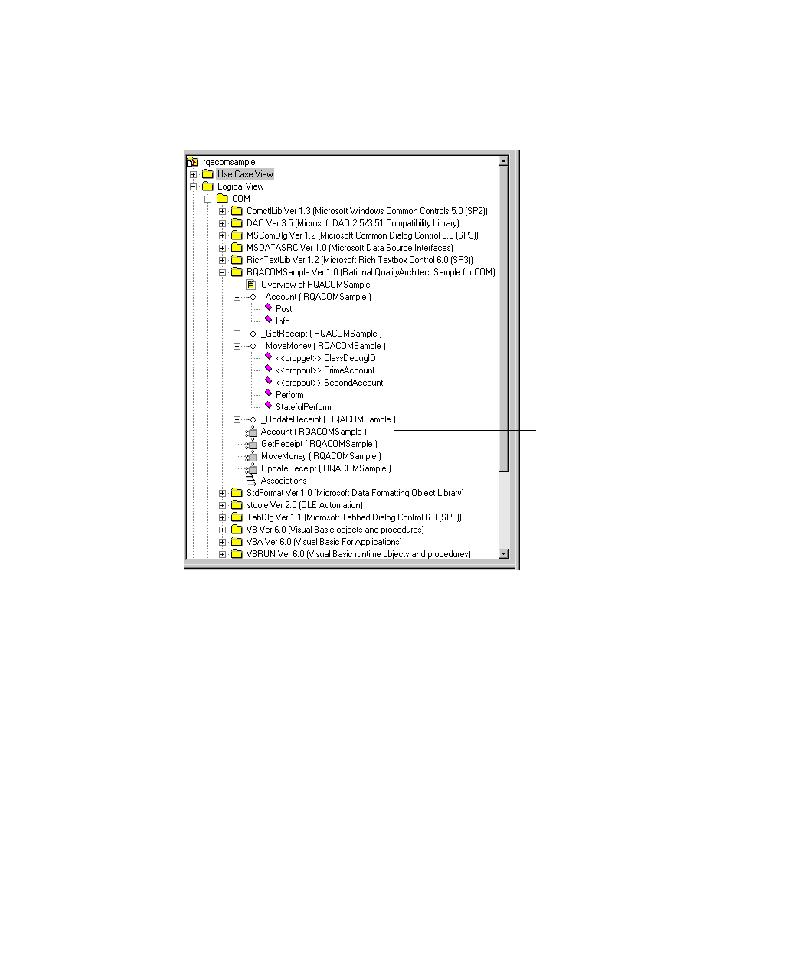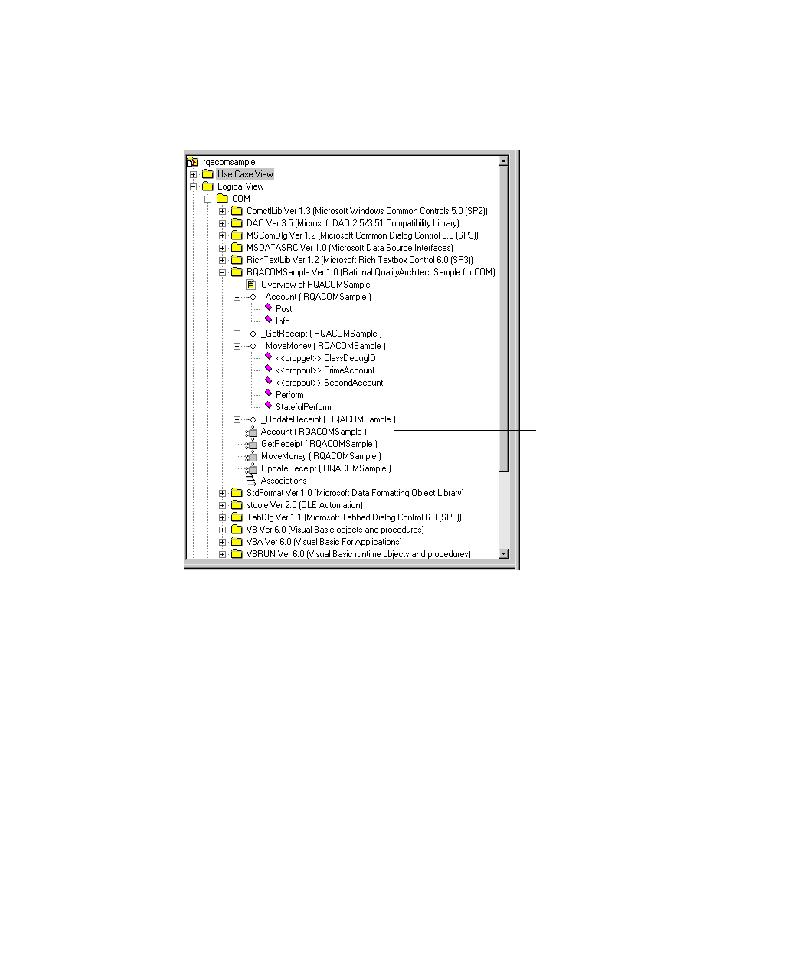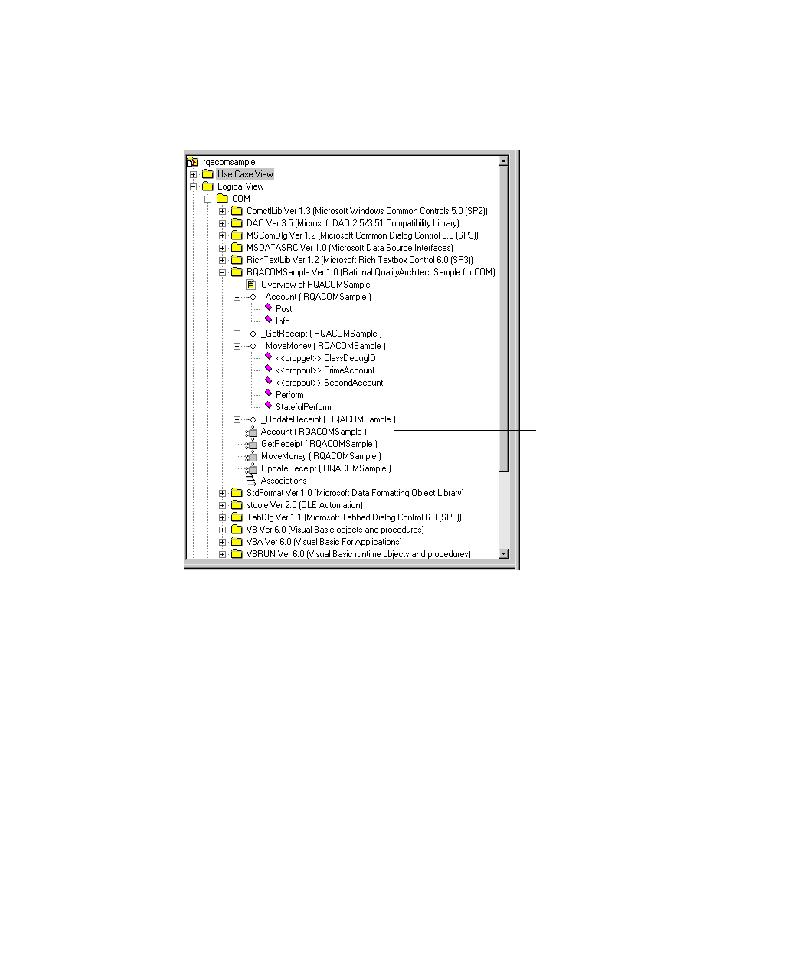
Populating the Lookup Tables
Generating COM Test Assets
107
To generate the stubs:
1
In the Rose browser, right-click the
Account
class that is stereotyped as coclass and
click
QualityArchitect > Generate Stub
.
2
Select a directory for storing the stubs.
3
Click
OK
.
QualityArchitect creates a Visual Basic class file for the
Account
class and also
creates a lookup table for each method in the stub called by the method-under-test
(in this case, the
Post
and
Info
methods). It then asks you if you want to edit the
newly-created lookup tables.
Populating the Lookup Tables
To populate the lookup tables:
1
When QualityArchitect asks if you want to edit the lookup tables that it created,
click
Yes.
2
Select the lookup table to edit, for example,
_Account_Post_L
, and click
Edit
to
display the Datapool Properties dialog box.
Account class stereotyped
as coclass