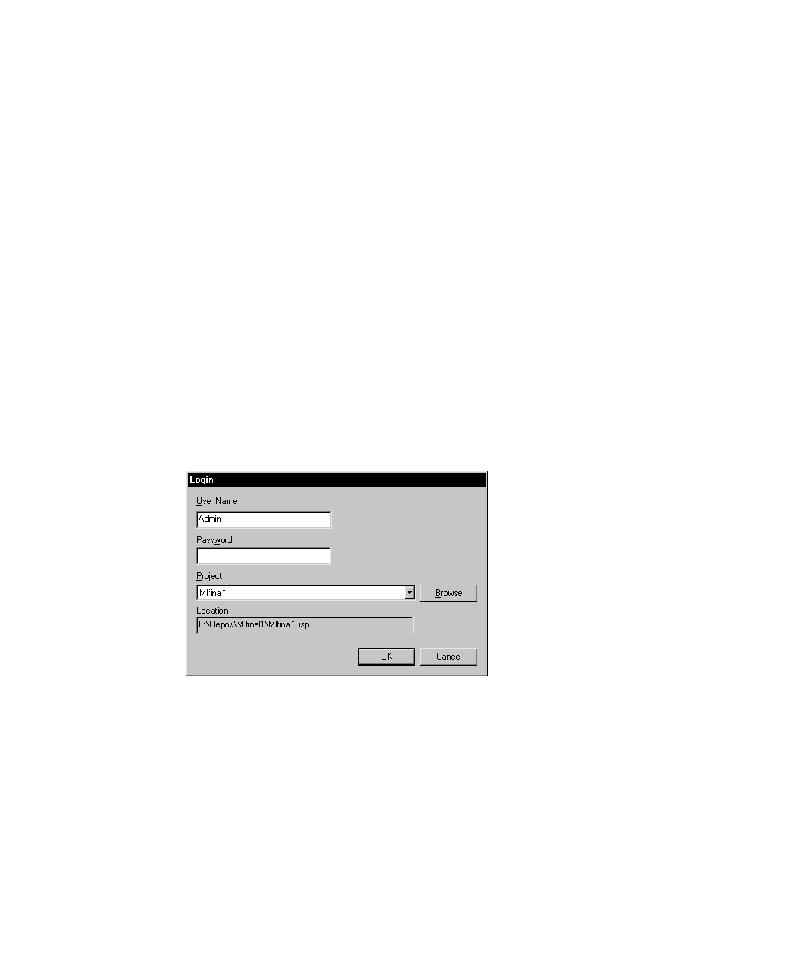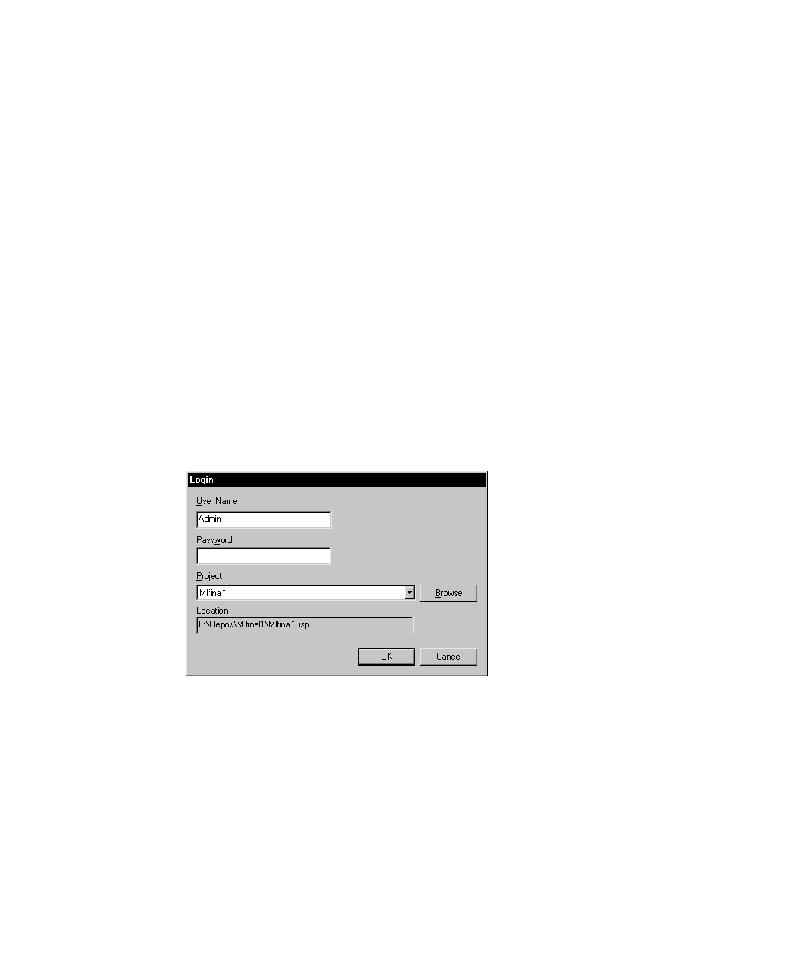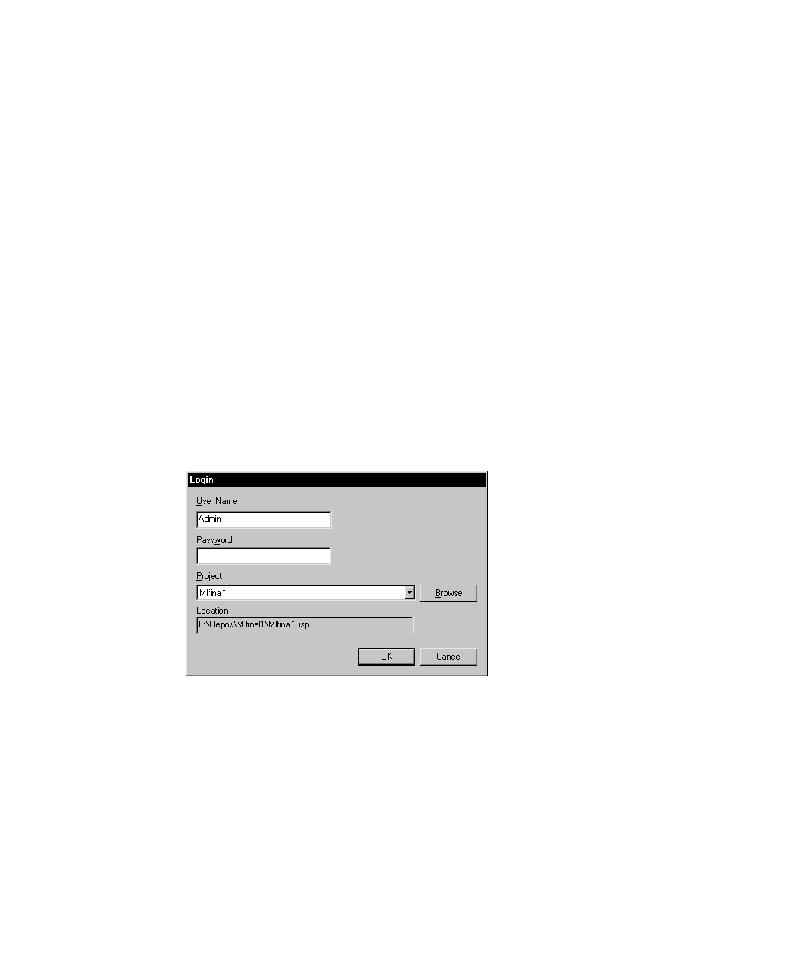
Inserting a Verification Point
Starting the EJB Session Recorder
97
Invoking the getBalance() method
To invoke the
getBalance()
method:
1
Click the
getBalance()
method from the
Methods
list.
2
Right-click the first Value box in the Parameters pane and select
openAccount_Return
.
The
openAccount_Return
object was created automatically when the
openAccount
method was invoked.
3
Right-click the second Value box in the Parameters pane and select
accountType
.
4
Click
Invoke
.
The current account balance should now appear in the
Last Return Value
box.
Inserting a Verification Point
To insert a verification point:
1
Click
Insert > Verification Point
.
2
If prompted, log in to a project and click
OK
.
3
When the Select Verification Point Type dialog box appears, select
DatabaseVP
, or
another type of verification point that you have implemented.
4
Type a name for the Verification Point and click
OK
.
5