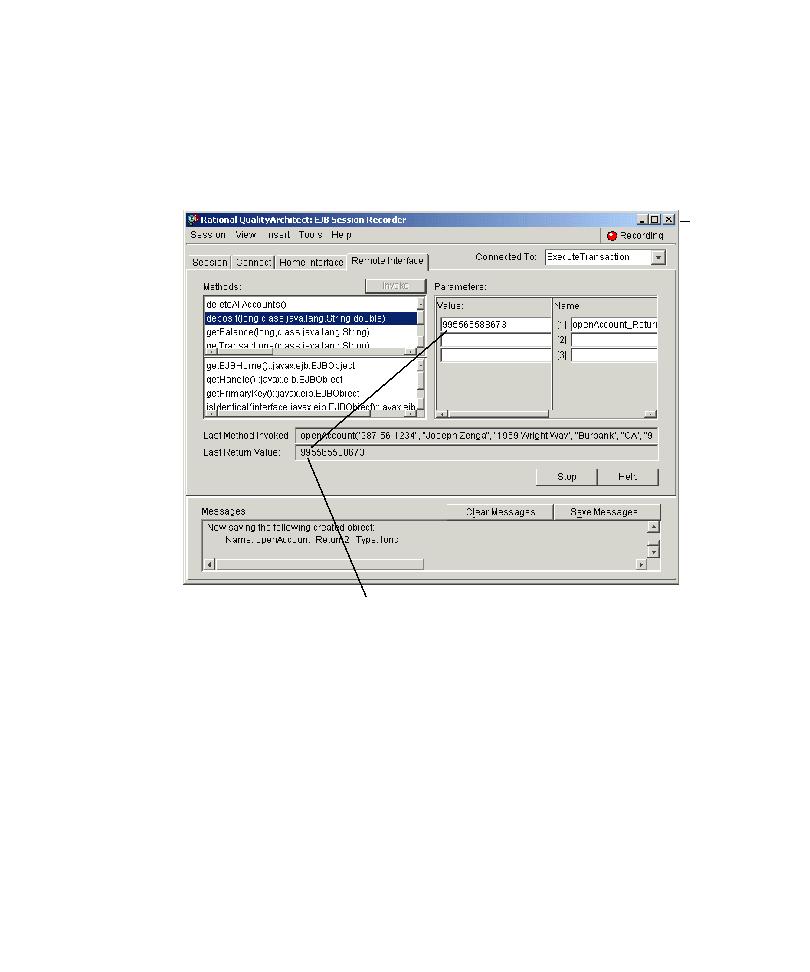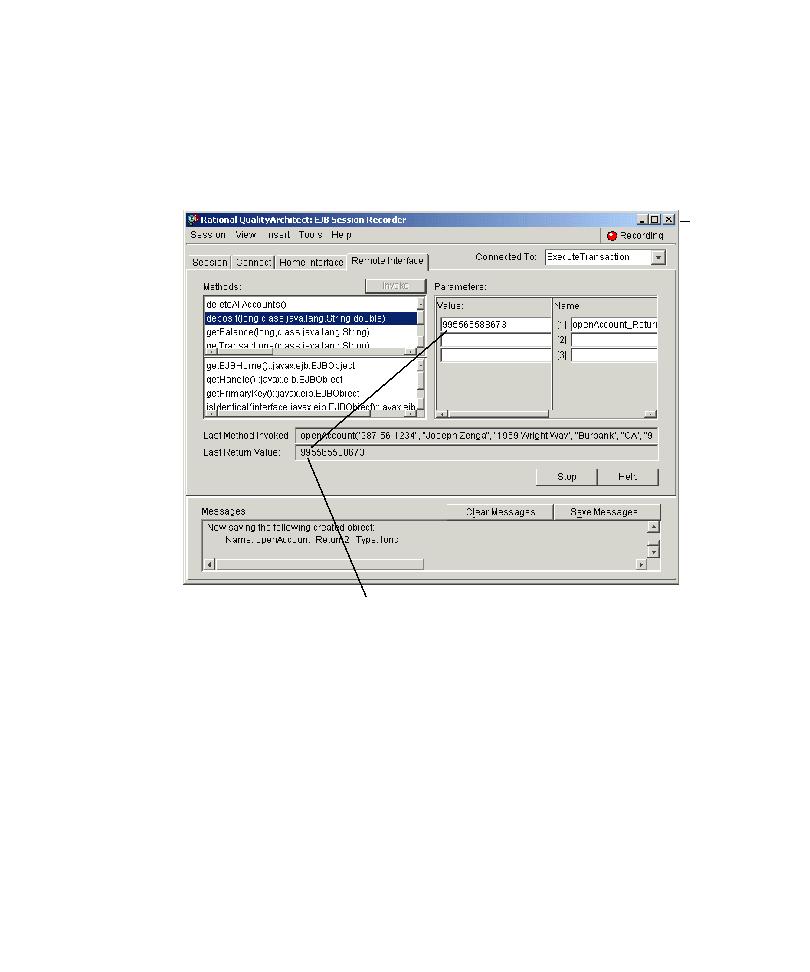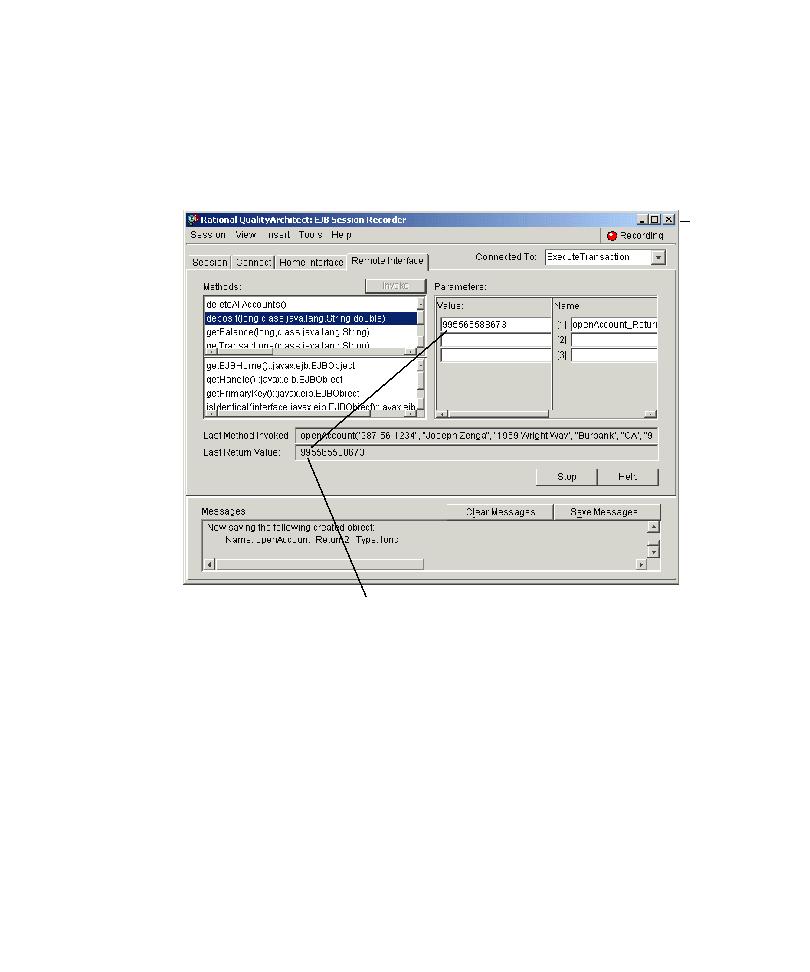
Invoking the deposit Method
Starting the EJB Session Recorder
95
Invoking the deposit() Method
To invoke the
deposit()
method:
1
Click the
deposit()
method from the
Methods
list.
2
Click the value displayed in the
Last Return Value
box. Drag and drop the value on
to the first
Parameter Value
.
3
Type
Savings
for the second
Parameter Value
and then type
accountType
in the
Name
box.
4
Type
500
for the third
Parameter Value
and then type
depositAmount
in the
Name
box.
5
Click
Invoke
to deposit the specified amount into the account.
6
Click
View > Method History
to see a history of the invoked methods.
Drag and drop the Last Return Value on to the first Parameter Value.