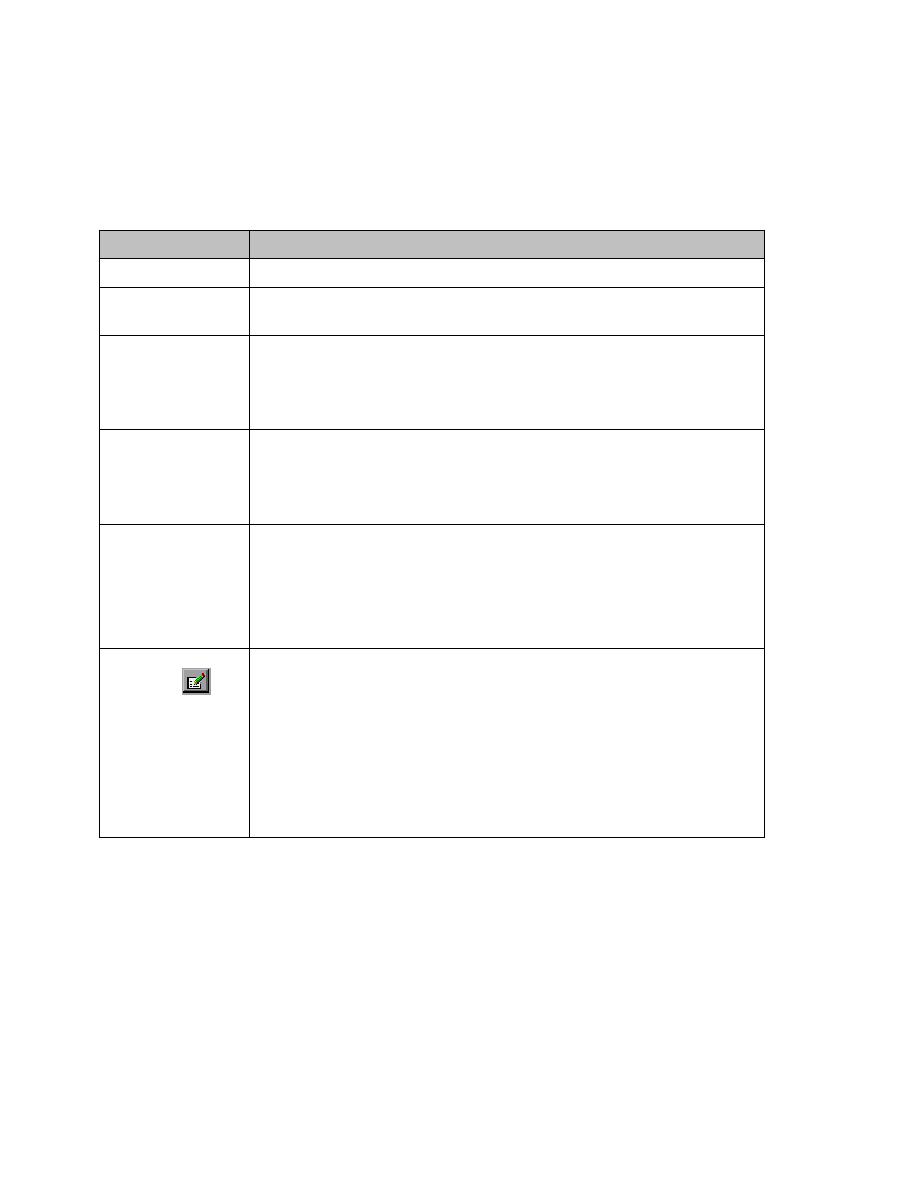
Edit Value Pane Element
the XML Checkpoint Properties window will be updated to display the Edit Value section. It will begin
by displaying the Value of the value (character data) in the XML Tree which has been selected.
more information, see Chapter 10, "Parameterizing Tests".
(enabled only when
the Parameter
option is selected)
property is determined by the data in the Data Table. For more
information about creating Data Table parameters, see Chapter 10 for the
"Data Table Parameters"section.
the Data Table
option is selected)
Random Number. The text box displays the parameter statement. For
more information about creating Random Number parameters, see the
"Random Number Parameters" section in Chapter 10. For more
information about creating Environment Variable parameters, see the
"Environment Variable Parameters" section in Chapter 10.
Options
the Parameter
option is selected)
opens the Data Table Parameter Options dialog box, where you can set the
value as a regular expression. You can also specify the parameter name
and set the parameter as global or current action data. For more
information, see Chapter 14, "Working with Actions".
the Parameter Options dialog box, where you can specify the parameter
type and preferences. For more information, see Chapter 10,
"Parameterizing Tests."