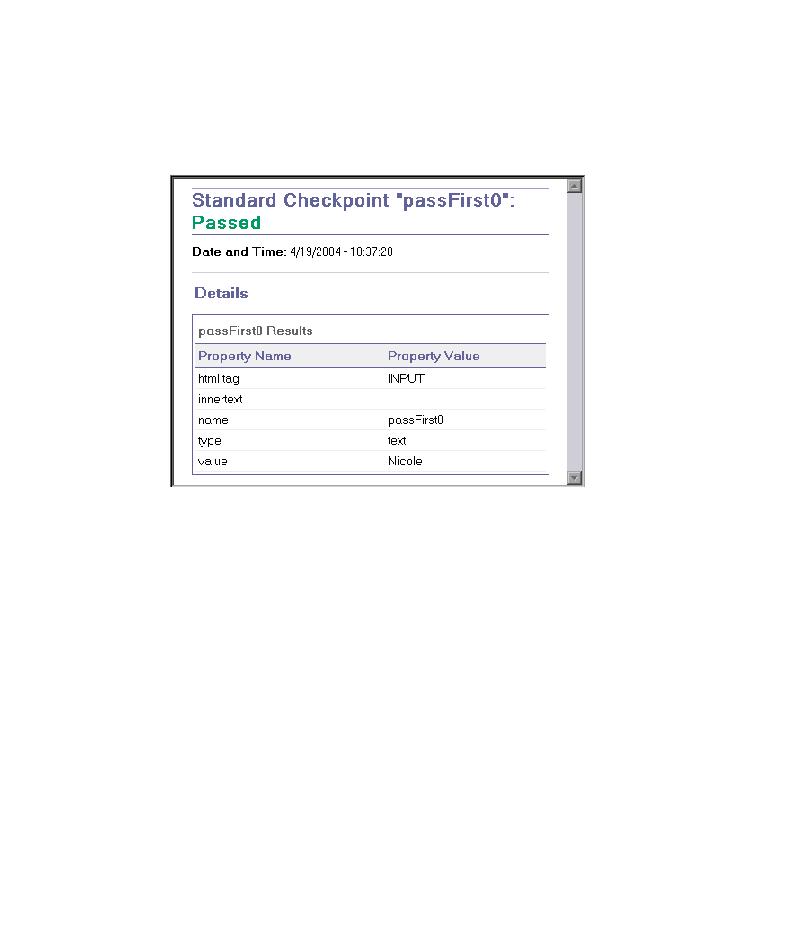
View the results of the text checkpoint
which lists the properties that were checked and their values. The
checkpoint passed because the actual values of the checked properties
match the expected values.
Action1 Summary > Welcome: Mercury Tours>
Flight Confirmation: Mercury.