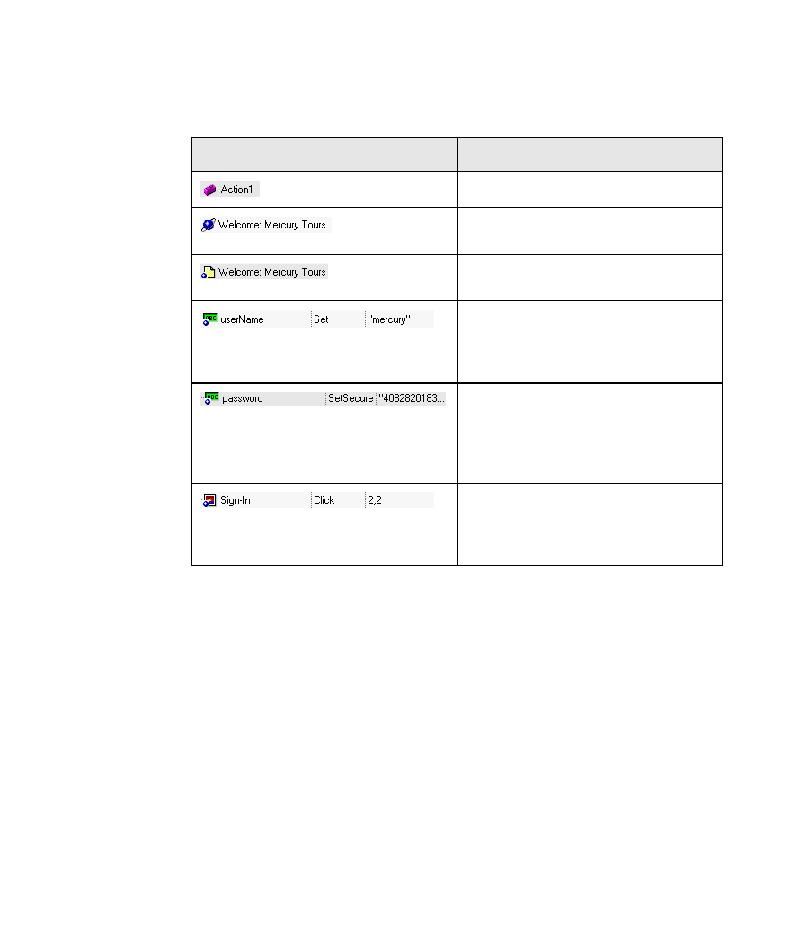
QuickTest generated steps
test in the Keyword View above.
you performed while recording your test.
Professional User's Guide.
Mercury Tours Web site.
of the Web page.
Set is the method performed on the
edit box. mercury is the value of the
edit box.
SetSecure is an encryption method
performed on the edit box.
4082820183afe512e8bc91c1f7222dbd
is the encrypted value of the password.
Click is the method performed on the
image. 2, 2 are the x- and y-coordinates
where the image was clicked.