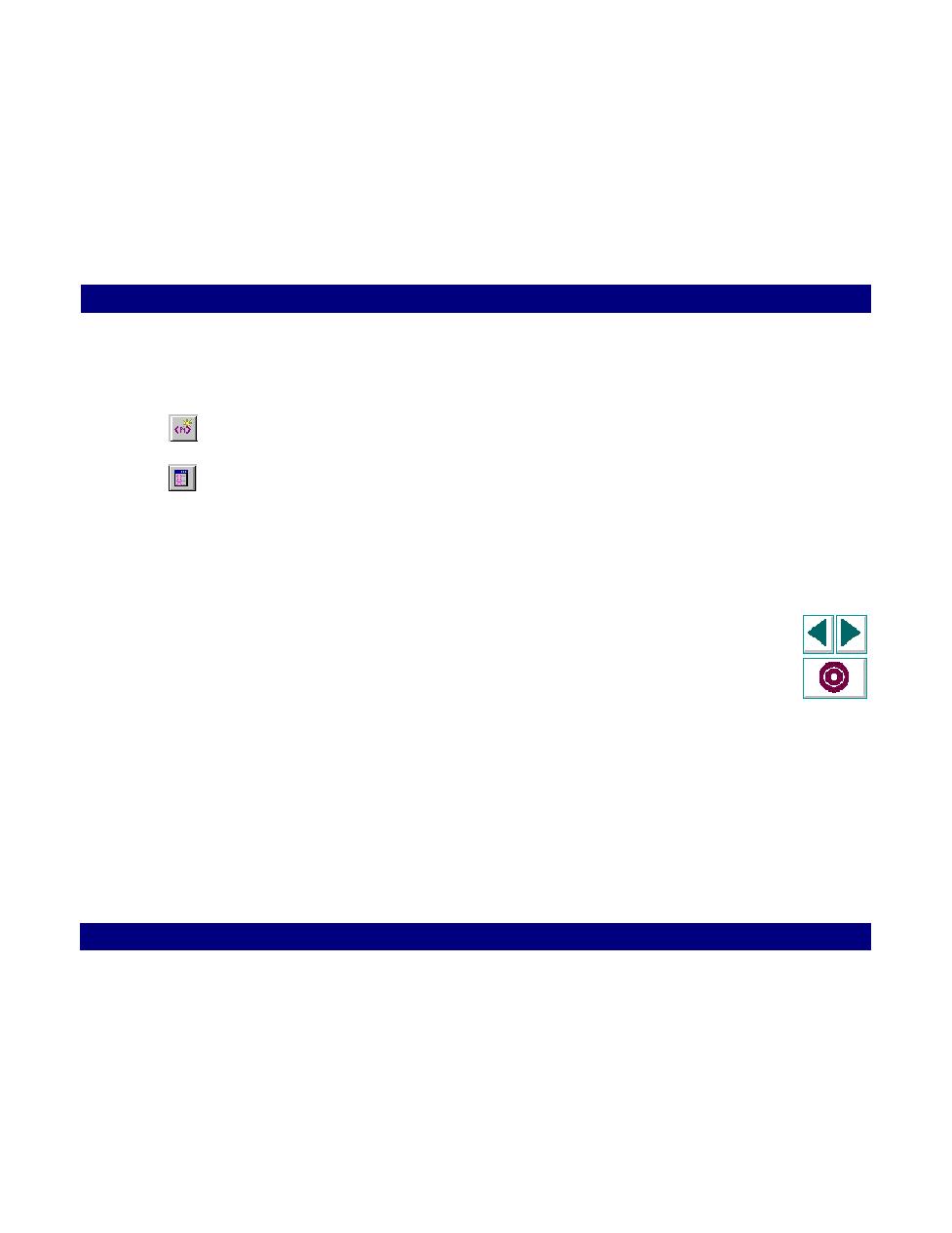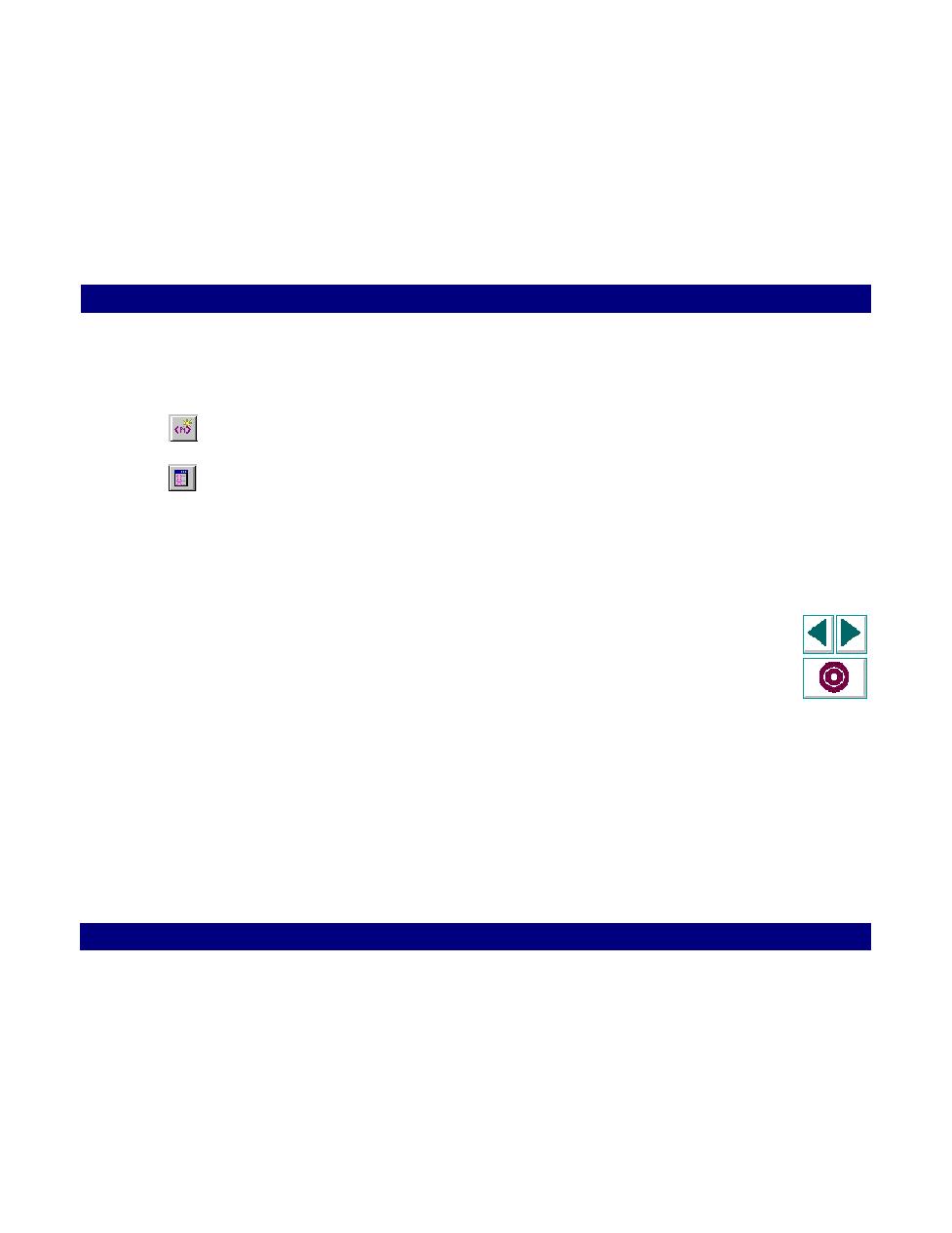
VuGen creates a parameter
Creating Vuser Scripts
Chapter 5, page 60
Working with VuGen · Defining Parameters
In
10
To restore a parameter to its original value, perform a right-click on the parameter
and choose Restore Original Value.
11
To create a new parameter at any time, click the New Parameter button. The
VuGen creates a parameter, but does not automatically replace any selected text.
12
To change the parameter's properties at any time, click the Parameter List button.
The Parameter List dialog box opens.
To test your script using different parameter values, configure VuGen to perform
multiple iterations. The script uses a different value for each iteration (if the
Advance row each iteration option is enabled). You set the number of iterations in
the run-time settings.