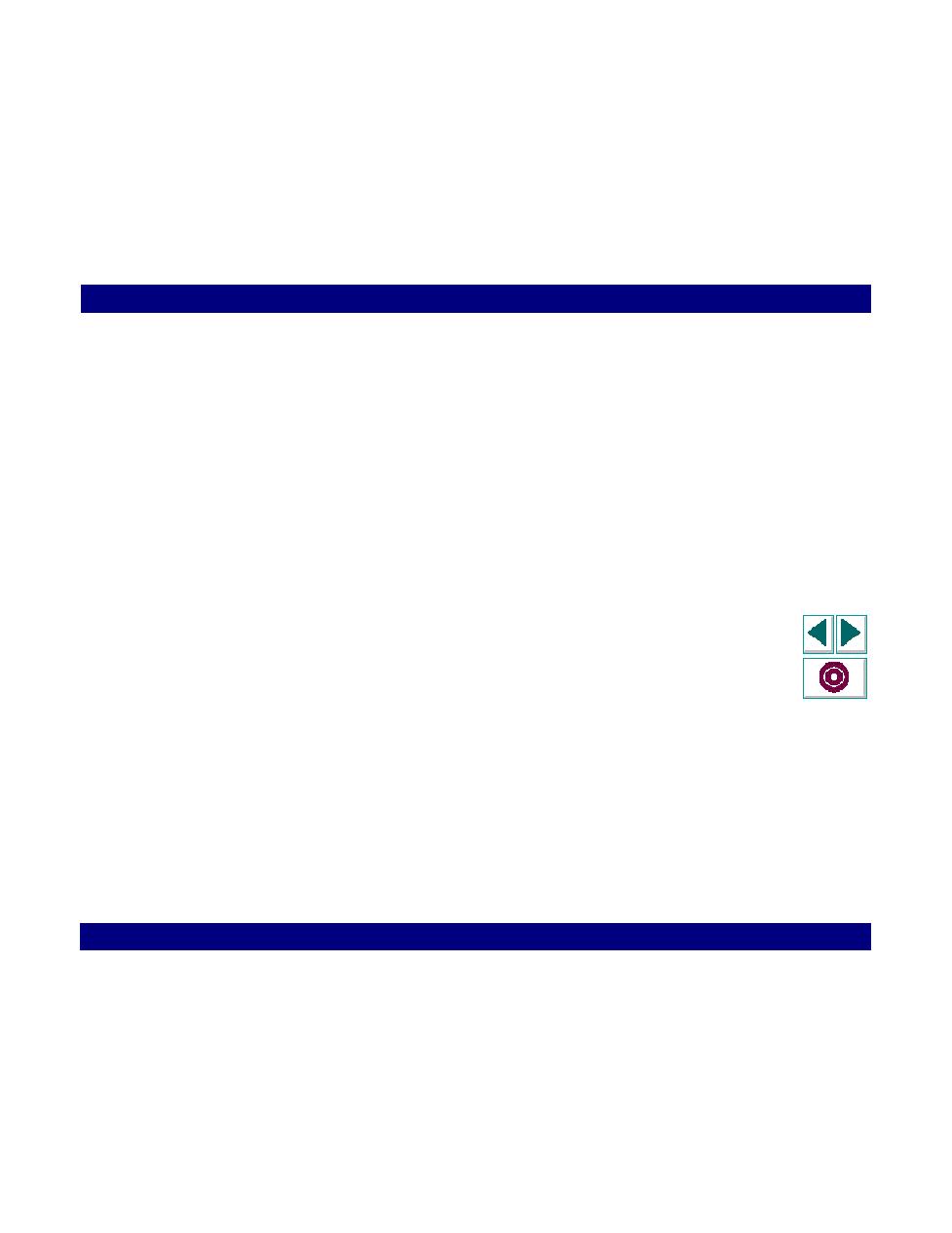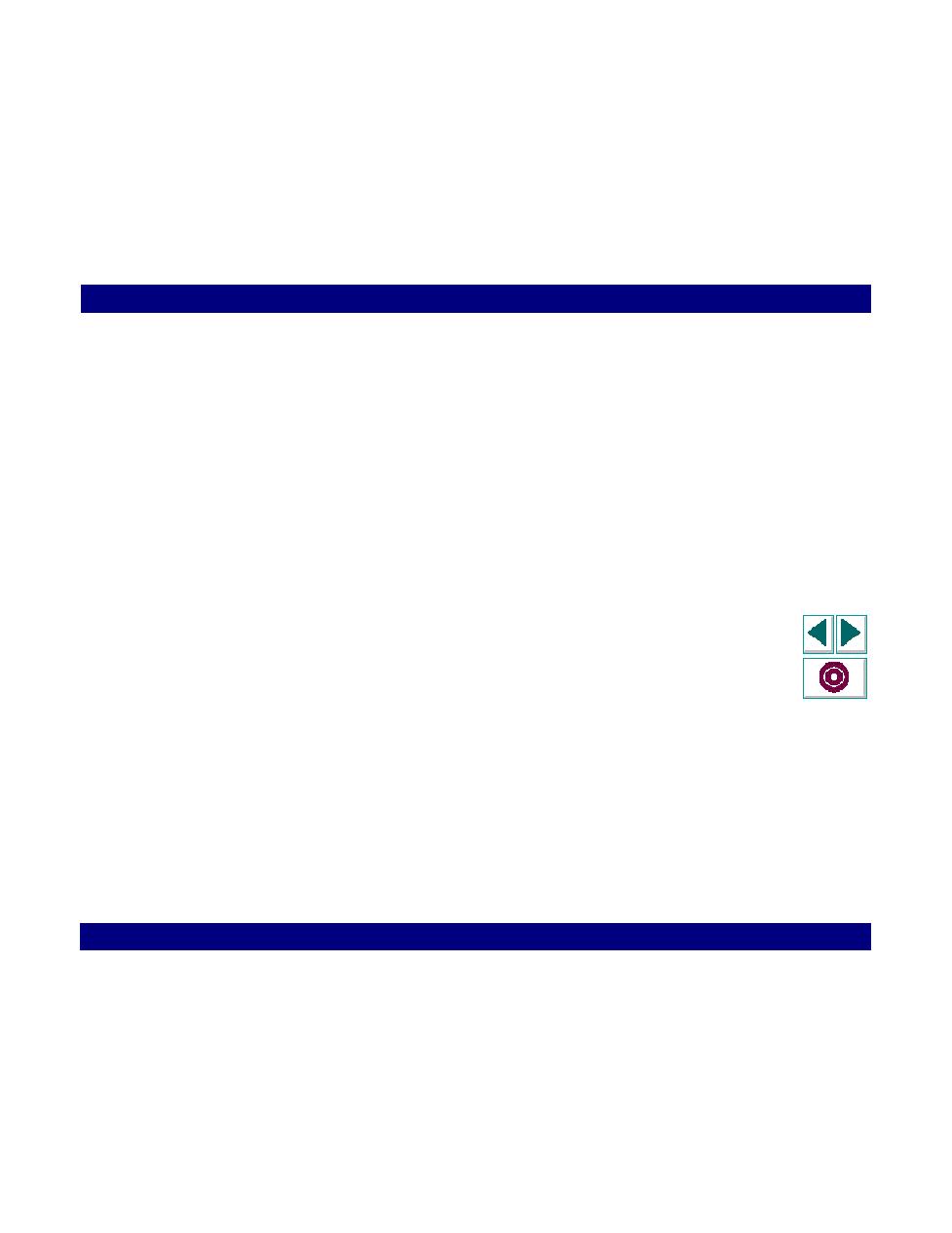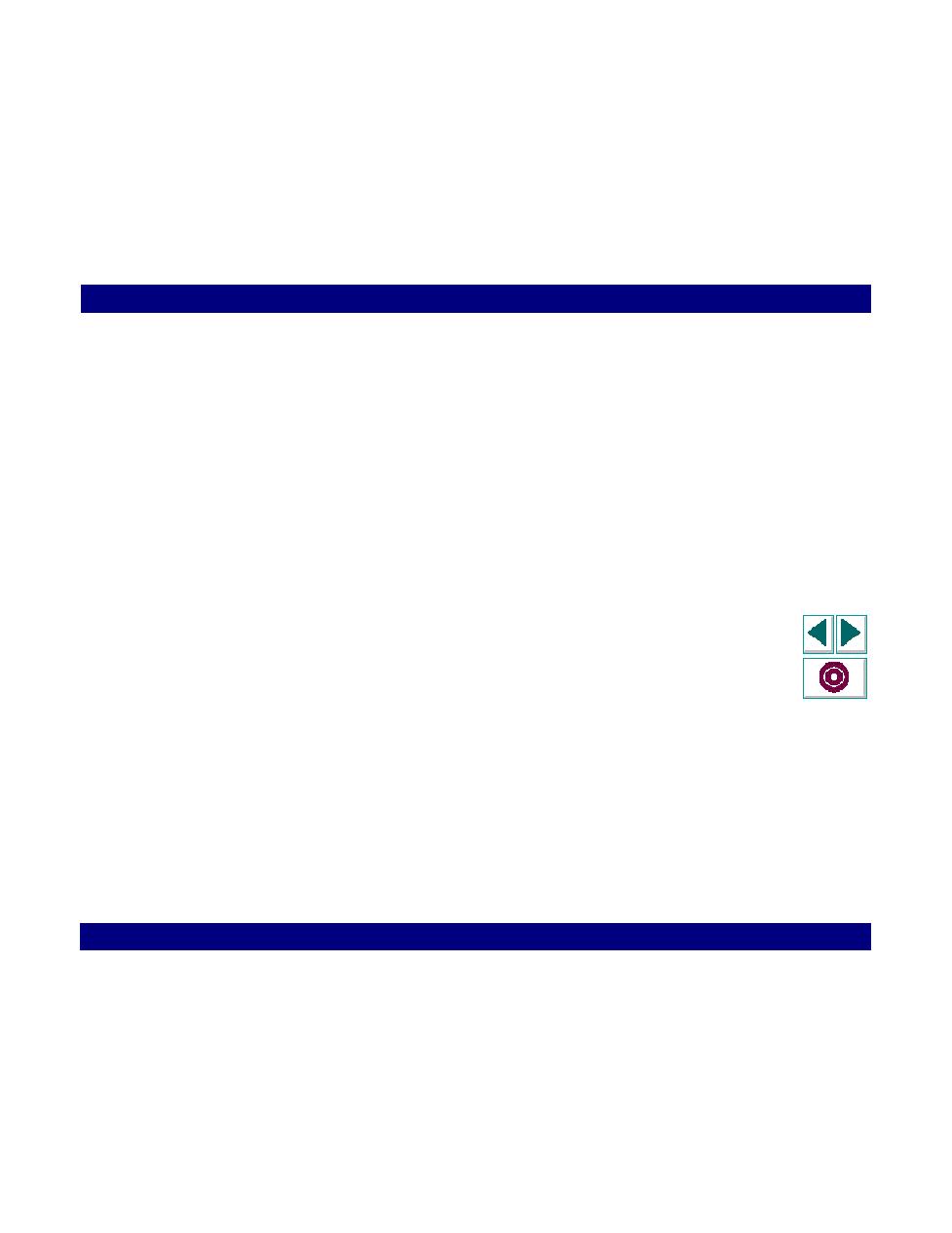
Inserting Transactions
Creating Vuser Scripts
Chapter 4, page 40
Working with VuGen · Enhancing Vuser Scripts
In
Inserting Transactions
You define
transactions
to measure the performance of the server. Each
transaction measures the time it takes for the server to respond to specified Vuser
requests. These requests can be simple tasks such as waiting for a response for a
single query, or complex tasks, such as submitting several queries and generating
a report.
To measure a transaction, you insert Vuser functions to mark the beginning and
end of a task. Within a script, you can mark an unlimited number of transactions for
analysis, each with a different name.
During scenario execution, the Controller measures the time that it takes to perform
each transaction. After the scenario run, you analyze the server's performance per
transaction using LoadRunner's graphs and reports.