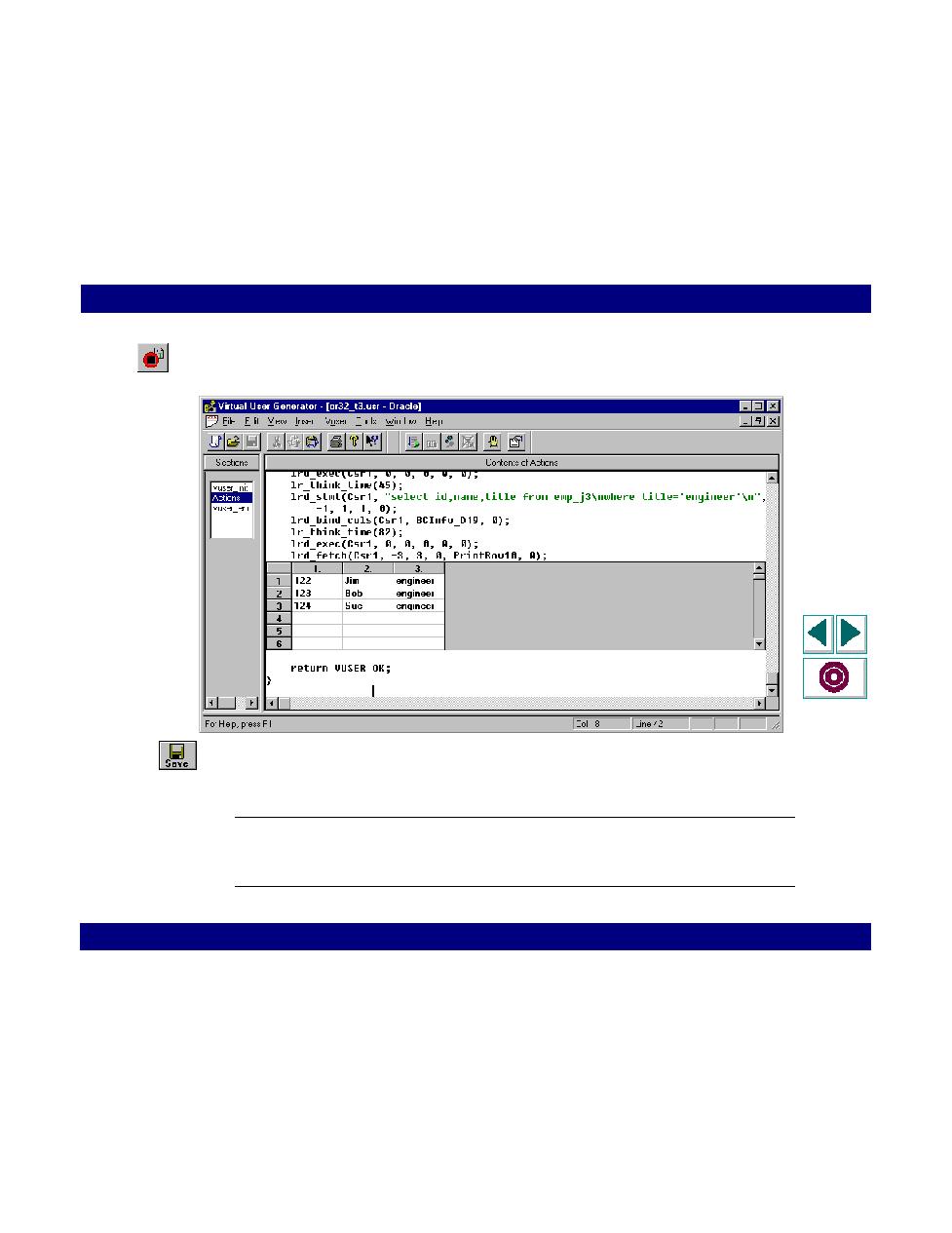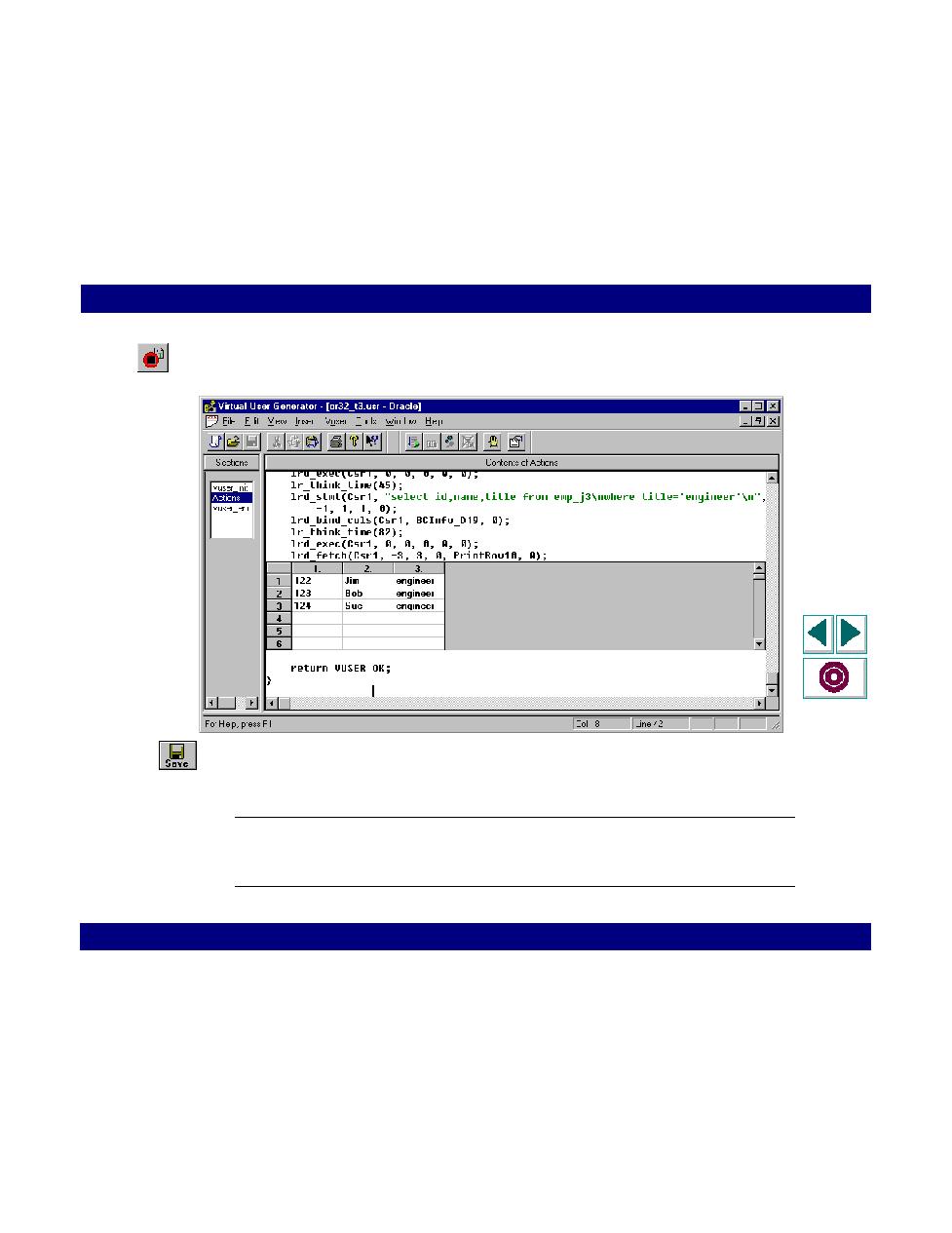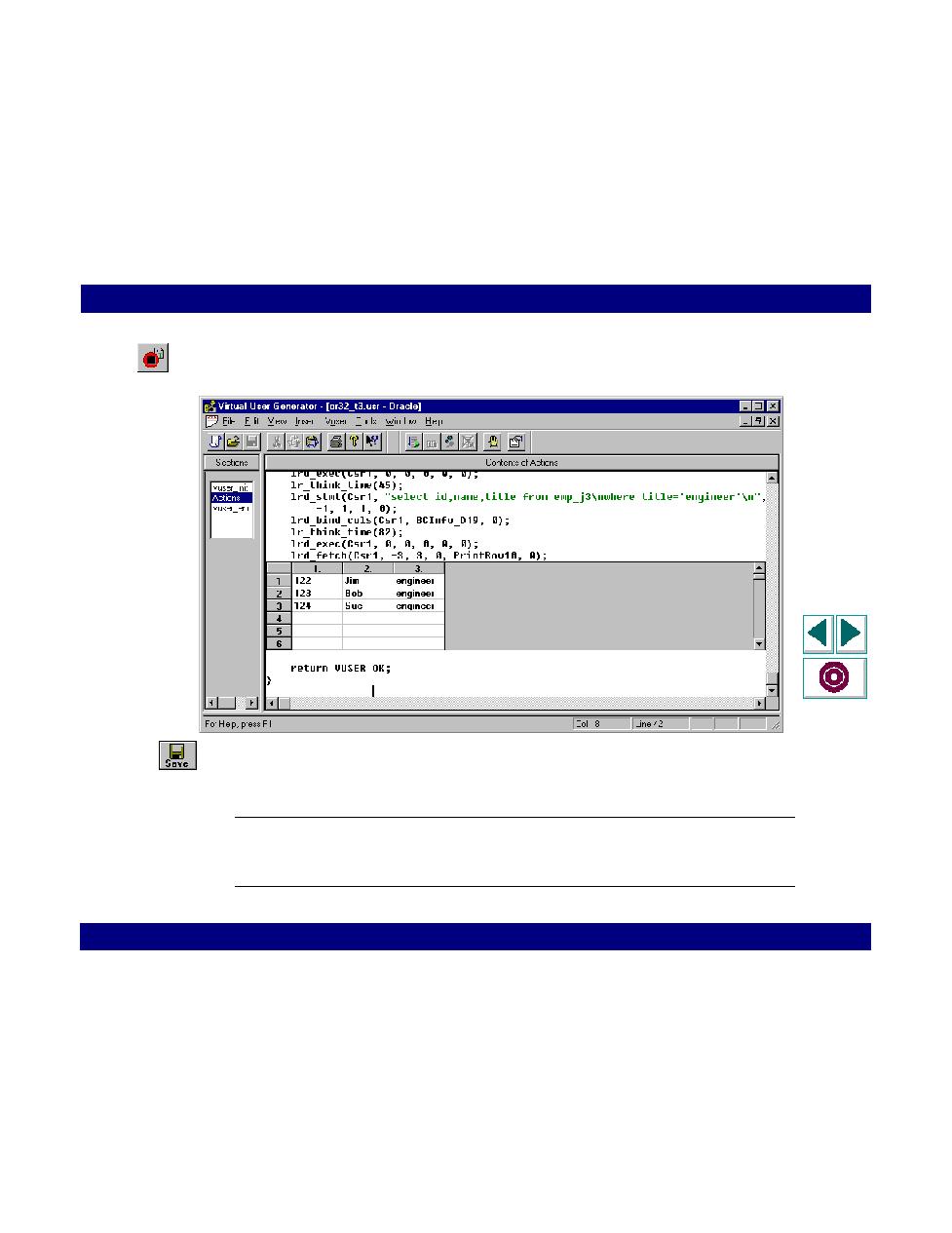
Stop Recording on the Recording toolbar
Creating Vuser Scripts
Chapter 3, page 32
Working with VuGen ∑ Recording with VuGen
In
8
Click Stop Recording on the Recording toolbar. The main VuGen window displays
all the recorded statements.
9
Click Save to save the recorded session. The Save As dialog box opens (for new
Vuser scripts only). Specify a script name.
Note: Do not name the script init, run or end, since these names are used by
VuGen.