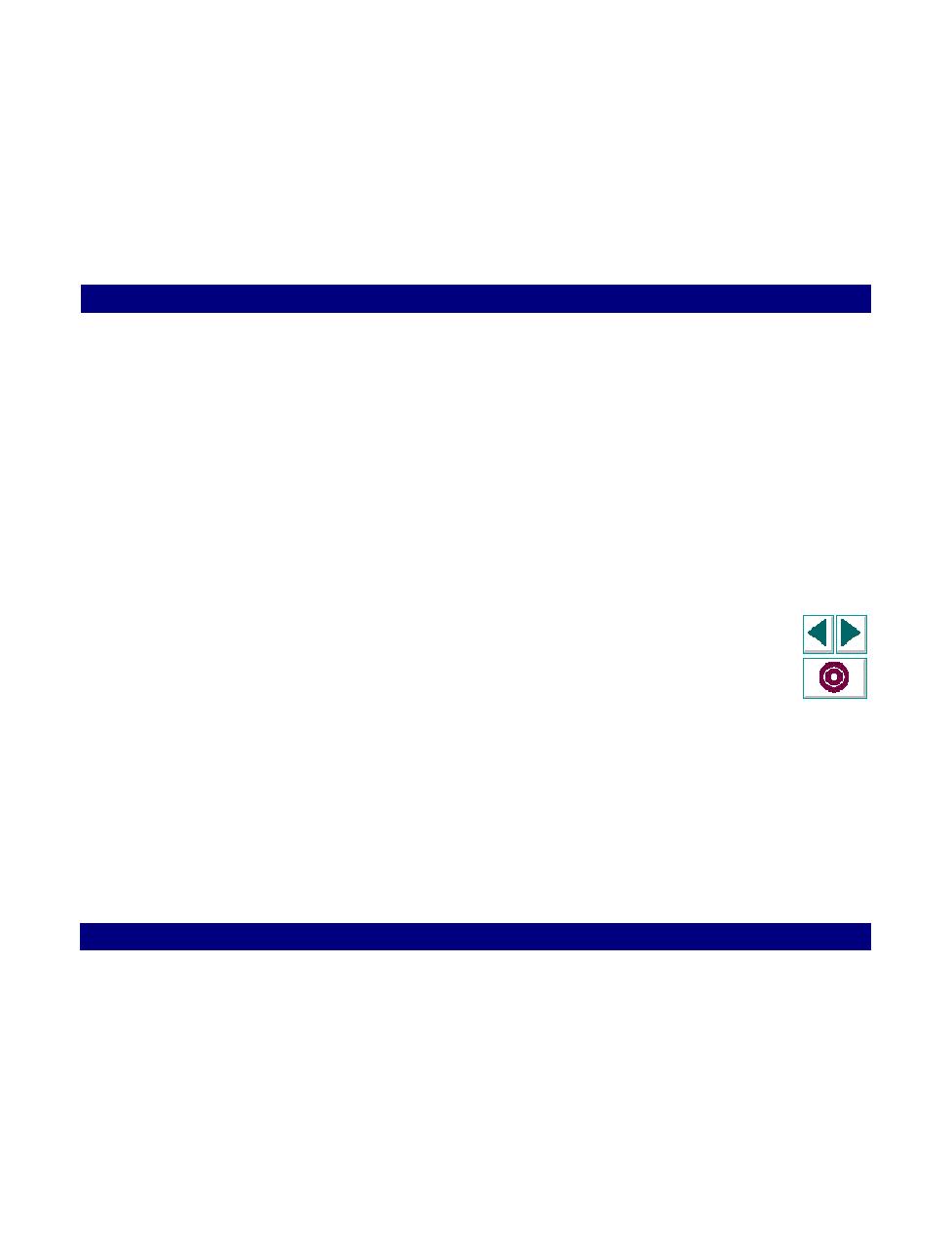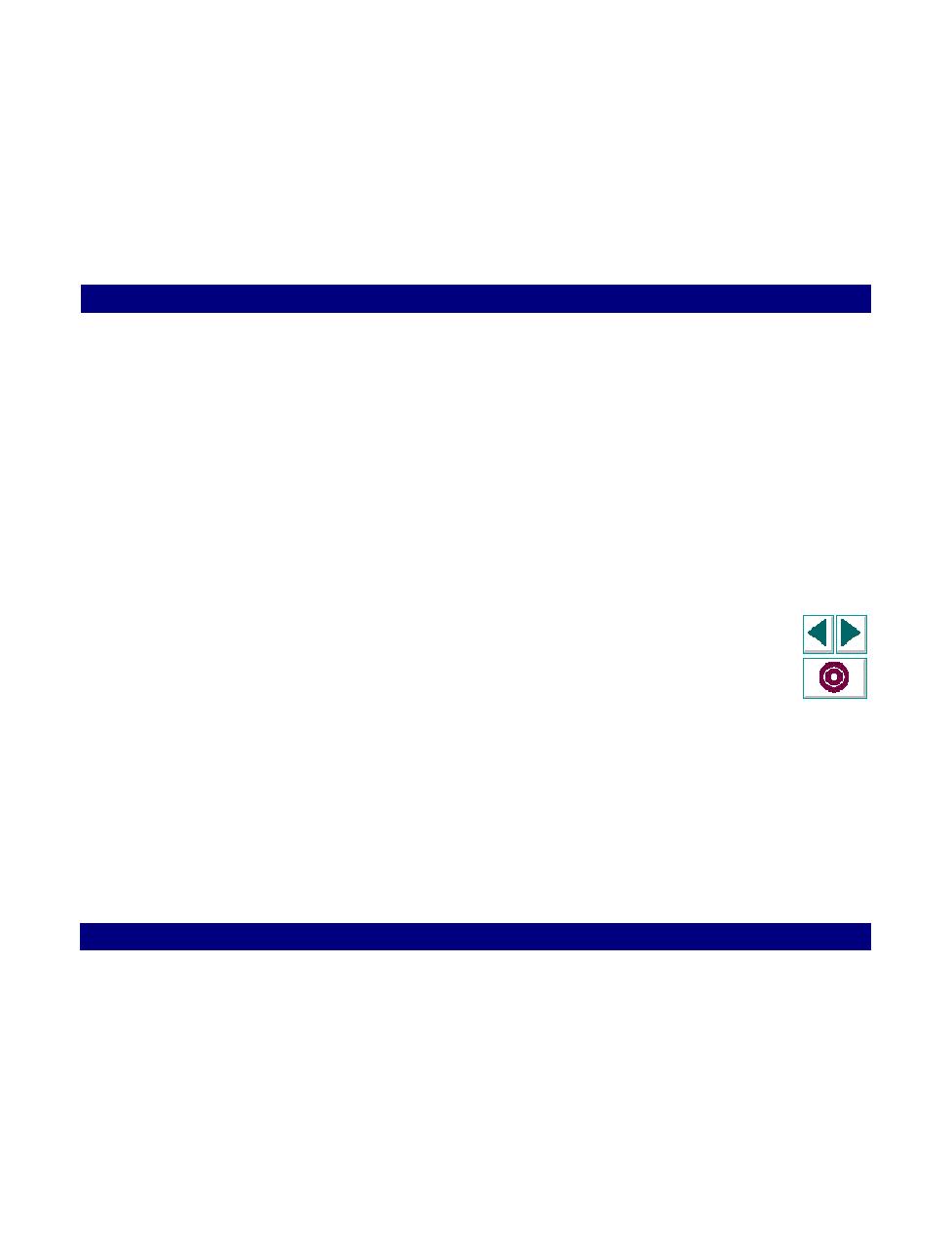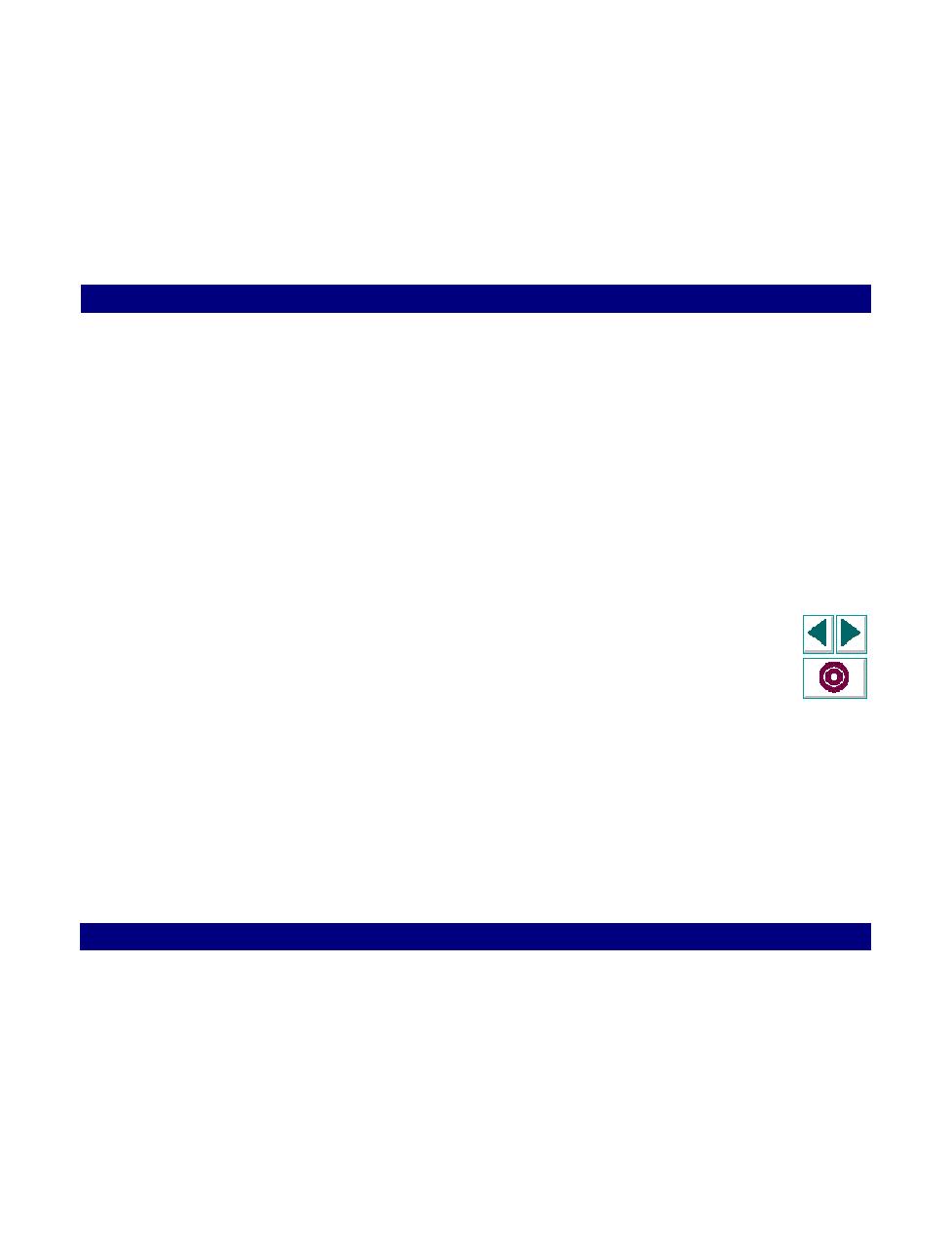
About Recording with VuGen
Working with VuGen · Recording with VuGen
Creating Vuser Scripts
Chapter 3, page 25
About Recording with VuGen
VuGen enables you to create a Vuser script by recording actions from an
application. When you run the recorded script, it emulates activity between the
client and server. VuGen eliminates the need to manually program Vuser scripts.
Each Vuser script that you create using VuGen contains three sections:
vuser_init
,
Actions
, and
vuser_end
. During recording, you can select the section of the script
into which VuGen will insert the recorded functions. In general, you record a log in
to a server into the
vuser_init
section; client activity into the
Actions
section; and
the logoff procedure into the
vuser_end
section.
While recording, you can insert transactions and rendezvous points. For details,
see Chapter 4,
Enhancing Vuser Scripts
.