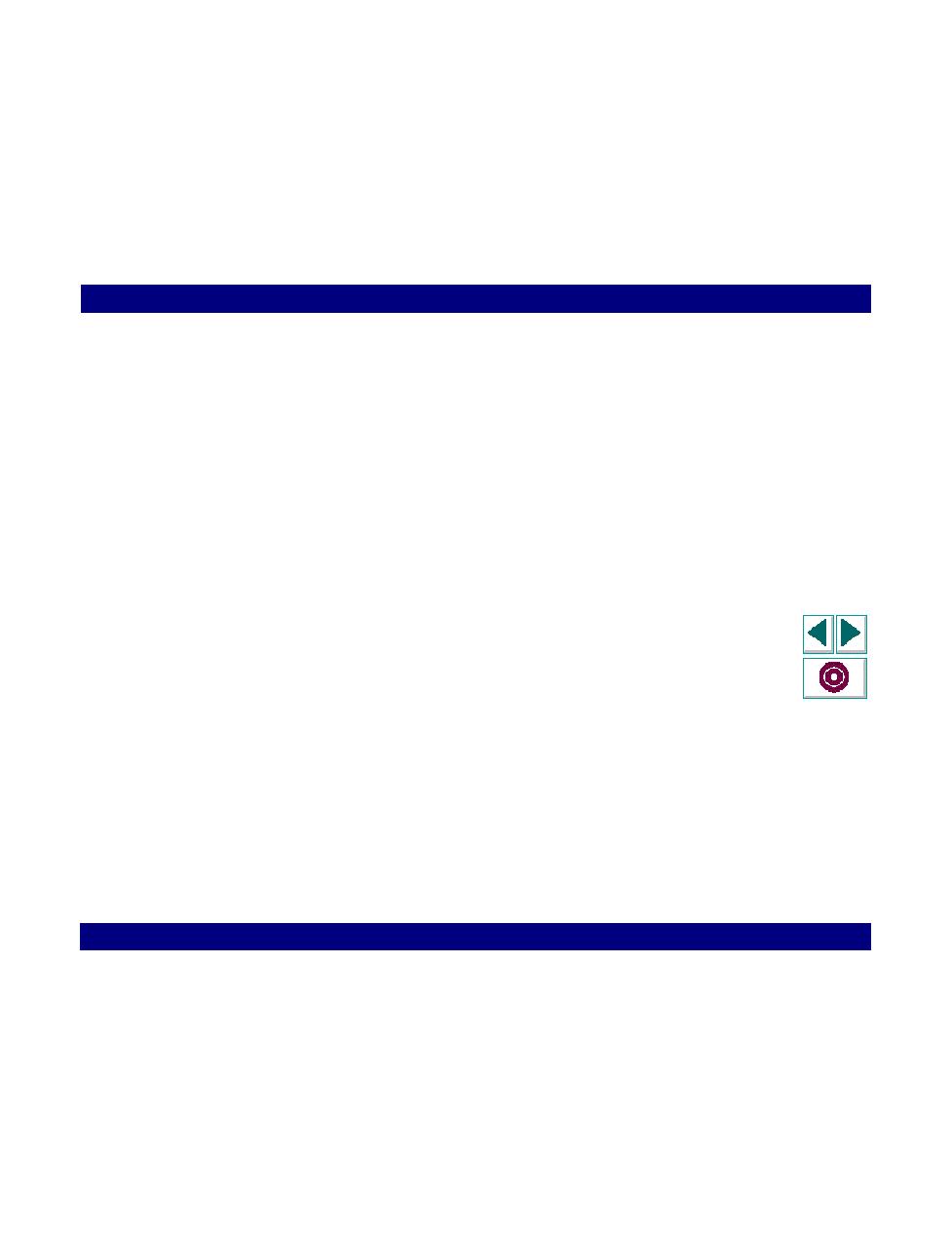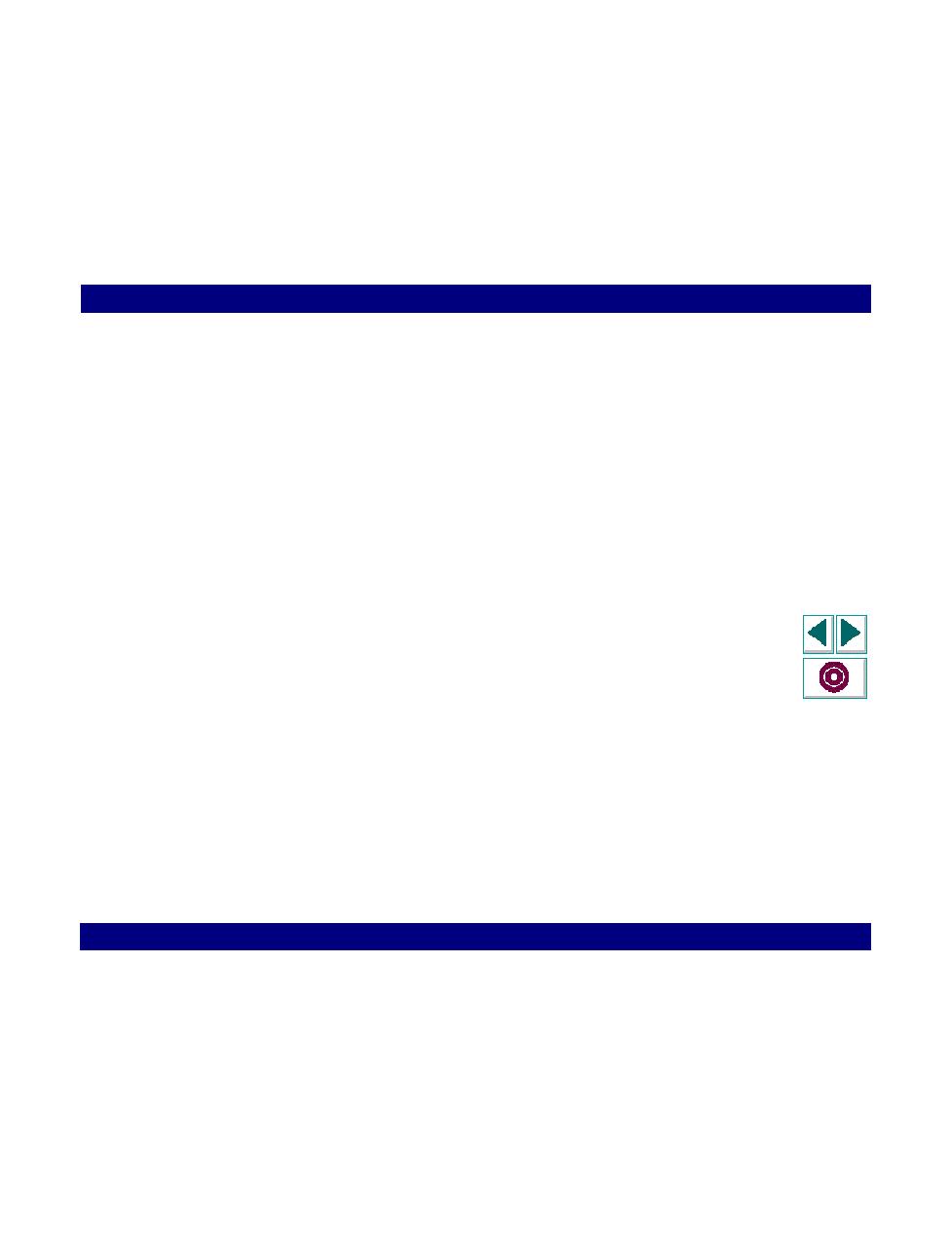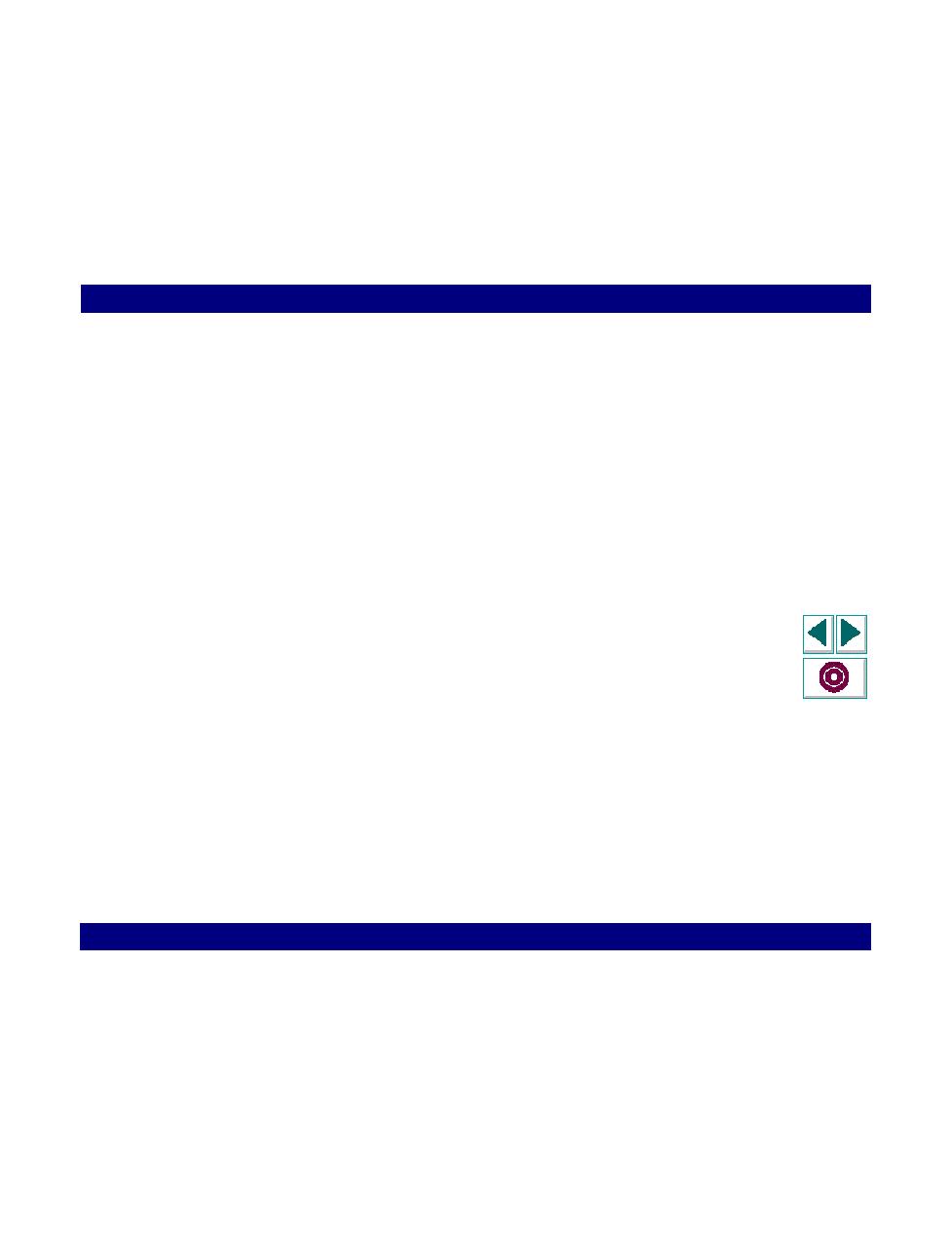
About Developing GUI Vuser Scripts
GUI Vuser Scripts · Developing GUI Vuser Scripts
Creating Vuser Scripts
Chapter 26, page 433
About Developing GUI Vuser Scripts
GUI Vusers enable you to measure and monitor end-to-end user response times
while your client/server system is under load. A GUI Vuser emulates the complete
environment of a human user. For example, a human user sits at a machine,
operates applications using the keyboard and the mouse, and reads information on
the machine's monitor. Similarly, a GUI Vuser runs on its own machine and
operates applications. A Vuser can be programmed to read and act on information
that appears on its machine's display.
The actions of each GUI Vuser are described in a
GUI Vuser script
. You use
WinRunner to create Windows-based GUI Vuser scripts. You use VXRunner to
create UNIX-based GUI Vuser scripts. VXRunner and WinRunner are automated
GUI testing tools that allow you to create, edit, and debug GUI Vuser scripts.
GUI Vuser scripts are created using Mercury Interactive's Test Script Language
(TSL). TSL is a C-like programming language that is high-level and easy to use. It
combines the power and flexibility of a conventional programming language with
functions designed for testing client/server systems.
After recording a basic Vuser script, you insert statements into the script that
measure the performance of the server (transactions), and ensure that specific
user load is emulated (rendezvous points). For more details about GUI Vusers,
refer to your
LoadRunner Controller User's Guide
.
GUI Vuser
Scripts