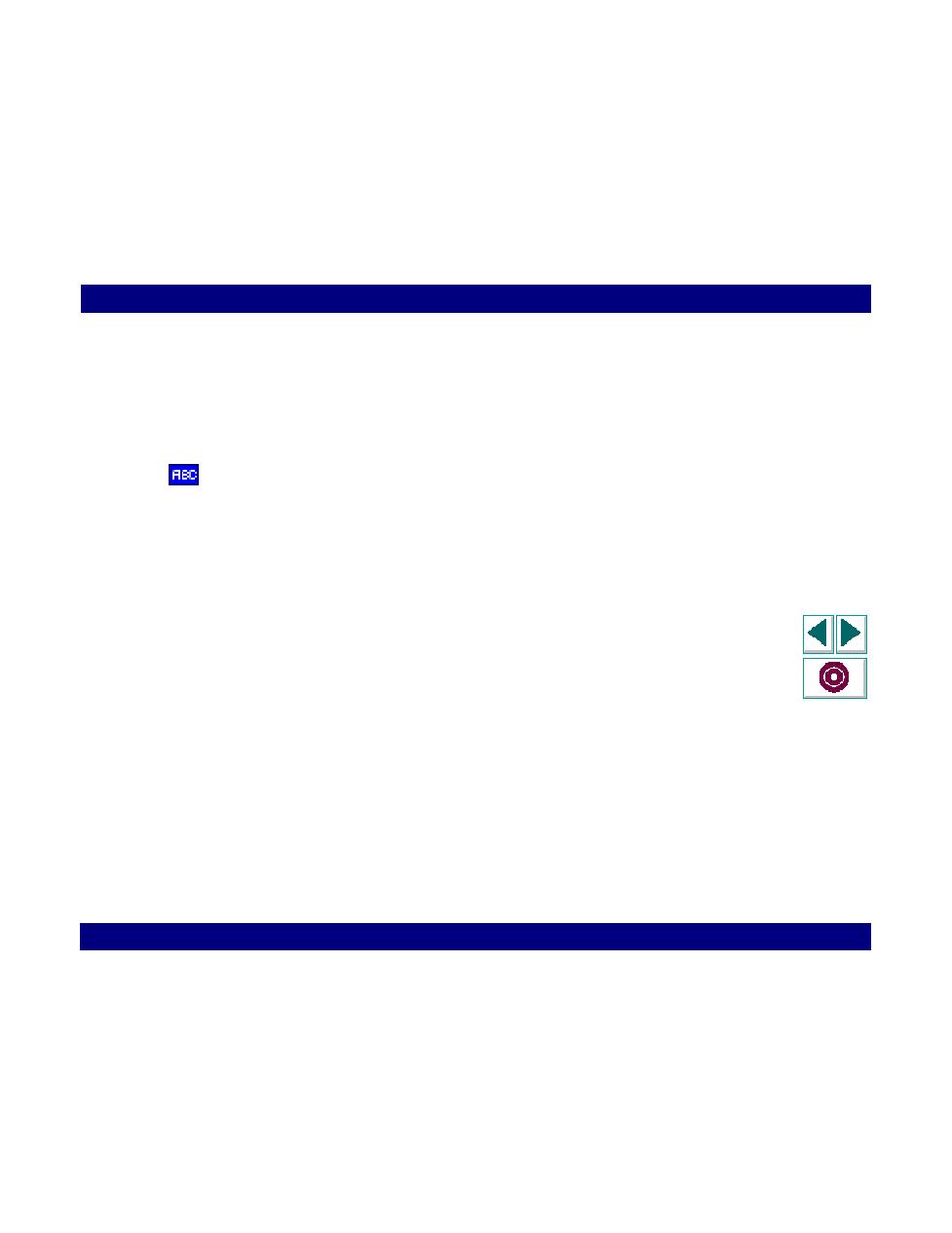
<< Replacing Parameterized Arguments with Constants | Automatically Specifying Parameterized Arguments >>
<< Replacing Parameterized Arguments with Constants | Automatically Specifying Parameterized Arguments >>
QuickTest handles the argument as a constant
Data Table check box.
constant. This is indicated by the ABC icon appearing to the side of the parameter.
handles the argument as a constant.