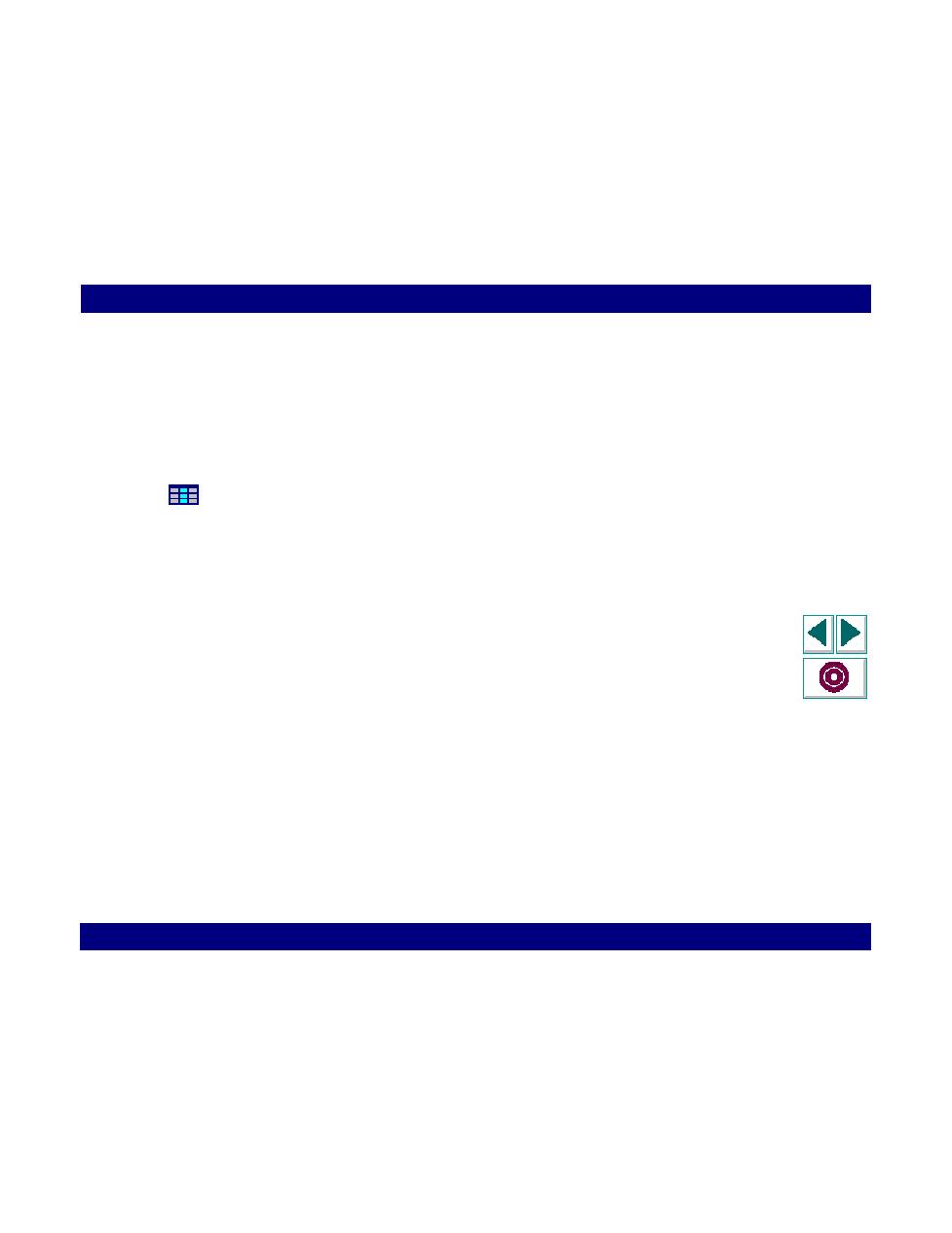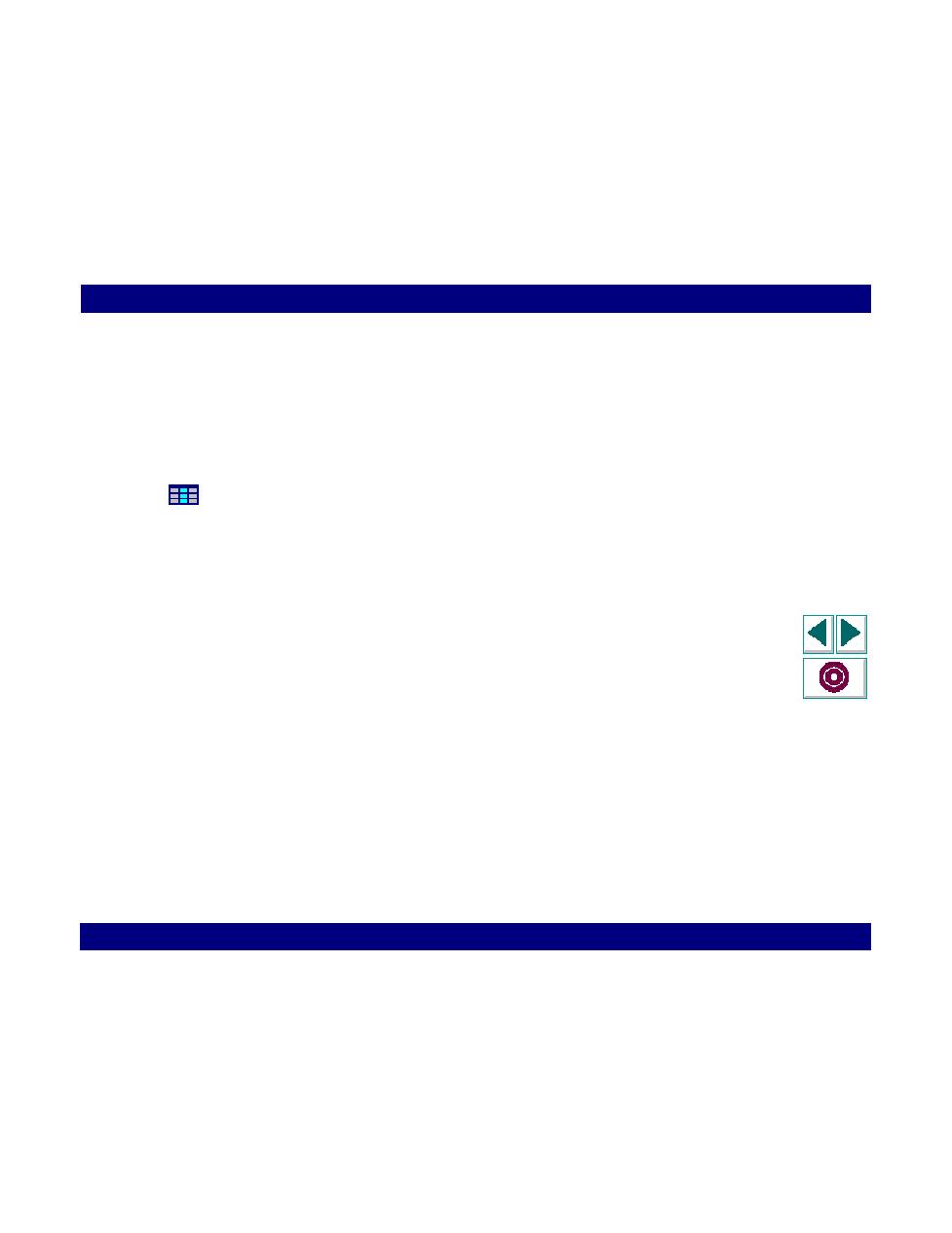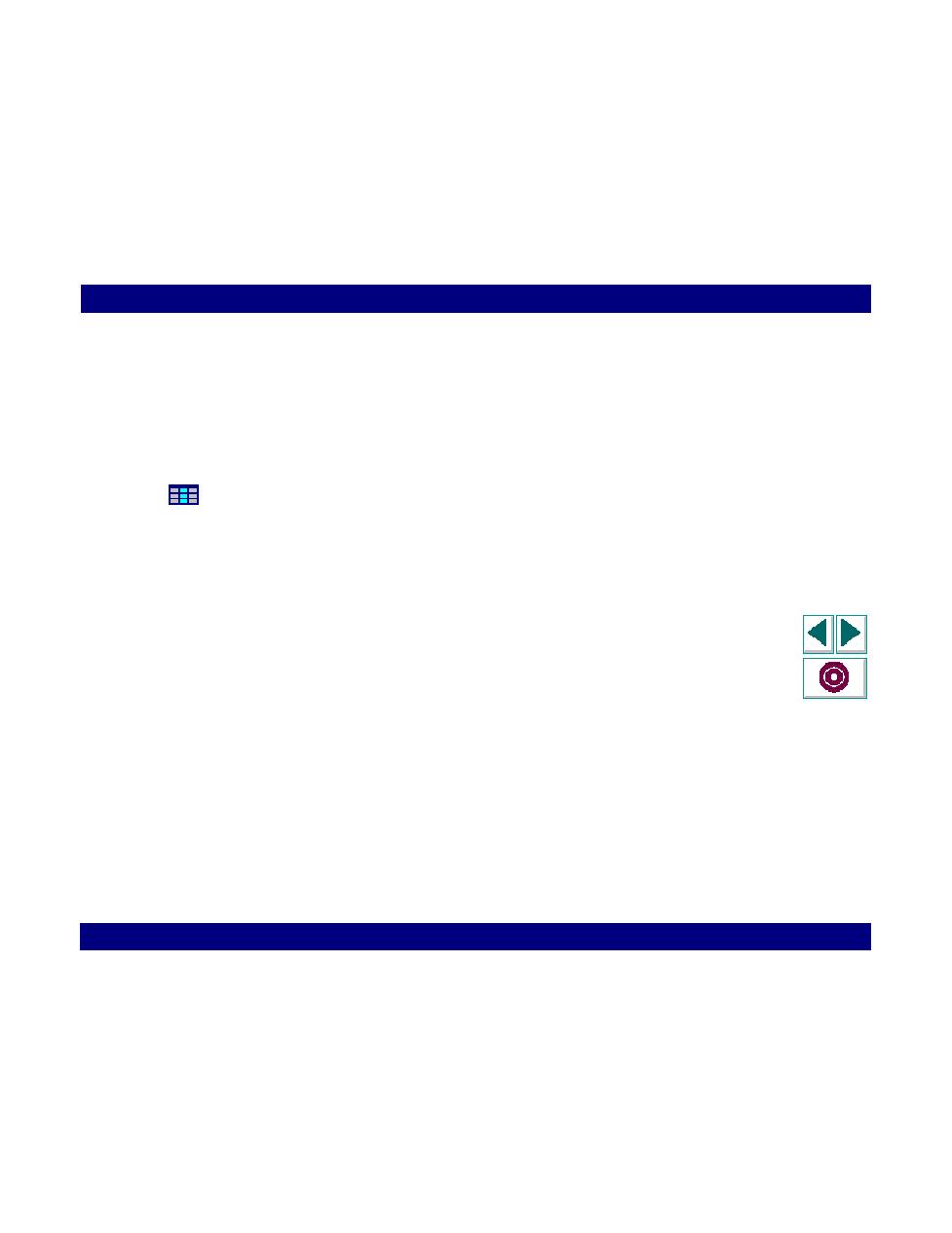
To define a new parameter
Creating Vuser Scripts
Chapter 23, page 390
Web Vuser Scripts · Parameterizing a Web Vuser Script
In
5
To define a new parameter, click New parameter and then type a name in the
adjacent box.
To assign a value to the newly defined parameter, select the Add Data check box
and then type a value in the adjacent box.
6
Click OK. In the appropriate properties dialog box, the argument appears as
parameterized. This is indicated by the Table icon appearing to the side of the
argument.
7
Repeat for steps 2 to 6 for any additional arguments.
8
Click Close.